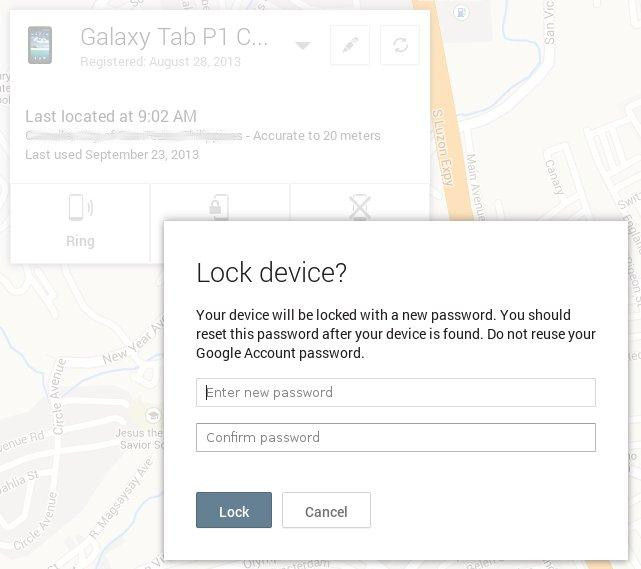
As previously mentioned, Google‘s latest Android security system was scheduled to get a new feature and it seems that it has now been rolled out to its web interface. Starting today, users will be able to lockdown their phone with a new unlock password using the Android Device Manager.
Remote unlocking serves as a sort of middle ground when users lose their Android devices, either by accident or by theft. Previously, aside from being able to locate or ring their devices, users were only offered the option to wipe the data from their smartphone or tablet, which should only be an option of last resort. Now they have a less drastic way to secure their device, in case it was just merely misplaced and not stolen.
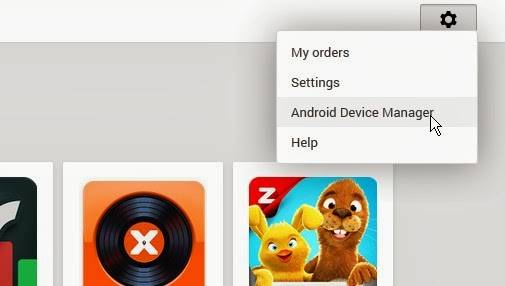
Remotely locking the device is easy. Simply go to the Device Manager page, which you can reach by clicking on the Settings (gear) icon on the Google Play Store page as indicated above. Presuming the device has been properly setup previously, simply click on the Lock icon for the appropriate device. This will bring up a box asking for a new password that will immediately override any previous unlock method set on the device. This will also automatically turn off the display if it is on when the device was remotely locked.

Users don’t have to do anything special on their devices to avail of the feature as permission was already granted even before the feature was implemented. Just make sure to enable the Android Device Manager as a Device administrator under the Security section of the the Settings app. After the device has been unlocked, users can switch back to the unlocking method of their choice.
VIA: Android Police









