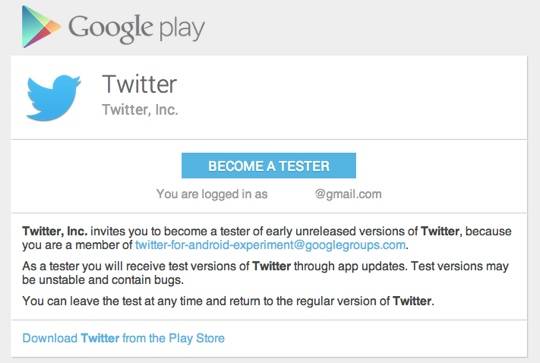
Twitter has become the latest to launch a beta testing program through the Google Play Store. Joining the test group involves nothing more than a few clicks to get started and means you will end up seeing new features and changes before those not in the beta group. Of course, on the flip side, that could also mean an issue from time to time.
With that in mind, those looking to get started in the “Twitter for Android Experiment” will need to visit the Google Group that has been setup for that purpose. Once at that point you click to join the group and then scroll down to the “you’re almost done” section which links you to the “Become A Tester” page. From here you sign up to get the app and then download the latest beta release of the Twitter app.
In summary, links to those pages include the following; Twitter for Android Google Group and Become a Tester.
Once that has been completed you will start seeing those early beta releases. And just to make this clear, the Become a Tester page also reminds users that “as a tester you will receive test versions of Twitter through app updates” and that “test versions may be unstable and contain bugs.”
Finally, getting out of the test group is just as easy as getting in. In fact, a return visit to this page will provide you will the option to leave the test group. Leaving the group is as easy as clicking the “leave the test” link. And as a follow-up to clicking that link, you will need to un-install the test version and then re-install the regular Twitter app from the Play Store.









