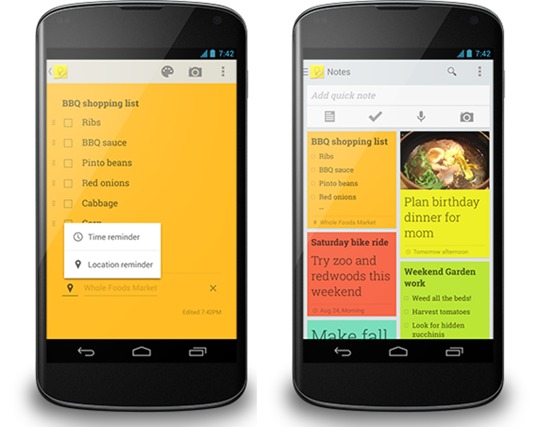
Google is currently rolling out the latest update for Keep. Details on this update bring talk of reminders, a new navigation drawer and images. The reminder options are time and location based and just in case you aren’t ready to complete that task just yet — there is also the option to snooze it for the time being.
Setting a reminder is a simple process. You tap the “Remind Me” button found towards the bottom of the note. From here you choose which type of reminder you want to set — time or location based. The time-based reminders allow the user to set a specific date and time or a more general time such as “tomorrow morning.”
The location-based reminders will allow the user to pick a specific place. In this case you start typing and the app will offer suggestions of nearby places based on what you are typing. Alternatively, the option to snooze is as simple as picking when you want to be re-reminded. In this case you can snooze for one hour or opt for the “remind later” option and get something based more on your needs.

The navigation drawer is a one-stop location to access all of your notes. The navigation comes in from the left-side and allows the user to view the notes as well as the archive and any currently outstanding reminders. Users will also be able to switch between accounts from the navigation drawer. Images can be attached to any note by tapping the camera icon. Once tapped you will have the option to take a new photo or choose one from the gallery.
With that, Google Keep is available by way of the Play Store — but remember, this is a staged rollout so you may or may not see the updated release immediately. Aside from Android, Google Keep is also available for Chrome by way of the Chrome Web Store.
SOURCE: Official Android Blog









