
Pebble smartwatch owners can choose between thousands of watchface apps to personalize their experience a bit. They can also build completely custom watchfaces if they wanted. And while both of those options are nice to have, it looks like an app called Canvas for Pebble will give users an experience that falls somewhere in the middle. Basically, this app allows you to design custom watchfaces using nothing more than a smartphone or tablet.
The app offers a few pre-built options that can be used as-is, or further customized. The customization options include the basics such as font style and font size, but you can also add plenty of different features. You can have your watch display everything from the current time or the time in another area of the world as well as the weather, upcoming appointments, battery status of your phone (or tablet) and more.
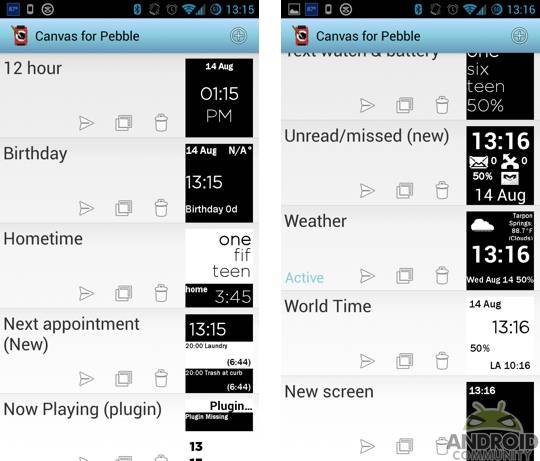
Creating or editing a watchface is a fairly simple process, though it may take a bit of trial and error when it come to making sure you have all the options and text sized appropriately. In our experience that meant making an adjustment, sending it to our Pebble and checking how it looked — then repeating the process a few times. Nothing difficult though.
We slightly modified the Weather option, switching up the date and weather layouts as well as some small adjustments to the font sizes. The entire process from downloading and installing the app to customizing the watchface to having it installed on our Pebble took roughly 15 minutes.
As you will see in the gallery below, the editing process involves little more than going step-by-step through the process. Keep in mind, each item you see on the watch is an individual spot on the Pebble. Take the Weather option for example, that includes five total spaces including the Weather Image, Time, Temp, Date and Battery.
Those looking to start something from scratch can tap the “+” icon in the upper right corner. Going this route will get a “new screen” in your list and tapping that will allow the creating to begin. From here it is a matter of naming the face and beginning to add the additional layers.
Options here can include the time and date, basic text or a countdown to a date and time or to a calendar event. There are also options for images, such as with the weather. You also have the option to add a dynamic layer which includes things such as the battery level (of your phone or tablet), an unread/missed message count, sensors and more.
Bottom line here, we wouldn’t say the possibilities are endless, but this app does offer quite a bit. Plus, it is available for free. The one catch, we do have to admit that we haven’t used this particular face long enough to see what (if any) effect it will have on the battery life of the Pebble. Then again, with using the Pebble with RunKeeper we are already charging every other day anyway.
SOURCE: Google Play Store


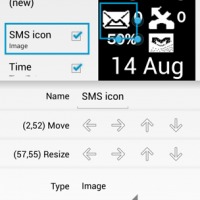

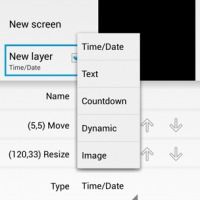








Awesome! Definitely going to check this out. Wow, sounds like you guys are getting pretty bad battery life then. With my (replacement, Kickstarter) Pebble, I use RunKeeper basically every work day, and I still only have to recharge my Pebble once a week or so. In the meantime I have Glance for Pebble running, which I would think uses some more battery life than a typical watch face.
I could probably stretch the charging to another day or so, but it certainly isn’t the 6-7 days that I once saw. This is a really cool app though.
Once I see the battery icon in the upper-right corner of the screen of the Pebble, I know I’ve got about one more day of charge left. That’s been my experience, anyway.