
This afternoon the folks from LG have just announced and detailed their new flagship G2 smartphone, and it’s quite impressive. We knew it was coming, but LG has come out swinging here full of new features and software tweaks aside from offering a top-tier smartphone to rival the best of the best. Yes we have a 2.3 GHz quad-core processor and the world’s thinnest 5.2-inch 1080p HD display, but you’ll want to hear everything else LG is offering as well. Here’s everything you need to know.
As a quick refresher we’ll go over the stunning hardware, then get into all those new software changes, that camera, new battery technology, and of course the buttons on the back, so stick around for the good stuff. It isn’t all about having top-tier specs here, and LG apparently realized that. They’re offering tons of neat features such as tap to wake the screen (since power button is on back) multiple screen unlock patterns for guest mode, and much more.
Hardware
So, with the LG G2 you’ll get a 5.2-inch 1920 x 1080p full HD display with 450 nits of brightness, so this thing should be excellent for outdoor usage. The world’s thinnest LCD is used here, keeping the phone fully HD, beautiful, yet not too fat. Then as we all know it comes with a 2.3 GHz quad-core Snapdragon 800 processor and 2GB of RAM, 16 and 32GB storage options, a 13 megapixel IOS camera, and just confirmed this morning is a 3,000 mAh battery. It’s as well rounded of a device as they come. But there’s more.
Display and “Knock Knock”
LG has designed what they’re calling the world’s thinnest full HD LCD display, one that also manages to come in with minimal bezels. Making the entire device feel small, even though the screen is rather large. An edge-to-edge display, 1080p HD resolution, and 450 nits of brightness promises a quality viewing experience, even outdoors.
Then since there’s no power button on the side of the device, how do we unlock it or quickly check updates while it’s sitting on a table? LG has a new feature called “knock knock” were the user can simply double tap the screen to wake it up. LG promises the sensors on board won’t let the screen awake from our pocket tapping it, and it will recognize a finger. This is probably in part due to the always awake Snapdragon 800 processor.

This same knock knock feature will put the display to sleep as well. Simply double tap an area on the display with nothing going on, no widgets or anything, and it will go right back to sleep. Essentially a few taps to wake er up and check and email, and a few more to put it back to sleep. We’re not sure what we think of this yet, but the idea could actually become quite useful.
Camera
The G2 smartphone sports a next-level 13 megapixel camera from LG, with a tiny sensor to keep the phone thin, while also adding the much-needed feature of optical image stabilization. This promises unseen quality from smartphone photos, especially during low-light or indoor usage. We’ll have to test this in our review, of course.
The camera has anti-shake features, finger print coating over the lens, and even sapphire glass for ultimate protection from scratches. The 13 megapixel camera has 4x digital zoom, a 9-point auto-focus system, auto scene prediction for smart-mode photos, and shoots full 60 FPS 1080p video. LG’s been adding quality cameras to their phones lately, so we’ll be excited to try this once it becomes available.

Software
Now the software here is Android 4.2.2 Jelly Bean, but as expected LG’s done plenty to differentiate them from the competition. Just like with the Optimus G and G Pro, there’s tons of customization. QuickMemo instantly lets you take notes, and they have a new crop feature that lets you screen capture an entire page, not just what’s visible on your display. Think entire emails, full web-pages, and more.
As we mentioned above the software features a knock knock option to turn on the display, but that isn’t all LG had up their sleeves. They’ve integrated an optional guest mode, for when you’re sharing the phone with a friend, family member or kids. Simply set it all up, and a second (always available) screen unlock pattern will unlock the phone right into guest mode. Here you can allow (or block) certain apps to be accessible, web usage, and more. It’s like kids zone, but better.

They have a new text link feature, which will link phone numbers, emails, webpages, and much more similar to what we’ve seen in the past. Only on a much wider scale. If an email says the word “Calendar” it will link that word to the actual Calendar app. Neat right. And the same thing applies to YouTube, maps, calculator and more. You name it, it does it.

Then there’s also a new multi-task system, which to be honest doesn’t make sense. Android multitasks better than most operating systems already, so this just might confuse people. Long press on the on-screen home button will get the usual multitask options, but this is a slide-out menu. Completely new and different.
While using an app, a quick three finger swipe to the left will hide the app. It tosses it aside, saves it, and stands by for further instructions. You can do this with up to three apps at a time, and a quick three finger swipe from the left bezel to the right side opens this new “slide-out” tray. Showing all 3 saved apps, for quick toggling back and forth. What’s even better is LG claims this supports any and ALL 3rd party apps too.
Rear Buttons
The physical controls you are familiar with are gone here. LG moved everything to the back. Under the 13-megapixel camera there are touch-sensitive volume controls and the physical power button, which doubles as a shortcut to LG’s QuickMemo note-taking app and the camera.

This might take some getting use to, to be honest but we’re already using it rather well and don’t think it will be a cause of concern. Oh, and in case you’re worried about fingerprints all over that camera, it has an anti-fingerprint coating to help prevent blurry photos. The slight hump ruins the awesome sleek factor a tiny bit, but overall we can’t really complain as this phone feels excellent in our hands.
Thoughts
We’ve only had a few moments here in New York City with the device, but so far it’s giving off a pretty good impression. The screen is truly stunning, gets extremely bright, has crisp colors and great viewing angles. The design of the phone is quite nice, and the thin bezels are a welcomed edition. So long as we don’t accidentally touch the sides and launch apps. Kidding.

The fact that LG added a huge 3,000 mAh battery here all in this small and sleek of a device is rather impressive. Yes the Note II and RAZR MAXX HD have large battery options as well, but not in a phone as sleek or pretty as this. Add in the new camera enhancements, tweaks to the UI, and more, and LG might actually have a pretty awesome device.
We’ll need plenty more time with it, so stay tuned for our full thoughts and more details on carrier availability in the coming weeks. Sound off in the comment section below if you have any questions.



















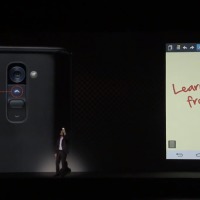












Well done, LG! 😀
Right.. I’m liking it. Honestly.
Knock Knock
Who’s there?
Dead battery!!!
It’s a 3,000 mah battery. I think we’ll be fine.
The Snapdragon 800 will make that feature work wonders, but yes, LG isn’t known for their long battery life. Hopefully this is different.
For sure also i think people can put too much emphasis on battery life. I had to use my S2 this last week cause i bricked my phone, and that thing doesnt last more than 4 hours. I have car chargers office chargers home chargers and a usb cable somewhere close.
The on-screen buttons can be customized in the settings menu. Cory, can you confirm if the standard task-switcher button, like you’d see on a Nexus, is an option?
You mean the push and hold home for the standard task-switcher.. Yes, that is there.
That’s the one, but can it be dedicated button like it is in the Nexus/Stock Android?
Its design likes SS Galaxy S4
Any news on 4.3 or if they plan to keep updating this phone to 4.4 or 5.0 what ever it will be called? And Im sure lots of people would like to know if there will be a GPe?
is 4.3 really a necessity if it has the guest mode screen unlock feature? In my opinion the restricted profile was the best update i saw in 4.3 and it seems like this phone will have a cool version of it even if it is 4.2.2
Looks like a cross between Galaxy and HTC one. One thing Korean company are good at, stealing design.
done goodbye moto x hello lg! I cant believe they didnt include any weather proofing though. I prefer htc over samsung cause samsung just seems more buggy and plastic/cheap to me but i have never owned a sony or lg android device. The only reason i might go with the ultra z is the water resistant factor i think is neat, and the only s4 i would buy is the active cause thats flat out cool. I dunno what do yall think between the s4 active sony z ultra or g2?
Does it have a memory card slot?