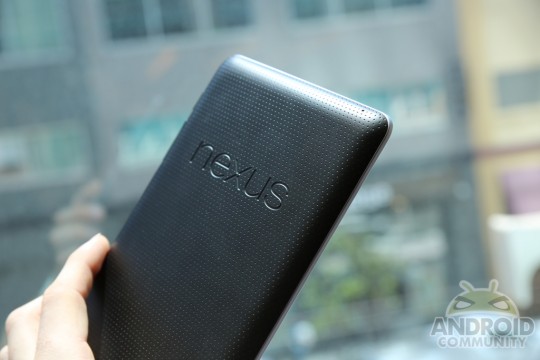
The new Nexus 7 is the hot tablet in the Android world right now and while there are some decent improvements in terms of the specs, that doesn’t mean your older model Nexus 7 will instantly turn into trash. Then again, some of those older model Nexus 7 tablets have been suffering from serious lag issues in recent months.
If you happen to have a 2012 model Nexus 7 that is sluggish — the Android 4.3 update should bring some improvement. It seems the issue of sluggishness with the Nexus 7 is due to a feature called TRIM. This is described as being something that basically acts as a garbage collector picking up the trash.
The folks at AnandTech mention how TRIM will run when your tablet is idle with the screen off and sitting with a battery life of 70 percent or greater. The issue with the previous model Nexus 7 is that while TRIM support has been around since Android 4.2 — it wasn’t enabled. And regardless of how good a feature can be, if it is turned off then it will not do anything.
Anyway, looking forward you will likely want to grab that Android 4.3 update because it has enabled fstrim. The one important factor to remember — this is not an instant fix. In other words, you are not going to have a magically faster Nexus 7 immediately after your tablet first boots into Android 4.3.
Instead you should update, make sure you have a good battery life and let your tablet sit so this can work some magic. That all being said, while it is nice to see Google has addressed this issue with the 4.3 update, this was something that could have been taken care of in the past. There are some ‘fstrim’ related apps in Google Play, however those were limited to those who had rooted their tablet.










I’m not quite sure I understand what TRIM or FSTRIM should do based on your article. I always thought this was a problem related to having multiple accounts on the same tablet and Android not clearing the memory fast enough so the system slows to a crawl.
fstrim is simply the linux/android application that runs the TRIM process.
What is the TRIM process then?
Think of it sort of like defragmenting a platter based hard drive. When you delete a file on an SSD, it doesn’t just delete the pointer and leave the data like on a platter based hard drive, It actually deletes the data. If the file didn’t take up an exact number of memory “blocks”, then you might be left with a partial block of data that belongs to another file.
Over time, you get lots and lots of these partial blocks, which drastically slows down read/write speeds and can actually degrade the life of your SSD/Flash storage.
Trim attempts to find and move partial blocks together, which helps to prevent excessive read/writes. That speeds up the drive and can actually extend the life of your SSD/Flash storage.
Thanks!
So I temporarily rooted my Nexus 7 and ran the trim apps. Didn’t do anything for my sluggish performance. So instead, I bought a 2013 Nexus 7 and shipped the old one off to Gazelle. I love the new device!
Anyone else having issues with screen sleep time? Mine now turns off within seconds, even after going into the settings and changing it to over a minute.
My tablet turns off and on without me touching the power. It also has frozen up requiring me to restart it. Has anyone else had issues?
All video players no longer work except the one that comes with the device. Not good.
After the recent updates the magic jack free call which I installed in my nexus7 is not booting. Kindly advice me for rectifying this.
Ramamoorthy Ramalingam
The Android 4.3 update will not install on my 2012 Asus Nexus 7 tablet. Asus support says I will have to send my tablet in to them to get the update installed. Maybe I shouldn’t bother installing 4.3.