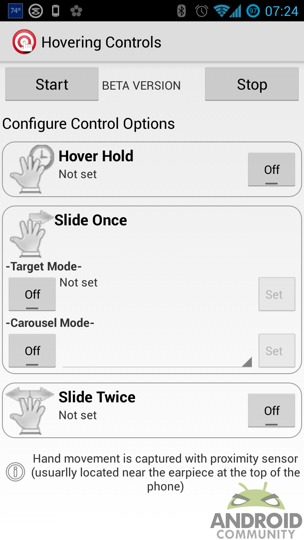
Samsung has a series of available air gestures. These include Quick Glance, Air Jump, Air Move, Air Call-Accept and more. While neat to see and neat to use, the obvious catch is that you will need to have a Samsung device in order to actually use any of those gestures. But with that in mind, it looks like a new app has brought some Samsung-like air gestures to other devices.
The app is called Hovering Controls and is currently available only by way of the xda-developers forums. The apk file is available for download and perhaps more important — for those running Android 2.2 or later. Anyway, the app appears to still be in early days and is currently sitting at v1.2.
Some of the features include being able to open an app with a hand gesture, play/pause/skip while listening to music, mute an alarm or ringing phone and more. Tapping Menu -> Test Sensors brings the option to test those hand slides. Otherwise, the app itself is fairly simple to navigate.
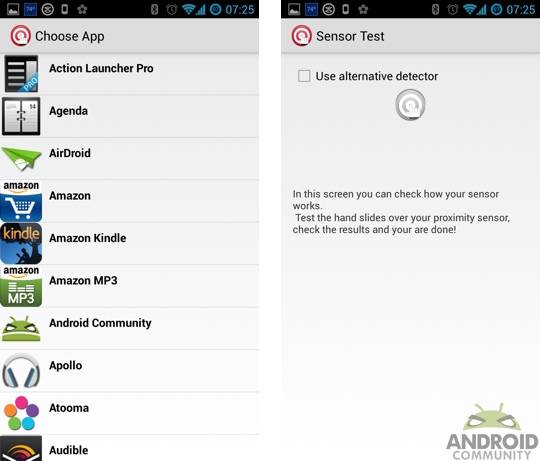
The app launches to the main screen which offers options to start and stop the app as well as turn on Hover Hold, Target Mode, Carousel Mode and the Slide Twice options. These are all turned on by a single tap and from that point you would hit the Set button to configure the app. Once the apps are picked it is just a matter of testing and making sure things are working as expected.
The Hovering Controls app also has a widget that will start and stop the app. With that in mind, as mentioned earlier, this seems to be early days for the app. It seemed to install, run and work just fine on our test device however some pieces are still missing. One example is the settings, you will see them in the Menu option but a click brings up nothing. Bottom line though, the Hovering Controls app is available for free (and in active development) and for those two reasons, it seems like one that may be worth checking out.
SOURCE: xda-developers










Scamsung like gimmicks that I can live without.
Then live without it. You trolls kill me with that bullshit.
The_Greek relax there bud… Don’t have to agree with what’s posted. Feel free to kill yourself
Seriously what a sh!t thing to say to anyone. Since you suggested the idea why not go first? You obviously hate advancement and new features that grow Android functionality. And you don’t appreciate choices and options so please … You do the honors.
The hell are you talking about??? I make a comment that I can live without what I feel is a gimmick and buddy boy calls me a troll saying that “trolls kill him.. Please, to talk to me about (paraphrasing here) hating advancement and new features… If I did, I’d roll with another os, other than ANDROID. And maybe its you who doesn’t understand the nature of options /choices. As an android user (since 2009) I’m opting NOT to use this feature. No please get stick out of your tail so that you can breathe a little.
This is Android COMMUNITY not Android Authority so take that badditude over there if you just want to cry about innovations you DONT like (or approve of) and say mean sh!t to people. The developer of this app put time into it and it is a great start but here you are bashing it from the get.
You trolled the entire article then get mad at someone for checking your ID at the door?
Sit DOWN!
Sorry man, didn’t mean to get you all emotional. I have to admit, you’re right – my main gripe has been with Samsung, hence my original comment. Didn’t mean any offense to the DEVELOPERS. Enjoy your day, sir mixalot!
well that escalated quickly………
+1
Another third party application trying to add feature enhancements to dull and boring android devices made by other manufacturers not named Samsung. Bottomline here if you’re not rolling with Samsung then your not rolling at all period. Those manufacturers BOW DOWN to Samsung and overall market share on the android platform shows who is KING of android. What developers should do is create a application for manufacturers who have CRAPPY market share below 5% so that app can teach them how to create devices that are on the level of Samsung’s Galaxy S and Galaxy Note family of devices.
Bottom line here, it’s better to have the option to install and use it, than have it permanently installed taking up valuable storage space- even if you don’t use it. What a retard.
it doesnt work on my atrix maybe im not doing something right? Ill have to try it on my sgs 3 after its fixed
Huawei Mobiles are good for air gesture
any download link …!
Air Gesture Control application is really a good alternative to Samsung S4 Air Control features.