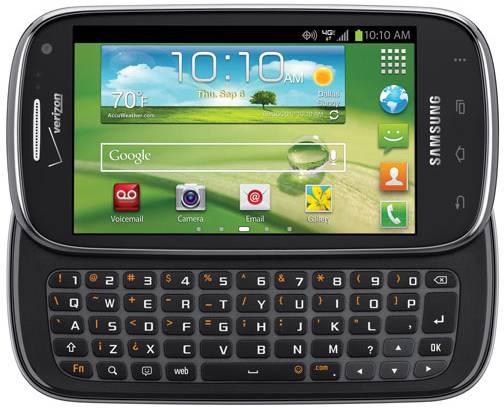
Verizon Wireless and Samsung released the Stratosphere II back in November of last year. At the time the handset launched with Android 4.0.4 Ice Cream Sandwich, however an update earlier in this year did bring the device up to Android 4.1 Jelly Bean. While that bit by itself was nice to see, it looks like Big Red has recently begun rolling out another software update for the Stratosphere II.
This update will keep the handset at Android 4.1, however you will see the version jump to JZO54K.I415VRBMF1. Other details coming from Verizon show an update that measures in at 91MB in size and one that includes a handful of device and software enhancements. Beginning first with the items listed on the device side.
These goodies touch on the Data Usage Meter, connectivity, the browser, Caller Name ID and some bugs that dealt with text messages and the device screen going blue or monochrome. The list breaks down as follows;
- Data Usage Meter reliability has been improved
- Connectivity when using mobile hotspot has been improved
- Connectivity when using the new Kindle App (when downloaded from Google Play Store) is improved
- Internet browser reset issue has been fixed
- Issue causing device screen to go to blue or monotone screen, requiring power-down and restart, has been fixed
- Caller Name ID is now supported as a downloadable (from Google Play Store) application
- A defect where the entire text message was inadvertently replaced during word correction has been fixed
Shifting over to the software side of the enhancements and we have a slightly shorter list. In this case the list deals with the lock screen and custom ringtones. This list includes the following four items;
- SIM pin entry screen now displays the correct number of remaining attempts
- Lock screen functionality has been improved when in Emergency calling mode
- Enhanced lock screen security
- Custom ringtones for the contact list have been improved
With all that in mind, Stratosphere II users now have the option to sit back and wait for an update notification to arrive or take the pro-active approach and seek out the update. We suspect more will take the second approach and that being the case — you will need to navigate to Menu -> Settings -> About Device -> Software updates -> Check New to try and get the process started.
SOURCE: Verizon Wireless










So far so good.just did update. No visual or noticeable changes yet. Glad to see they fixed txting bug where word correction erases entire msg! (Honestly thought it was ME doing something wrong or not properly pressing corrected word in right spot)