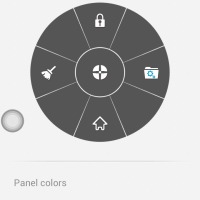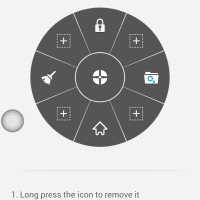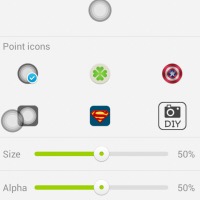Chat Heads is one of the more unique features to have come as a result of Facebook Home. While we have seen some similar offers in terms of a Chat Head-like notification setup, it looks like we now have a similar option for device settings. The app is called Floating Touch and it has recently made entry into the Google Play Store.
The app is available for free and there is also a pro version that unlocks some additional features for about $2.00. That being said, given the free version does have quite a few features we would suggest starting with that to make sure you like using this setup. Based on our limited time using the app, it does appear like it will take some getting used to.
For example, the Floating Touch ‘spot’ will always be showing. You will see it on your homescreen and it will also float above any open apps. One perk here is how the ‘spot’ can be moved around the display — just in case it happens to be in the way. Anyway, a tap of the spot will open the full circle which presents default options to lock the screen, clean up the memory, go Home and open your settings folder.
The settings folder offers access to settings such as WiFi, Bluetooth and more. This is basically what you get from the notification shade. Once the full circle is open you can also tap the middle to launch the actual Floating Touch app. From here you have access to customize the circle and this is broken down into Panel, Custom and Point.
These settings are fairly simple, but still powerful enough. You can customize the color of the wheel and the spot circle. The spot circle comes with a few pre-set options. Users going the pro route will also be able to customize the spot with an image of their own. Another of the pro features include the ability to add new folders to the wheel. Of course, there are a handful of other adjustments for non-pro users which allow the pre-set wheel functions to be changed.
There are also some settings to enable/disable the app and set it to auto-launch. We should also mention that a few features are available only for rooted users. These are clearly listed in the Settings page under “About Root Features” and mention how the Back and Menu button features require root.
Bottom line here, the Floating Touch app may be good for those looking for a way to always have your quick setting available.
VIA: xda-developers
SOURCE: Google Play Store