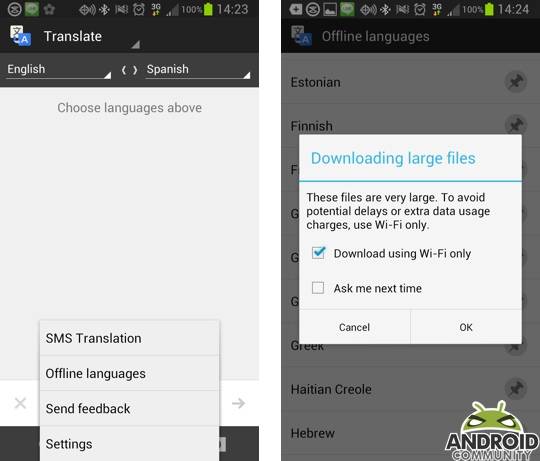
Google has announced the latest update for the Translate app on Android. The update is currently available from the Google Play Store and brings support for offline language translation. Basically, this means that you will now be able to get language translations without having a network connection. Of course, that is assuming you have downloaded the offline language pack prior to losing that connectivity.
Aside from a little pre-planning being involved, this is actually a welcomed addition for Google Translate. The offline support is available for devices running Android 2.3 or later. The app (without the offline support) remains available for devices running Android 2.1 or later. The language support now includes fifty languages.
We suspect the language packs will vary in size from language to language, however in our testing the Greek language pack measured in at just shy of 160MB in size. The set-up process is simple and requires nothing more than choosing the “offline languages” selection from the menu. From here you then choose the language, or languages that you want to download for offline use.

While this all sounds pretty good so far, there is one point to mention. Google has said “the offline models are less comprehensive than their online equivalents.” Otherwise, this update also added the ability to translate vertical text in Chinese, Japanese, and Korean with the camera on your phone (or tablet).
[via Official Android Blog]










I followed these instructions to get the Indonesian offline language pack on my Galaxy S4. Although it appears to have downloaded, it is only in the download list and not installed as an app in the apps list. In the download list, when I try to launch it, it says “cannot open file”. I have tried downloading it a second time with the same result. Can anyone help?