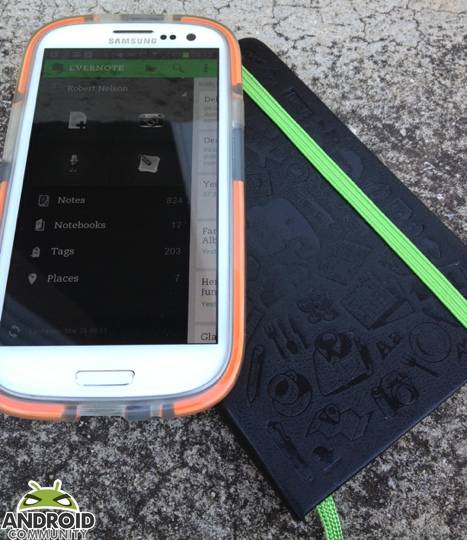
An update for Evernote has arrived for Android users this morning. The updated app can be found in the expected location, that is to say, in the Google Play Store. Perhaps more important though, this update has brought some new features for premium users as well as an updated widget. There is now also support for the Evernote Smart Notebook.
While the premium features will be nice for those with a paid account, we should also remind everyone that a Smart Notebook purchase includes three months of Evernote Premium. On that note, the Smart Notebook is from Moleskine and they are available in two sizes and each size is available with ruled or squared pages. The Smart Notebook support is Page Camera mode within the app.
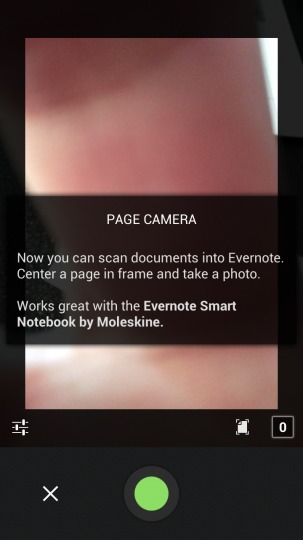
The Page Camera mode basically sets things up to take pictures of the pages in the notebook. The nice part here, once you capture an image of the page, that is saved as a note in your Evernote account and the text becomes searchable. Otherwise, those premium account features include Document Search. This one will allow you to search in any attached office documents, spreadsheets or presentations.
Last change on the app is with shortcuts. The Evernote app will now allow you to create a shortcut to jump to a frequently used note, notebook or tag. Moving over to the Evernote widget and this one is on the simpler side. The Evernote Widget update has re-added the 1×1 widget and also added a grid widget which will allow you to resize to fit any screen size. Just remember, the Evernote app and the Evernote Widget are both separate apps in the Google Play Store.
[via Google Play Store]









