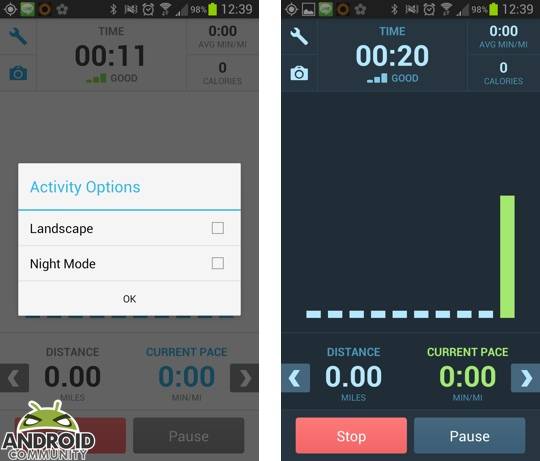
Coming fairly quickly after the 3.0 update, RunKeeper for Android has once again been updated. This latest arrives as version 3.1 and with the new number comes a few new features. The new features include a night-mode, access to Google Play Music from within the app, additional audio cues and improvements in terms of sharing. As someone that has been running at odd hours lately, lets begin with the night-mode.
This one is just as the name would imply, the folks at RunKeeper have added a new color scheme for those who work out before the sun comes up, or after it goes down. You can get a look at the night-mode in the above screenshot. Accessing this mode is fairly simple, just start your workout and then click the “wrench” icon in the upper left. From here just tap the option for “Night Mode” and it will change to a more eye-friendly color scheme.
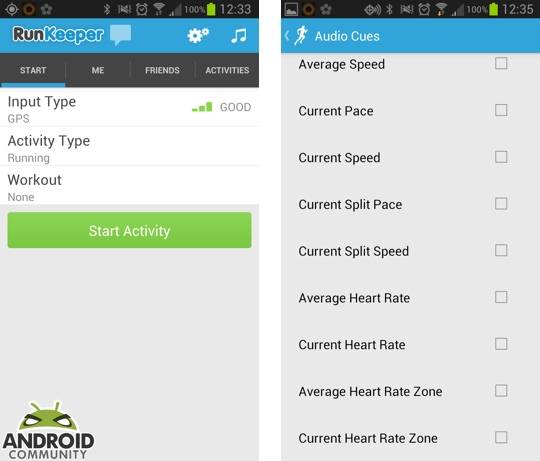
The other addition is the access to Google Play Music. Again this is simple and just as the name implies. To get your music click the “music” icon in the upper right corner before you begin your workout. In terms of the audio cues, these now include goodies such as current interval pace and heart rate stats. You can access these by visiting the Settings within the app and also take a look at some of the new additions in the above screenshot.
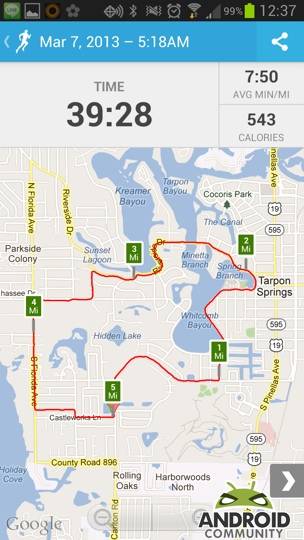
Last up in terms of changes and new additions is the improvements to sharing. Basically, it is now possible and easy to share your workout after it has been completed. If you wanted to share and forgot while you were saving the workout you can now tap the “share” icon in the upper right hand corner. You will see this while in the workout view (as seen above). Perhaps key here, by tapping this you will be able to share over a wide variety of services — basically, using any of the apps you have installed on your handset. With that, those interested in checking out RunKeeper for Android can use this link to visit the Google Play Store.
[via RunKeeper Blog]









