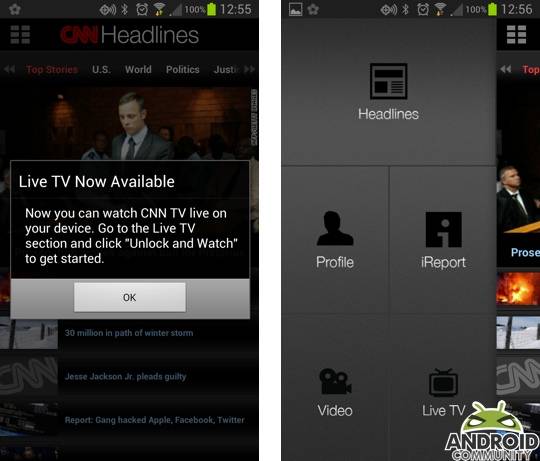
CNN for Android has recently been updated. The app update brings one main feature along with some bug fixes and something that will likely either be loved or hated. This update brings the app up to version 1.3.0 and it remains available by way of the Google Play Store and for devices running Android 2.2 or later. That one main new feature — live video.
Simply put, CNN app users will now be able to stream live broadcasts. The first launch after you update will prompt you to the new feature in the form of a pop-up. It guides you to go the Live TV section and click the “Unlock and Watch” option to get started. You can get the the Live TV section by tapping the menu icon in the top left or by swiping towards the right. Nothing all that surprising here, but you will not be able to stream until you login with your cable providers credentials.
Once logged in it is just a matter of hitting the “Watch CNN Now” button in the Live TV section and worry not, the app will save those credentials until you log out. Otherwise, the fixes were not broken down and simply noted as being “minor bug fixes.” As for that last change, the one we think people will either love or hate — the app will now say “This is CNN” at launch.
This is in the voice of James Earl Jones and for those not digging it, you do have the option to turn it off. Those (myself included), will need to go to Menu -> User Settings and uncheck the box for “This is CNN” Audio. Additionally, this is the same area you will need to visit to turn the breaking news updates on or off. Bottom line here, a rather nice update.
[via Google Play Store]












