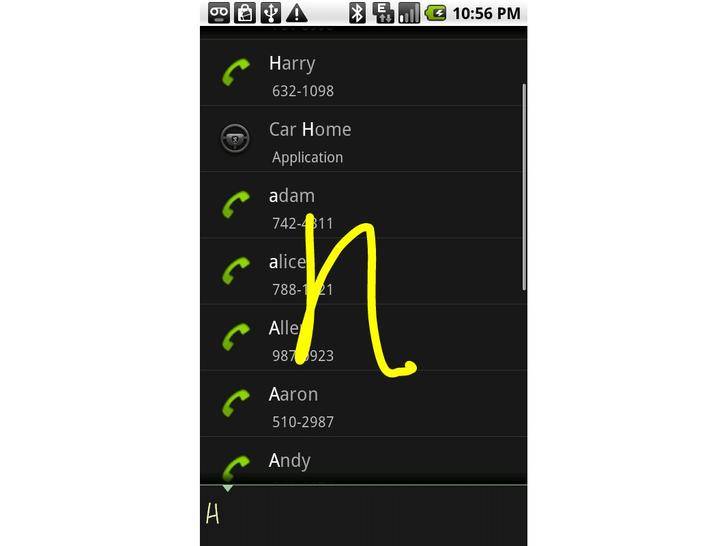
Last year, Google unveiled a new way for you to search. They like to do that kind of thing, after all. This time around, it was meant for Android-only devices, and you could use our finger to simply draw a shape, and find a result. For example, drawing an “n” would get you “n”-based results. While it was a great idea, the only tricky part came in the fact that you had to launch an application to get any searching done, and that’s just no good.
So, Google have announced that they’ve updated Gesture Search to 1.2, and that means you now get “flipping action.” Basically, if you flick your device away from you, and then back towards you, Gesture Search will activate all on its own. Giving you the ability to draw your letter, find what you want, and do it all without actually having to find the application’s icon and launch it from the homescreen.
Unfortunately, Gesture Search still only works for Android-based devices on 1.6 or above, so all you 1.5 users out there, you’re still out of luck. But, there’s not many of you out there anymore, right?
[via TechRadar]










There is finally a iPhone app that does the same as this feature. Find it at http://itunes.apple.com/us/app/gesture-find-and-dial/id428238701