
If Hulu is your video streaming service of choice (or one of the services you subscribe to at least – and a lot of us have more than one, admit it), then you’ll be happy to know that they’re bringing a lot of new features in the latest update to the mobile app. Plus, you get a web version too! These new goodies are due to the fact that their viewers are apparently watching 84% more hours on their smartphones as compared to last year. So these changes are to enhance the mobile and web viewing experience of Hulu binge (and regular) watchers. Here are 6 new things you can expect when you open your Hulu app.
1. Get to your live TV easily
Not everything that you watch on Hulu is on demand. You can actually have access to live TV on your favorite channels. You’ll be able to easily access it now with the lightning bolt icon on your navigation bar and you will easily see the current show on your most recently watched channel. There will also be a live TV guide so you can see what’s on now and what’s coming up in the next 24 hours.
2. Portrait player to switch between channels easily
If you’re watching something but your mind is wandering as to what else is on, you can use the portrait player to see what are your other options and switch between channels. Once you’ve settled on what you actually want to watch, just flip your phone to the horizontal position and you will go into full screen mode. For the on-demand programs, the portrait mode will show you the recommendations as to what to watch next.

3. Scrubbing now with preview
In case you forgot where you left off or you want to re-watch specific scenes, the scrubbing process is now enhanced as you can see a preview of the frame.

4. “Stop suggesting” will tell Hulu to…well…stop suggesting the video
The suggestions algorithm of services like Hulu isn’t always perfect. So if you see something that is far off from what you usually watch or you think they shouldn’t suggest to someone like you, select the “Stop suggesting” feature and that series, movie, or sports league will not show up in your recommendations again.
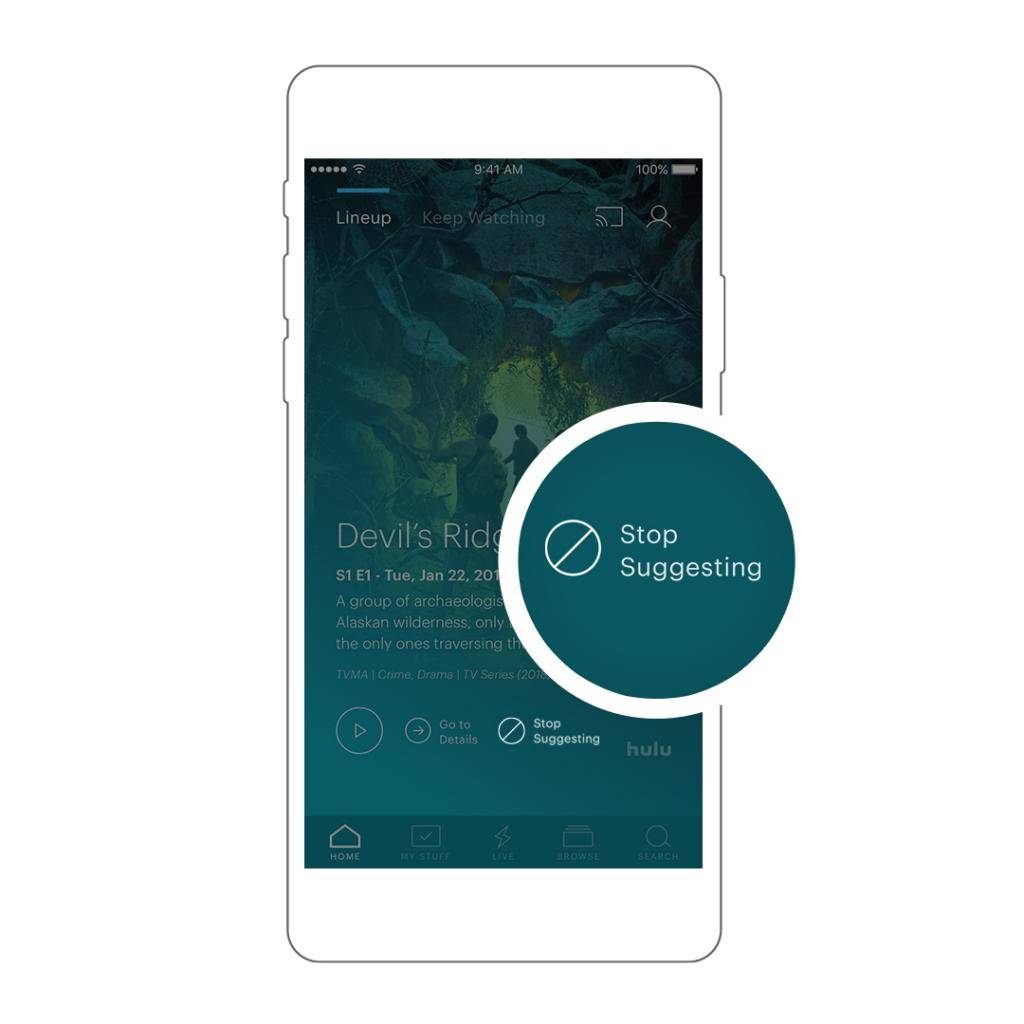
5. You can now remove embarrassing videos in your watch history
Whether you’re embarrassed that you ever watched something like that or someone used your account and forgot to switch profiles, you now have the option to remove something from your Keep Watching collection or your Watch History hub. It’s like you never watched that show ever, as far as the recommendation engine is concerned.
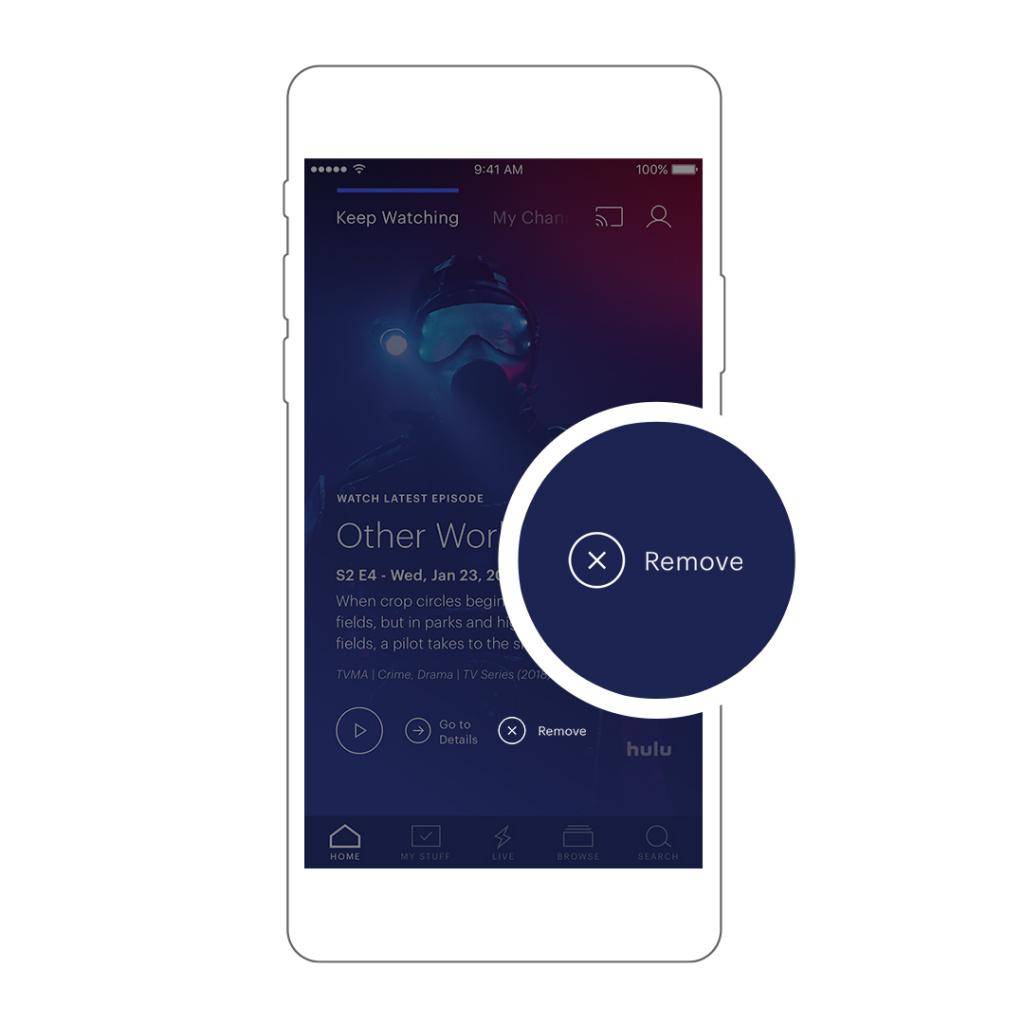
6. You can now watch Hulu better on your browser
In case you want to watch on your laptop or desktop, you can now watch the improved new.hulu.com. Only live TV subscribers will be able to do so now but pretty soon it will roll out to other subscribers too this summer.
SOURCE: Hulu









