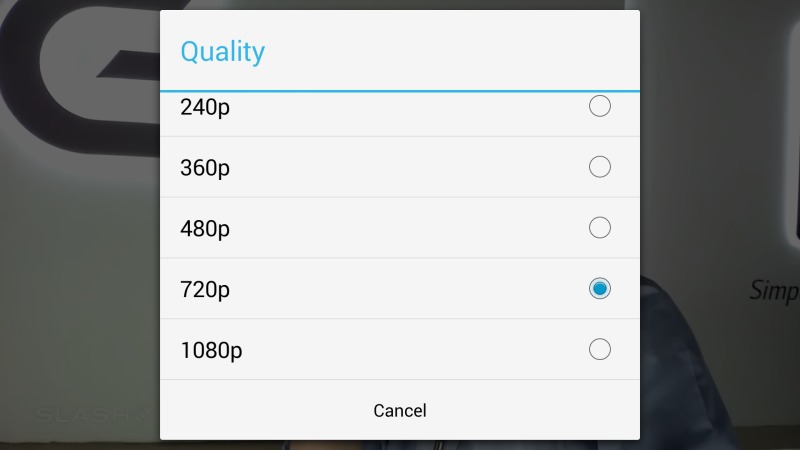
Google is pushing out an update to its YouTube Android app that adds a long overdue feature. Starting at version 5.7, users will now be able to choose the exact video quality that they want, much like they can on the web browser version.
Previously, users can only choose between two modes: HQ, for High Quality, or not HQ. The actual video quality of the stream is automatically decided by Google behind the scenes, presumably after determining which one is best depending on the network speed and resources. However, there are cases where manually choosing video quality is still better, and fortunately Google is now agreeing to hand over some of that control over to users.
With the update, the choice expands from 2 to 6 or 7, depending on your device. This ranges from Auto, which lets Google do what it thinks is best, 144p, 240p, 360p, 480p, and 720p. There seems to be some confusion about the 1080p option. Some have reported that the resolution is missing from the list, but in our Galaxy Note 3 test run it was there. Whether or not it actually plays at that quality or whether the original video actually supports it is a different matter.
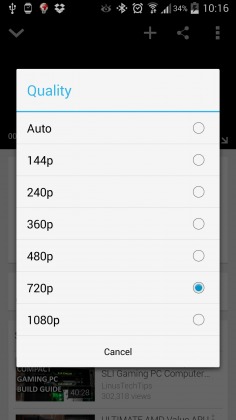
As before, these new options are available via the overflow menu, the one with the three vertical dots at the top-right corner. That screen has slightly been revamped as well, switching the old HQ icon for a gear, to signify more options hiding behind it.

Download: YouTube on Google Play Store









