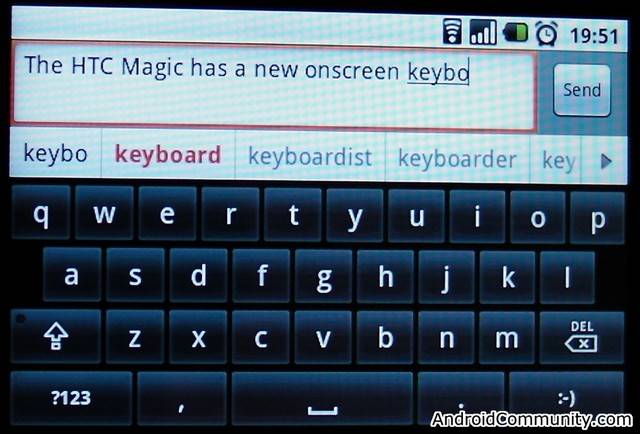
For a long time now, Android and the T-Mobile G1 have been pretty much synonymous, defining not only form-factor but functionality of what makes a “Google Phone”. Gatecrashing that arrangement comes the HTC Magic, second Android smartphone to reach the market and the slimmer, prettier sibling to the G1, bringing with it the latest iteration of the Google OS, version 1.5 “Cupcake”. Expectations for both hardware and software have been huge; read on for the Android Community opinion.
In the box there’s the Magic itself, a 1,340mAh battery, 2GB microSD card, AC adapter, USB cable, wired stereo headset, hands-free adapter (for using your own 3.5mm headphones) and a leather-effect pouch. The Magic measures 113 x 55.56 x 13.65 mm (4.45 x 2.19 x 0.54 inches) and weighs 116g (4.09oz) with the battery; that makes it shorter, slightly narrower and – most importantly – thinner than the T-Mobile G1, as well as lighter.
The reason for that reduction is the absence of a hardware keyboard, of course, though in keeping with Google’s Android requirements there are a fair few buttons on the curved front panel. As well as the trackball (which lights up when messages are received) there’s a Home key, Menu key, back and search, together with call and end buttons. As for that curve, it’s less pronounced than the G1’s jutting chin, and cups the ball of the thumb nicely. The only other hardware control is the volume rocker, a narrow strip on the top left-hand side.
Primary navigation, then, is done via the 3.2-inch capacitive touchscreen, ostensibly the same as on the G1. It’s a bright and responsive panel, evenly backlit, and the size and shape of the Magic now makes it far more reasonable to use the phone one-handed.
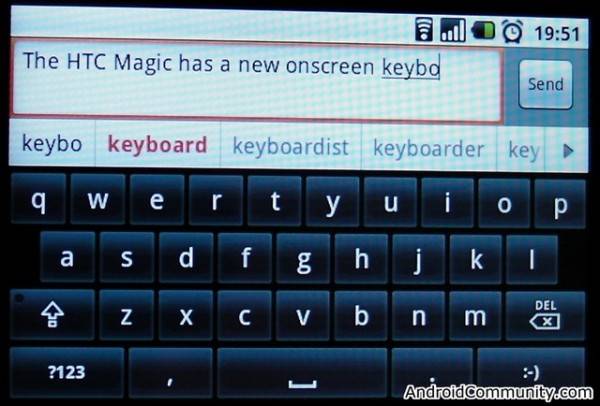
Since there’s no hardware keyboard, the Magic couldn’t avoid but come with Android OS 1.5 Cupcake. That update, preloaded on all Magic handsets, brings with it an on-screen QWERTY keyboard, usable in both portrait and landscape orientations. Google have obviously learned from other on-screen keyboards in circulation, as the most-requested features are in place. Tapping a button pops up a preview of that letter, visible above your thumb or finger, and you can change your selection by dragging across to another key. As you type, the Magic suggests words in a scrolling bar above the keyboard; it does a decent job of avoiding misspellings, but unwanted corrections are easily amended by hitting the backspace key and choosing the word as-entered.
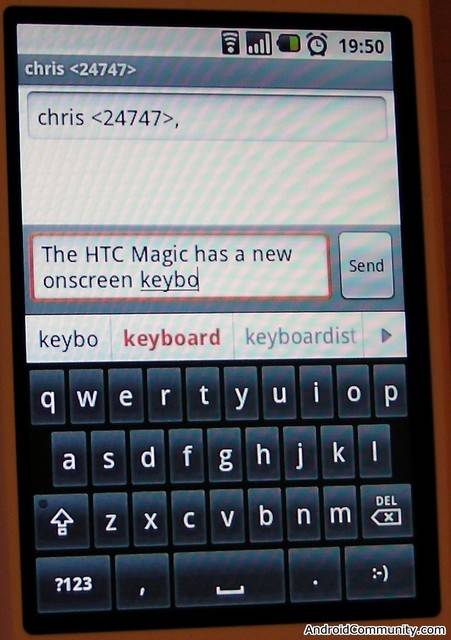 Upright, it’s possible to type with reasonable accuracy with one-hand, making Android far more usable when walking or holding a bag. In landscape orientation, two-handed thumb typing – cradling the Magic in your fingers – is straightforward, and we’re pleased to see the accelerometer-based screen rotation extended to many more apps throughout the platform (although it only rotates 90-degrees to the left, not to the right). The homescreen and the dialer don’t support rotation, but other than that it’s pretty much spread throughout the OS. If the inbuilt keyboard isn’t to your liking, third-party versions can be downloaded via the Android Market; there are already more than a hundred to choose from.
Upright, it’s possible to type with reasonable accuracy with one-hand, making Android far more usable when walking or holding a bag. In landscape orientation, two-handed thumb typing – cradling the Magic in your fingers – is straightforward, and we’re pleased to see the accelerometer-based screen rotation extended to many more apps throughout the platform (although it only rotates 90-degrees to the left, not to the right). The homescreen and the dialer don’t support rotation, but other than that it’s pretty much spread throughout the OS. If the inbuilt keyboard isn’t to your liking, third-party versions can be downloaded via the Android Market; there are already more than a hundred to choose from.
The next significant addition from Cupcake is in the Magic’s imaging abilities. The same 3.2-megapixel autofocus camera is on offer – HTC claim to have tweaked the software processing, but there’s still no flash or even an LED light – but now it supports video capture and playback. Sharing media is also made quicker, thanks to integration with YouTube and Picasa. Enter your login details for an account with either service, and the “Share” option in the gallery allows one-touch uploads in addition to sending image/video attachments via email or MMS. Other apps can also add their own media sharing options to that list; Twitter client Twidroid, for instance, lets you instantly create a new photo tweet from a shot you’ve just taken.

Cupcake speeds up the camera load-time, and both shutter delay and saving time are reduced, but of most interest will be the video recording. Shooting video is pretty much the same as taking photos – hit the record button to stop and start, tap the thumbnail to review – with the Magic recording in 3GPP format. Quality is reasonable for a cellphone – we’ll have a follow-up post with sample video and images – but won’t be replacing any standalone camcorders or even the video mode on a point-and-shoot camera. As on the G1, outdoor scenes with plenty of light produce the best results, both for stills and video. Nonetheless, it’s good to see the facility finally officially added to Android.
Slightly less obvious, but no less welcome, OS 1.5 brings with it a new WebKit browser engine and JavaScript engine, reducing page render times. What’s not included is the trick circular zoom control that showed up in Cupcake preview videos; instead, since Google still won’t enable multitouch support in Android, it’s down to the same zoom in/out controls as before. These work, but we’d rather have the zoom scroll bar in more recent builds of Opera Mobile, that permits more granular control over magnification level. The address bar has now merged with the search bar, offering Google search results, entries from the history and new address entry in one place, a system which works well. There’s also a text search function, which flags up matches as you type rather than waiting for you to hit enter.
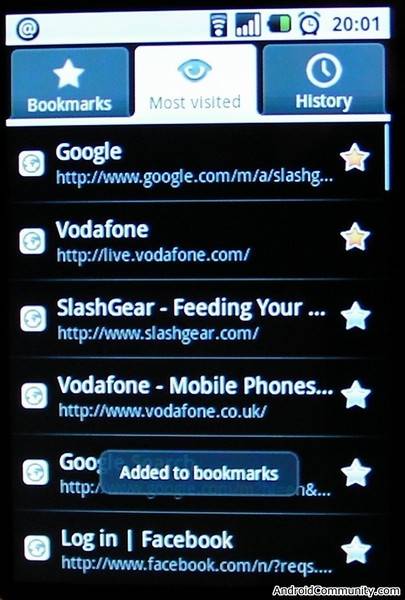 In all, the browser is less impressive than Mobile Safari on the iPhone; we particularly miss the way you can double tap on a block of text, and have the page perfectly render to fit it on-screen. The Magic almost achieves that, but there’s still scrolling to be done. Where it steps ahead of the iPhone, though, is in handling bookmarks: as well as instantly bookmarking the current page, you can scroll through your most-viewed pages and instantly add them to your bookmark list. Finally there’s a history tab, which again allows you to bookmark individual entries. Everything is straightforward and finger-friendly: other platforms could learn a lot from Google’s bookmarking system.
In all, the browser is less impressive than Mobile Safari on the iPhone; we particularly miss the way you can double tap on a block of text, and have the page perfectly render to fit it on-screen. The Magic almost achieves that, but there’s still scrolling to be done. Where it steps ahead of the iPhone, though, is in handling bookmarks: as well as instantly bookmarking the current page, you can scroll through your most-viewed pages and instantly add them to your bookmark list. Finally there’s a history tab, which again allows you to bookmark individual entries. Everything is straightforward and finger-friendly: other platforms could learn a lot from Google’s bookmarking system.
Android isn’t perfect, though. Cupcake may add plenty of features, but it still lacks out-of-the-box Microsoft Exchange support (only IMAP and POP3 are offered) and we’re not impressed by how tricky hooking up a USB connection to a PC or Mac can be. Given how Windows Mobile HTC devices can simply show up as mass storage devices when plugged in via USB, we hoped the Magic would offer the same – instead, it took some messing with drivers and general coaxing to establish a connection. Another obvious frustration is the lack of a standard 3.5mm headphone jack, with HTC using their standard Ext-USB port which combines mini-USB connectivity and audio in one. The supplied wired headset won’t win any awards for musical clarity, but HTC tell us they’re working with Vodafone to get adapters – which allow you to plug 3.5mm headphones into a microphone/call-answer-button dongle – included with retail packages.
Alternatively, of course, there’s Bluetooth A2DP, another fresh introduction courtesy of Android OS 1.5. This worked well with the test headphones we tried it with, as did more traditional Bluetooth connections to standard headsets. Bluetooth pairing is simple, and can be turned on and off independently of WiFi. Similarly, the Magic’s WiFi b/g connection is quick to identify new networks and re-found previous ones with no hassles.
Call quality in general proved high, with no noticeable echo. The Magic had no problem finding and keeping hold of a 3G signal in London, and we experienced no dropped calls. It’s worth noting that there’s no front-facing camera for video-calls, not that Android seemingly supports it right now, but future upgrades that might introduce the facility won’t be much use on the Magic.
HTC rate the Magic’s battery for up to 400 minutes of WCDMA talktime (450 of GSM) and up to 660hrs of WCDMA standby (420 of GSM). With heavy use – surfing over 3G and WiFi, checking email and Twittering, texting and calling – we ran through a full charge in a day, which puts the Magic on a par with other smartphones (and better than the iPhone, which we can drain even faster with the same usage). In a more regular routine we reckon every-other-day charges would be sufficient.
Use of the Magic’s media functionality will obviously have an impact on battery life, and the phone makes for a reasonable PMP. Audio is handled by a standalone app, with options to browse by artist, album, song or playlist; once a track is playing, there’s a display of album art, plus shuffle and add-to-playlist controls, as well as ID3 tags. The menu button calls up options to set the track as a ringtone, delete it, or kick off a “party shuffle” which seemingly uses some sort of musical heuristics to throw together compatible songs. It’s all serviceable and pretty flexible, but there’s none of the gloss of an iPod touch, just layers of lists to scroll and tap through. Tracks will continue to play in the background while you use other apps, and the currently-playing song is listed in the pull-down status bar. An optional widget can be dropped onto the homescreen with basic play/pause and ID3 control.

Video files, meanwhile, are accessed through the gallery, where they show up in a separate category to images. It’s a pretty basic setup, more so than the audio app, but functional all the same. More usable is the dedicated YouTube app, which – like HTC’s program for its Windows Mobile phones – gives access to categories, favorites, searches and the currently most-popular clips. It’s also possible to upload your own videos directly from this YouTube app (including signing up to a completely new user account if you don’t already have one) but, like when watching footage, it’s worth finding a WiFi connection rather than steaming through your 3G data allowance.
With the addition of paid applications, the Android Market is growing in content; though it may languish far behind the many thousands of titles available through Apple’s App Store, there’s still a decent range, many of which are free. First-time users will probably want to pick up one of the IM clients – the Magic only comes preloaded with a Google Talk app – and then take a look at the games, which are conspicuous by their absence in its untinkered-with state. Cupcake adds the background ability for an app to check with Android whether the device it’s being installed on has the necessary hardware functionality for it to run: if, say, the phone lacked GPS then software that require that feature wouldn’t install. That may not be such a big deal on the Magic, which has basically the same hardware as the G1 and, as such, existing software should have no problems on that front, but as more Android devices are released it will make future installs less confusing. Paired with the clear warnings about what functionality – WiFi, GPS, 3G access – an app will have access to, users have just about all the info they can handle to avoid installing malware.
Something we’re seeing more of with Android is location-aware software, and Google don’t hold back on their own functionality. The Magic comes ready for Google Latitude access in its maps app, offering the ability to share your geographical location with those people you’ve approved, and similarly see them on the map. There’s also the standard satellite and traffic view options, together with Street View. Optionally you can switch on the Magic’s internal compass and use it to pan Street View in accordance with your own physical orientation. Directions tap into the Magic’s contacts, offering either manual input or pulling addresses from those people you already have records for, but there’s still no turn-by-turn guidance, only a list and a map view as you’d have on the desktop version of Google Maps.
Newcomers to the HTC Magic won’t necessarily know anything about Cupcake. They may never have used a T-Mobile G1, not really know much about Google’s work on Android. The good news is that the compromises and allowances the G1 demanded are no longer present in the Magic. Occasions where you’re expected to wait patiently for a firmware upgrade, or rely on third-party apps for otherwise common functionality (such as video playback) are addressed by Cupcake, and happily the G1 early-adopters will have those gaps filled too as OS 1.5 filters out.
What all that means is that the HTC Magic crosses the important boundary from geek’s phone to mainstream phone. Build quality is decent, with the handset looking slick in either gloss white or black, and Android has already matured into a usable, straightforward OS with plenty of flexibility. The Magic still offers the openness that Apple’s iPhone lacks, but now that’s an optional ethos rather than a necessity to get the same functionality that feature-phones offer from the get-go. With the Samsung I7500 around the corner, and Android handsets from other manufacturers tipped as imminent, 2009 looks to be the year that Google’s mobile platform really builds its momentum. Those new entrants will find a strong contender in the shape of the HTC Magic, though, and for now it’s the Android smartphone to beat.
Vodafone HTC Magic unboxing:
[vms cef6730f9fd03c8125ca]
HTC Magic Android OS 1.5 Cupcake Demo:
[vms 1e61cb8dd3612f26d5ec]























