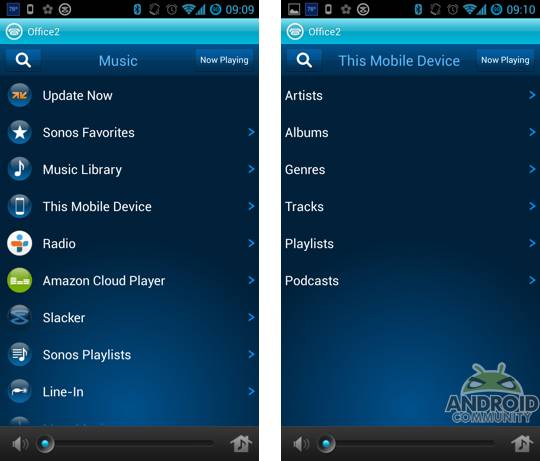
Sonos has returned with another app update for Android users. While the focus with Sonos often seems to have you pulling music from the cloud, the focus of this update brings the ability to play audio files that are stored on your handset. This includes regular music tracks as well as any podcasts that you may have downloaded. Anyway, this update is already available by way of the Google Play Store and will bring the app up to version 4.1.1.
Once you have the app on your handset updated you will be able to see a new menu item called “This Mobile Device.” This will be found in the main menu and should be sitting alongside your other sources. This category is then further broken down with the expected categories including Artists, Albums, Genres, Tracks and Playlists as well as Podcasts.
A few quick items to point out, some podcasts that are downloaded with other apps will show in the regular track listings as opposed to the Podcasts listing. The example here was a few podcasts that were downloaded using the DoggCatcher app — they were available for play as regular audio tracks and not specifically as podcasts.
There is also one item dealing with music from the Google Play Store. The folks at Sonos have said;
“Tracks downloaded directly from the Google Play Store are not immediately available for playback. To play these tracks through Sonos, you must download them from Google Play to a computer, and then transfer them to your Android device’s Music folder.”
But in the end, this is just another Sonos mobile app update. Or in other words, your Sonos system doesn’t need any update to make this all work. And as mentioned earlier, the latest Sonos app update is available by way of the Play Store. The current version of the Sonos app supports tablets and smartphones provided they are running Android 2.1 or later.
SOURCE: Sonos Blog, Google Play Store









