
Samsung’s My Magazine is a setup similar to Flipboard. Samsung describes My Magazine as being the place to get “all of your updates into one easy-to-read location.” Those updates are then rolled into a magazine-like format which should serve to improve the reading experience. But for many, the “all” may not really apply as My Magazine doesn’t offer support for Facebook.
We suspect some will be just as happy to see Facebook not included in the list of social options, but it is hard to argue with the monthly active users, which was 1.23 billion as of December 2013. To those who like the idea of My Magazine but are missing the Facebook updates — we suggest checking out Flipboard.
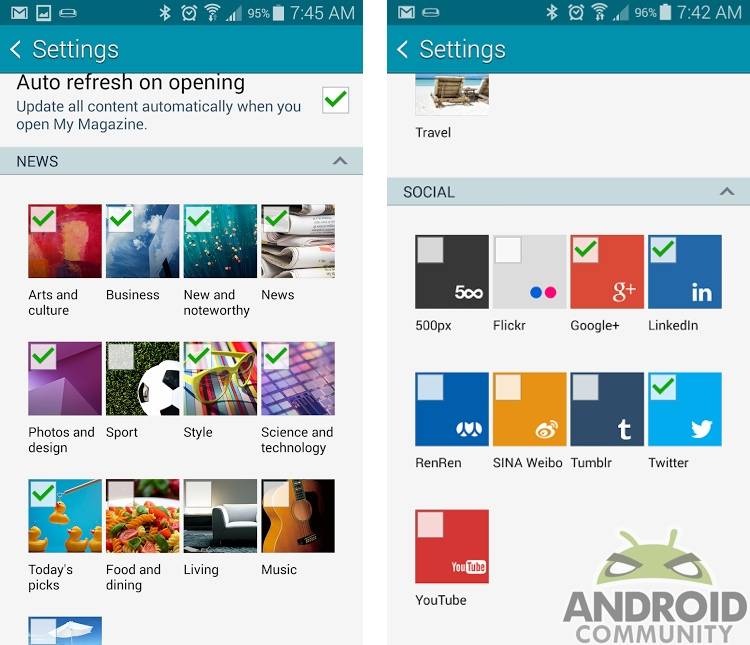
Flipboard is available for free and can be downloaded from the Google Play Store. And to clarify, Flipboard does support Facebook. We’ve reached out to Samsung in regards to the lack of Facebook support, but so far we have yet to receive any response.
Those choosing to use Flipboard (and those who simply do not want to use My Magazine) can turn that off in the settings. This can be done by visiting the “Home screen settings” page and unchecking the box for My Magazine. This is shown in the screenshots sitting below.











Seriously, who gives a damn about Farcebook support?
Who actually gives a chap about
Samsung’s My Magazine?
Samsung my magazine is the worst piece of shit ever installed on a phone….just sayin