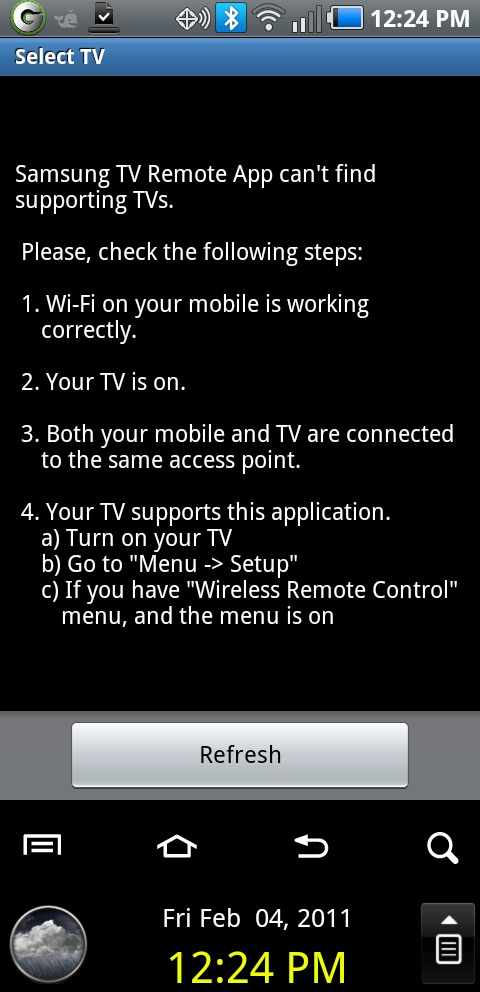
We’ve got word that the fabulous Samsung TV Remote App that’s been in Samsung Apps for a while now on Galaxy S / Galaxy Tab is now available for all Android devices version 2.1 and higher. We’re having mixed results, however, and wonder if this announcement came just a bit too early. The App is indeed appearing in the Android Marketplace (where it was not appearing at all whatsoever in the past,) but does not appear on several of our non-Galaxy devices.
This app is one you can use by connecting through Wifi to your brand new TV that accepts such a connection. You’ll be able to use your remote app’s on-screen QWERTY keyboard, control settings, and run Samsung Apps on your TV. A four-way directional pad is another control you can use, and televisions included in this neat project are thus, as listed by Samsung: “including the LED C6500 series and higher, the LCD C650 series and higher, and the Plasma C6500 series and higher. It will also support select 2011 smart TVs.”
The image above is what the app will look like to you in the Android Marketplace if you’re able to see it. Once you download it, or if you’re unable to see the app in the market, let us know below – we’re interested in which phones this app works with.
Samsung Continuum – Yes
LG Optimus U – No
Samsung Nexus S – No


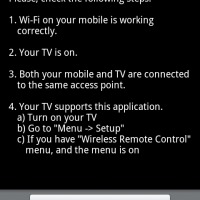
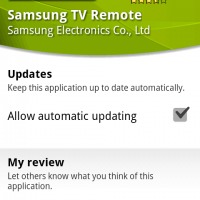








I can’t find the app on my rooted 2.2 HTC Hero
I can’t get it for Nexus S. This has to be an oversight or a glitch.
Droid X – No
not in market at nexus one
HTC HD2 Android (CMN 2.0 Rom) – Doesn’t work!
No go for HTC Evo 4G custom rom
I took a look at the APK for this app as I wanted to get it working on my Desire. The AndroidManafest.xml indicates that it uses the touchwiz library. Very little chance of getting this app to work on a non-samsung device.
Thanks for looking into this. I’m also a Nexus S user and can’t get this app.
Only found this thread about using Touchwiz on other Androids: http://forum.xda-developers.com/showthread.php?t=937465
Sounds like even that would not really do the full trick. It’s a shame that Samsung does not rise to the challenge here and just code a normal Android app that all Samsung TV owners could use regardless of the phone that they have.
Technology is headed in an awesome direction. It’s leading to the integration of everything like phones, TV’s, computers, and even gaming systems. Having everything at your fingertips definitely gives you a real sense of control. I work for and subscribe to Dish Network and I really enjoy having TV at my fingertips. With the Sling Adapter I am able to stream the live TV I subscribe to straight to my android phone, laptop, or tablet. This gives me some entertainment when I’m stuck somewhere like the DMV. I can’t wait to see what else is coming out in the near future!
HTC Desire HD – No go 🙁
HTC Desire HD – No go 🙁
It was showing up a few weeks ago on my Nexus One, but I didn’t have space for it at the time (thanks for the piddly memory HTC). Sadly it’s no longer there. Boo! Stop treating iPhone owners better than Android!
It was showing up a few weeks ago on my Nexus One, but I didn’t have space for it at the time (thanks for the piddly memory HTC). Sadly it’s no longer there. Boo! Stop treating iPhone owners better than Android!
It was showing up a few weeks ago on my Nexus One, but I didn’t have space for it at the time (thanks for the piddly memory HTC). Sadly it’s no longer there. Boo! Stop treating iPhone owners better than Android!
Tried it on my 2011 2.3 Nexus S to work on my Samsung LN40D 630 Series TV. Does Not Work. Tried switching on Bluetooth. Checked the settings. Nothing.
Basic info.:
Have the TV connected to same network as phone is on. (Wired connection).
TV does have Allshare.
Hopefully there would be an update to this.
Tried it on my 2011 2.3 Nexus S to work on my Samsung LN40D 630 Series TV. Does Not Work. Tried switching on Bluetooth. Checked the settings. Nothing.
Basic info.:
Have the TV connected to same network as phone is on. (Wired connection).
TV does have Allshare.
Hopefully there would be an update to this.
i have tried to connect my HTC Desire, through wireless connection to my Samsung D6530, which is also connected wirelessly to my network. Both are getting DHCP and both have internet connnection, but the phone with the app will not connect to the TV. Any ideas?
I am using this app with my Samsung Galaxy S2 on UN40D6000S. Every thing looks great but the keyboard does not pop up for Smart Hub apps like Youtube and Netflix.
It wont pick up my tv?? Says your smart phone and tv must be connected to same access point? Anyone help?
Terrific application. Had connectivity problems at first,dont forget to set up wi-fi Direct on the TV first! It gives a password and also set Soft AP to ON on tv.
Well done Samsung.
Forgot to add, it is working on my ancient HTC Desire.