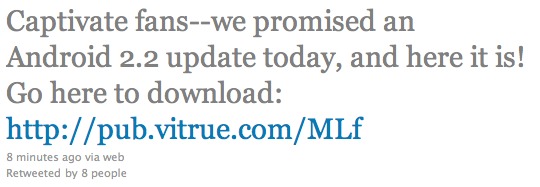
Those of you with the cup-of-beer of phones, that Samsung Captivate, will be happy to hear that the update to Android 2.2 Froyo is available now, right this second, and you can have it for yourself by just following the right link. This update is one of many that’ve been screamed for for what seams to be an eternity by fans of the Froyo version of the mobile OS, and now it is free unto the world. Isn’t it funny to think that when smartphones were first released, people were satisfied with the same version of their operating system the entire time they had the phone? Madness!
To grab the update, all you’ve got to do is click here: [FROYO UPDATE]. From there, you’ll have to download the necessary files and install the update with Kies Mini. On the other hand, ATT has sent out a link that looks like so: http://pub.vitrue.com/MLf that we can’t seem to access right this moment. More than likely it’s going to give you the same result though, so feel free to do what you wish.
[via Twitter]










Is there any way to get the update with a Mac, and by that I mean a SIMPLE way? It’s killing me that I can’t seem to find a way to update this thing.
Boot Camp. 😛
Is anyone else having issues with Kies Mini?
Would not run on Windows 7. Ran on my Windows XP fine.
captivate updated 🙂
I have a problem. The Froyo update is stuck at 94% for about 30 minutes now. On the phone, I only see a blank yellow screen. Is this a problem?
I do have about 13 gb’s of music (on the internal memory), if that would matter.
I had the same problem except my screen went blue at the 62% mark now my phone is pretty much a paper weight…
My phone has a usb image and says that it isconnected but keeps on loading and loading but on kies mini it just keeps saying please connect phone. Anyway to solve this?
Mine did that. I had to make sure I was using the USB cable that came with the phone.
The image is no major worry, I had the same problem. As long as you follow official release directions, you be fine. You could just take the battery out and put it back, the image goes away. BTW, this OFFICIAL Release does work. I am no tec genius but this upgrade was a piece of cake for me. Try only official release folks.
My phone has a usb image and says that it isconnected but keeps on loading and loading but on kies mini it just keeps saying please connect phone. Anyway to solve this?
Mini Kies does not work!
has someone using the leaked froyo tried the official release???, if so what is the actual difference?, does it worth the time to the the upgrade?
I have the leaked version from October on mine and just updated my wife’s with the official version today. Some differences.. I can tether for free so I may keep mine as is for awhile, she has to use AT&T plan for tethering, no suprise there. Browser speeds are comparable, I ran Fox News on both and she had videos working on her phone that ran very smooth (chalk one up for the new update), same videos were not opening on mine even though I too have Flash. I had done some upgrades to her phone while on 2.1. Enabled side loading and it still allows them directly from the phone. Cool. Kept all of her contracts, etc.. she really had no loss of any information from what we can tell so far. Just finished about 20 minutes ago so it’s still early. I had already had our phones synced to Kies Mini so the total upgrade took about 15 minutes.. it took longer for the computer to down load the binaries for the upgrade than the actual upgrade to the phone itself. The phone went into download all by itself and even rebooted on it’s own. After the reboot, the Galaxy S symbol stayed on the screen for a long time which had me worried but after a while the home screen came up and works great.
You can run the “super one click root” that is available online. Do a google search for it. Then use one of the available apps on the android market to like Bloat freezer or titanium backup to freeze or delete the app teatheringmanager and then you will be able to use the teathering and hot spot functions.
UPDATE: Did official update on my phone too. I flashed back to stock first because mini Kies was not recognizing my phone. Once I flashed back to 2.1 it connected perfectly. Only about 10 minutes to get 2.2.Did the Super One Click Root, enabled side apps and loaded Root Explorer to rename the Tethering Manager.apk to just Tethering Manager… phone says need to call 611 ATT for plan but you don’t. I tested with several devices and phone now has free wifi tethering. Phone is pretty quick. I manually went in and changed the GPS settings to supl.google as before.. takes awhile but I eventually get a lock.
UPDATE: Did official update on my phone too. I flashed back to stock first because mini Kies was not recognizing my phone. Once I flashed back to 2.1 it connected perfectly. Only about 10 minutes to get 2.2.Did the Super One Click Root, enabled side apps and loaded Root Explorer to rename the Tethering Manager.apk to just Tethering Manager… phone says need to call 611 ATT for plan but you don’t. I tested with several devices and phone now has free wifi tethering. Phone is pretty quick. I manually went in and changed the GPS settings to supl.google as before.. takes awhile but I eventually get a lock.
lol, people who are saying it’s not working are not following the instructions. If you’ve run into issues then you’ve missed a step, pure and simple. The whole process took me about 45-60 min from beginning to end. Clean install NO PROBLEMS WHATSOEVER.
Bull shit. Most people are facing the Mini Application has stopped working error on their PC (32bit and 64 bit both). Just because it works for you doesn’t mean it works for everyone. Get real and stop generalizing your experience with everyone.
Mine won’t work, I had to unroot it but it still won’t work
I keep getting the mini kies issue! And i’m pissed! They need to fix it NOW! ASAP
i am pissed at this as well
your need to read the instructions carefully it works.
Ive downloaded all the drivers and kies mini. Plugged my phone in and set it to Kies and both storage and Kies just says plug in your phone meanwhile it is already plugged in
this is bs
if you have the leaked version….DO NOT UPGRADE….you lose the tethering and hotspot option…I have the leaked version and I upgraded my girlfriends to the official one…. you lose some features in the official one.
You can run the “super one click root” that is available online. Do a google search for it. Then use one of the available apps on the android market to like Bloat freezer or titanium backup to freeze or delete the app teatheringmanager and then you will be able to use the teathering and hot spot functions.
As for people having problems…I had no problems at all and I am running 64 bit Windows 7. It took about 15 minutes to update my girlfriends phone.
I was also able to do the upgrade in Windows 7, 64-bit no problem. Just make sure your USB mini cable that connects to your computer is a data cable, and not just power.
Also – the Samsung (Big S) startup screen will sit there for 15 minutes or so after your phone reboots. Don’t worry – it will finish. I had no issues losing any data or apps. I’m very happy with the upgrade – just wish it came out sooner.
I was also able to do the upgrade in Windows 7, 64-bit no problem. Just make sure your USB mini cable that connects to your computer is a data cable, and not just power.
Also – the Samsung (Big S) startup screen will sit there for 15 minutes or so after your phone reboots. Don’t worry – it will finish. I had no issues losing any data or apps. I’m very happy with the upgrade – just wish it came out sooner.
I had problems at first with the kies not recognizing the phone…What i did was i uninstalled kies mini…Then I plugged the phone into the computer…Let it do it’s thing to install drivers… Restarted the computer after drivers were installed… Reinstalled kies mini…Restarted computer again… Then started kies mini and plugged phone in… Then everything went smooth.
I had problems at first with the kies not recognizing the phone…What i did was i uninstalled kies mini…Then I plugged the phone into the computer…Let it do it’s thing to install drivers… Restarted the computer after drivers were installed… Reinstalled kies mini…Restarted computer again… Then started kies mini and plugged phone in… Then everything went smooth.
I had problems at first with the kies not recognizing the phone…What i did was i uninstalled kies mini…Then I plugged the phone into the computer…Let it do it’s thing to install drivers… Restarted the computer after drivers were installed… Reinstalled kies mini…Restarted computer again… Then started kies mini and plugged phone in… Then everything went smooth.
Lots of folks at our office upgraded over the past couple of days. Two issues we ran into . . .
1. Kies mini didnt work on Win 7 64-bit (more here http://bit.ly/gimDXp)
2. Need to activate Device Manager if you have an association via ActiveSync (more here http://bit.ly/h7Cm4w)
No major problems.
Quick question did this fix the gps issue? I have the October release and not fixed there.
It didn’t on mine. 🙁
If you upgrade and want to use the teathering and hot spot feature AT&T tries to charge you for. All you need to do is run the “super one click root” that is available online. Do a google search for it. Then use one of the available apps on the android market to like Bloat freezer or titanium backup to freeze or delete the app teatheringmanager and then you will be able to use the teathering and hot spot functions. free of charge.
Gehclh—-I rooted my captivate using ‘super one click root’ then i used ‘titanium backup'(FREE) to get rid of at&t’s tetheringmanager. But titanium backup did not work for me, it says, “Sorry, I couldn’t acquire root privileges. This app will not work. Please verify that your ROM is rooted and include Busybox and try again.’
Does that mean super one click root did not root my captivate? or Do i need to pay for some other bloat freezer/app? Thanks in advance.
Check to see if you have an app called “Superuser” now. If you do your phone is rooted. After you root the phone you need to turn it off, wait about 30 seconds, then turn it back on for the root settings to take affect. Its like rebooting your computer after installing new software. If you still have problems, click on problems at the bottom of the Titanium backup screen and then click on get busybox. I suggest you get the app Bloat freezer for .99 from the android market so you can freeze the apps you dont want. If you delete something you need you can always unfreeze it. Once deleted its gone and cant be restored. Titanium back up free wont restore deleted apps.
Thank you… 🙂
Update web page samsung.com/us/froyoupgrade2_2 is incorrect for replacing (at least) some firmware versions.
Wrong:
1. On the phone, USB Debugging should be enabled. To do this, go to Settings > Applications > Development > USB debugging. Tap Ok to the message.
2. Plug the cable into the phone and then into the computer. The computer should detect new hardware and install automatically. It will do this for several devices and may take a few moments.
3. Unplug the cable from the phone and power off the device. Hold down both the volume up & down keys while inserting the data cable. The phone will enter a Downloading mode. The computer will then install the rest of the driver files. If there is a problem with Windows finding the driver, let it search online to grab them. Once the computer has finished, unplug the device from the computer, remove the cover, remove the battery, insert the battery, and place the cover back on. Lastly, power on the device.
4. Restart the computer.
Correct:
1. On the phone, USB Debugging should be enabled. To do this, go to Settings > Applications > Development >Kies (Firmware update)
2. Plug the cable into the phone and then into the computer. The computer should detect new hardware and install automatically. It will do this for several devices and may take a few moments.
(hint: check Windows device manager -> usb for something like: Samsung composite device
3. Start the Kies application on Windows. It should find the phone and go to a page w/ download button.
Hit the button, and don’t touch anything. It should download firmware from internet and program phone, and then the phone reboots. Just unplug and go
If you expect this to fix the worthless GPS reception, forget it. It doesn’t.
you are an awesome human being. The other sites say to put phone in ‘download mode’ via the volume/power push. I assume this is for rooted phones only. Your ‘edited’ directions worked perfectly. Wish I would of stumbled upon this article earlier. Oh yes… did I say you are an awesome human being.
This was the most helpful!!!! I’ve been trying to unsucessfully downlaod the Android 2.2 version for about a week now. I was able to downlaod with your “correct” instructions! Thanks a million!
Worked fine. Thanks for the update.
My fixes.
If you had Pocket Tunes, it installed a prior USB MTP device that interferes with step 2 installation of new hardware. I had to uninstall and use Kies to update the driver.
The Galaxy S screen does stay on for longer than normal (mentioned below).
You are a genius, your correct way was perfect. THanks.
Update web page samsung.com/us/froyoupgrade2_2 is incorrect for replacing (at least) some firmware versions.
Wrong:
1. On the phone, USB Debugging should be enabled. To do this, go to Settings > Applications > Development > USB debugging. Tap Ok to the message.
2. Plug the cable into the phone and then into the computer. The computer should detect new hardware and install automatically. It will do this for several devices and may take a few moments.
3. Unplug the cable from the phone and power off the device. Hold down both the volume up & down keys while inserting the data cable. The phone will enter a Downloading mode. The computer will then install the rest of the driver files. If there is a problem with Windows finding the driver, let it search online to grab them. Once the computer has finished, unplug the device from the computer, remove the cover, remove the battery, insert the battery, and place the cover back on. Lastly, power on the device.
4. Restart the computer.
Correct:
1. On the phone, USB Debugging should be enabled. To do this, go to Settings > Applications > Development >Kies (Firmware update)
2. Plug the cable into the phone and then into the computer. The computer should detect new hardware and install automatically. It will do this for several devices and may take a few moments.
(hint: check Windows device manager -> usb for something like: Samsung composite device
3. Start the Kies application on Windows. It should find the phone and go to a page w/ download button.
Hit the button, and don’t touch anything. It should download firmware from internet and program phone, and then the phone reboots. Just unplug and go
If you expect this to fix the worthless GPS reception, forget it. It doesn’t.
do i need to keep my usb debugging enabled?
How long will Samsung leave us MAC user out hanging in the wind? This sucks…I want a time table or are they going to completely ignore us? I would like an answer. bdaul @ pacbell.net
ok so i was updating my phone and halfway through my computer stopped and now it won’t go to emergency recovery what should or could i do?
ok so i was updating my phone and halfway through my computer stopped and now it won’t go to emergency recovery what should or could i do?
what if you dont have a computer to use to download the update…..where do you go
Love it! Downloaded to my 64-bit W7 today. Had a few tense moments (read: 2 hours! what a doofus!) when I thought it wasn’t finishing the download to the phone, but it was all good. I was worried that I shouldn’t unplug it because the digging downloader screen still showed on the phone.
Anyhow, it seems to be running faster – even start-up! Finally! Something to truly thank Samsung for!
Love it! Downloaded to my 64-bit W7 today. Had a few tense moments (read: 2 hours! what a doofus!) when I thought it wasn’t finishing the download to the phone, but it was all good. I was worried that I shouldn’t unplug it because the digging downloader screen still showed on the phone.
Anyhow, it seems to be running faster – even start-up! Finally! Something to truly thank Samsung for!
It starts to update and gets half way thru and then says error can’t be updated at this time.
It starts to update and gets half way thru and then says error can’t be updated at this time.
One major flaw that I’ve found with the 2.2 update is saving pictures from web pages. Press and hold, save image and you have your picture, right? Wrong. Say your picture was 1280×850 online. With the 2.2 update your picture is now 305×202. It takes the longest side of any picture and dumbs it down to 305px. I talked to Samsung and they didn’t see a problem with this. You be the judge.
come on, I can’t be the only MAC user! any rumor about when we will be able to load 2.2?
Go find a buddy with a PC and get it done.
Not as easy as that…besides…SAMSUNG owes it to those of us who in good faith bought a phone and don’t own a PC! Agreed? The minimal offer would be to have a download station at ATT stores.
Is every one on the forum a PC user? Are all suckers who bought a Captivate (and don’t have access to a PC) not on this forum? Again, sure it is easy to say find a pc somewhere. I shouldn’t have to. I guess I will complain to ATT about Samsung.
are we really fighting over PC and MAC? come on guys.
This is supposed to be a positive forum to help eachother get through this update. stop tearing eacother apart. Go to an ATT store. I’m sure they will assist you in doing the update for you. Good luck to you bdaul.. 🙂
I have done the same thing, it has being very frustrating. I recommend going to a relative or friends house. I just chose not to do the update
If you find it hard to find a friend with a PC, you must not know anybody. No offense, but every single person I know, family and friends, has access to at least one PC in their household. If you ONLY have a Mac, and know absolutely no one who has a PC, why did you get an Android phone instead of being the typical Mac-fanatic and getting an iPhone?
Braden,
So it is MY FAULT I bought something that requires a PC. ATT and Samsung no where proclaim this limitation. I guess I should have been psychic. I guess the victims of the Japanese earthquake should have never lived where they did. They should have known the quake was going to happen. BTW, just because I have a MAC doesn’t mean I kiss Apple’s ass for all their products.
I’m another MAC user and I completely agree with these comments. All the things I said before coming to this forum have been restated here. And back to the point of the discussion, the directions for this ugrade were vague at best. I followed them perfectly but my computer has stopped at 2% on the upgrade and I don’t know what to do. Tom was more helpful than Samsung.
I’m another MAC user and I completely agree with these comments. All the things I said before coming to this forum have been restated here. And back to the point of the discussion, the directions for this ugrade were vague at best. I followed them perfectly but my computer has stopped at 2% on the upgrade and I don’t know what to do. Tom was more helpful than Samsung.
Not as easy as that…besides…SAMSUNG owes it to those of us who in good faith bought a phone and don’t own a PC! Agreed? The minimal offer would be to have a download station at ATT stores.
Not as easy as that…besides…SAMSUNG owes it to those of us who in good faith bought a phone and don’t own a PC! Agreed? The minimal offer would be to have a download station at ATT stores.
This is from Samsung’s website 🙂
http://ars.samsung.com/customer/usa/jsp/faqs/faqs_view_us1.jsp?SITE_ID=22&PG_ID=0&AT_ID=306671&PROD_SUB_ID=0&PROD_ID=558
I think if you upgrade to 2.2 before rooting your phone, it won’t authenticate the “update.zip” file necessary for the rooting process. I had to flash 2.1 back onto my phone before I could root.
Hmm, just figured out that if you root your phone, and then flash this update it will unroot it.
I’ve tried and no luck. Kies sees my device, says there is an upgrade but I get this popup that says: Handle:656234, x:532, y:353, width:537, height:466. I am using the correct data cable. I have uninstalled everything and followed the directions and even after doing this I get this popup again. The other day when I used Kies (before doing 2.2 update try), it updated my phone to version 2.1 update 1. I wonder if this is having anything to do with this error. Anyone else getting this popup?
I don’t know what this error actually means but I decided to try something and it worked. At work, my laptop is normally in my docking station and this is how I tried updating at first. I took a shot and removed my laptop and booted outside of it and it worked. I have a Dell laptop and docking station and not sure if some driver is loaded when in it causing this but for those who run into the same error, try updating this way. So far, no issues with 2.2 running.
I was having the same problem. Tried another computer and it worked. It must be some file or driver causing the handle error. This could be the cause of many of the problems people are having. Good work
Hi Todd. I also am trying to install this update. uggg!!
I’ve tried and no luck. Kies sees my device, says there is an upgrade but I get this popup that says: Handle:656234, x:532, y:353, width:537, height:466. I am using the correct data cable. I have uninstalled everything and followed the directions and even after doing this I get this popup again. The other day when I used Kies (before doing 2.2 update try), it updated my phone to version 2.1 update 1. I wonder if this is having anything to do with this error. Anyone else getting this popup?
I’ve tried and no luck. Kies sees my device, says there is an upgrade but I get this popup that says: Handle:656234, x:532, y:353, width:537, height:466. I am using the correct data cable. I have uninstalled everything and followed the directions and even after doing this I get this popup again. The other day when I used Kies (before doing 2.2 update try), it updated my phone to version 2.1 update 1. I wonder if this is having anything to do with this error. Anyone else getting this popup?
my phone has been on the screen that says downloading… do not turn off target!!! for about an hour now and nothing has been happening. i do not know what is going wrong or if i should just unplug my phone and forget about the update, but i am not sure if this will affect my phone. is anyone else having this problem? and what did you do?
I’m in the same position, and the call center is closed. Anyone have any suggestions?
I had the same issue and after a few minutes I just removed the battery and it started fine upon rebooting. Samsung’s instructions aren’t that clear in this regard I found out. I don’t even know if that part was necessary. When I held those two buttons and connected the cable, I saw some hard disk activity but the screen never changed. When the hard disk activity stopped, I waited a few minutes and took the battery out as I mentioned.
From what I found below in this thread:
Correct:
1. On the phone, USB Debugging should be enabled. To do this, go to Settings > Applications > Development >Kies (Firmware update)
2. Plug the cable into the phone and then into the computer. The computer should detect new hardware and install automatically. It will do this for several devices and may take a few moments.
(hint: check Windows device manager -> usb for something like: Samsung composite device
3. Start the Kies application on Windows. It should find the phone and go to a page w/ download button.
Hit the button, and don’t touch anything. It should download firmware from internet and program phone, and then the phone reboots. Just unplug and go
Update:
#1….Kies (Firmware Update) is not in “development” but under USB Settings. I believe this is what the person meant. What you need to do though before starting the Mini Kies software is go to the development area and be sure that debugging is turned off. The update will stop midway if turned on.
In the usb settings area: you can select the firmware option or when you plug in the usb cable it will prompt you most likely and you can choose it then. If you don’t choose firmware update, the driver won’t load and you won’t see the samsung usb device in device settings area. The firmware won’t happen if the driver is loaded.
Hey Thanks Todd.. great advice !
What about for Mac?
What about for Mac?
Apparently Samsung doesn’t give a care about we MAC users…and ATT doesn’t care either…they should be demanding a method of MAC users from Samsung. Some of us DON’T have access to a PC.
Make more friends……… Its noone’s fault you don’t have any friends or family with a pc(that would be roughly 51% of american households) its also noones fault that you chose a computer with an OS that is supported by less manufacturers. Next someone will be on here saying “What about those of us with NO PCS! I DEMAND ATT give me a FREE pc!” I think my points been made. Call me what you will, doesn’t make me wrong or you appear like less of a grouch looking for someone to blame.
thats kinda mean.. 🙁
You are an ass,
This is from Samsung’s website 🙂
http://ars.samsung.com/customer/usa/jsp/faqs/faqs_view_us1.jsp?SITE_ID=22&PG_ID=0&AT_ID=306671&PROD_SUB_ID=0&PROD_ID=558
Get a real computer.
I tried following the directions that were sent to me in an email and I am on Step 3 where it brought my phone to a screen with a yellow triangle saying Downloading… Do not turn off target!!
There has been no activity on my screen or my computer and I cannot tell if anything is really updating… what should I do?
I tried following the directions that were sent to me in an email and I am on Step 3 where it brought my phone to a screen with a yellow triangle saying Downloading… Do not turn off target!!
There has been no activity on my screen or my computer and I cannot tell if anything is really updating… what should I do?
It has been on this screen for about 45 minutes now
Seriously, have you read all the comments here?
I have had the 2.2 for about 2 weeks now. Love it..and hate it. Since I have installed it I have apps that start up and run that have never ran before and the task killer will kill it..then they start back up right away. it is killing my battery.
Smartphones are known for not having the longest battery lives. You can change a few things that might help like not auto syncing or using background data. The less it does in the background the more battery you’ll save. Turn off the screen when not in use also. My battery has drained 8 percent since yesterday afternoon. I’ve connected to my home wireless and surfed for about 5 minutes last night. The more you do then the quicker you’ll use your battery obvioulsy. It’s the reason you got the phone though, right?
Dont use the task killer with the 2.2 update, it has it’s own task killer
I notice that the task killer does not work any longer, but the task manager that came with the update doesn’t actually show the apps that are running. My battery life is horrible now. Do you know of anything that does work for task killing?
f-ing awesome!!!!!…it only took me 20 mins to do the whole thing without any problems.all you have to do is READ & FOLLOW INTRUCTIONS!!!!!!
Why not just put you captivate into Kies mode and then update via kies?
Hi I have kies on my compuer so how do you do it
before you plug in your usb cable, go to menu->settings-> applications->USB setting-> something along the lines “update via kies” i on’t remember the exact wording but should be fairly obvious from the 3 choices you have. Then launch kies, plug in your usb cable into your phone, it should go into the update screen and then the downloading screen without needing to use the 3 button
Nick, it is called debugging mode.
because if u are running on a windows 7 64 bit os it wont even fucking open argh!!!!!
Why not just put you captivate into Kies mode and then update via kies?
Really easy and it works! Still trying to figure everything out though.
On the part where I shut off, then hold the volume rockers, and it sends me to a downloading screen on my phone, it froze i think. Help!
On the part where I shut off, then hold the volume rockers, and it sends me to a downloading screen on my phone, it froze i think. Help!
On the part where I shut off, then hold the volume rockers, and it sends me to a downloading screen on my phone, it froze i think. Help!
I did upgrade to 2.2, but now can’t download any apps. Any help?
NEW QUESTION…I notice the instructions are for Window 7 32BIT…well, I only have access to 64BIT…so what do/can I do? thanks
anyone with a mac have a work around? very, very annoyed that after all these months they still haven’t helped us out. would they rather us just get an iphone instead of theirs? I am considering it!
anyone with a mac have a work around? very, very annoyed that after all these months they still haven’t helped us out. would they rather us just get an iphone instead of theirs? I am considering it!
You should consider using boot camp and running a windows 7 partition, it blows I know but there is no other way as far as I know to be honest. I run Windows 7, Snow Leopard (soon to be Lion so excited!!!!), and two Linux based partitions on my hard drive. It’s not terribly hard to figure out because it gives you on screen instructions to do it. Best of luck!
Omar,
I tried that…I bought VM Fusion…then wanting the latest I made the mistake of buying Windows 7 64-BIT version…STUPIDSUNG, I mean Samsung require REQUIRES 32-bit, so I am still screwed after spending even more money. Samsung doesn’t care or LIKE MAC users.
anyone with a mac have a work around? very, very annoyed that after all these months they still haven’t helped us out. would they rather us just get an iphone instead of theirs? I am considering it!
well thts good !!
I installed the update and now I am unable to access my widgets and my phone settings. HELP?!
i try to using the samsung kies for upgrade my tablet but i can’t………..
any idea for that plsssssss
I am interested to change my OS as android 2.2(fryo) for my Samsung Wave GT S8500. Presently it is running on BADA OS. Is it possible to change From BADA to Android and how it is possible. From where I may download Andriod 2.2. Pl help me
i have vista 64 bit how do i get kies for that.
i want to install android os for my omnia2(i8000).how can i do it ?
I tried this from another site and it tells me that my phone can’t be upgraded. Any thoughts on this???
I had the same issue. Need help! 🙁
while upgradeing my samsung mini, i have made some mistake and its bricked down, not getting started, can anyone help me in startring the phone.
hey android freaks lol
pls i need your help : so i tried today to update my samsung captivate to 2.2 froyo evrything was rolling perfect untie the moment i tried to get up and by mistake i unpluged the phone with the pc. i tried the emergency recovery several times but when i turn on the phone it shows me an econe of a phone connected to a pc and btw a yellow tiangel with a question mark in the middle. i tried again the emergency recovery by remove and
replace the battery and holding down both the volume up & down keys while inserting the data cable but no luck. pls pls pls help me
thanks in advance!!!!!
Kies installation wont start. have tried several compatibility settings…nothing. Help please.
hmm. nice update. Is this one bugs free??
how can i /upgradeinstall bada 2.0 into my samsung wave s gt-8500 current version is bada 1.2
sucks! force close tethering manager message!!!! I HATE THIS NEEDS FIXING!!!!!!!!!!!!!!!!!!!!!!!!!!!!!!!!!!!!!!!!!!!!!!!!!!!
please help, i have just brought an android tablet mid v1.3.0 it has stopped dead on screen with green man. i have been told i need to download 2.2 operating system but i dont know how or where to get it..