
If you’re the type of person who spends an inordinate amount of time just browsing for funny, non-sensical, or even serious videos on your mobile device, then you probably eat up a large amount of your data allocation as well, if you always don’t have WiFi connection. The Opera Mini browser for Android now has a new download videos feature to help you avoid eating up into your data plan by letting you save videos for offline viewing later on.
How it works is pretty easy too and you won’t need to download another app to enjoy this feature. Once you’ve updated your Opera Mini for Android, try watching a video from a video or social media site. When you click play, it will let you choose which folder you want to download the video to. You can even choose your microSD card if your internal storage is already full. If you didn’t choose to download, you can still do so during playback by clicking the download icon on the top right corner of the screen.
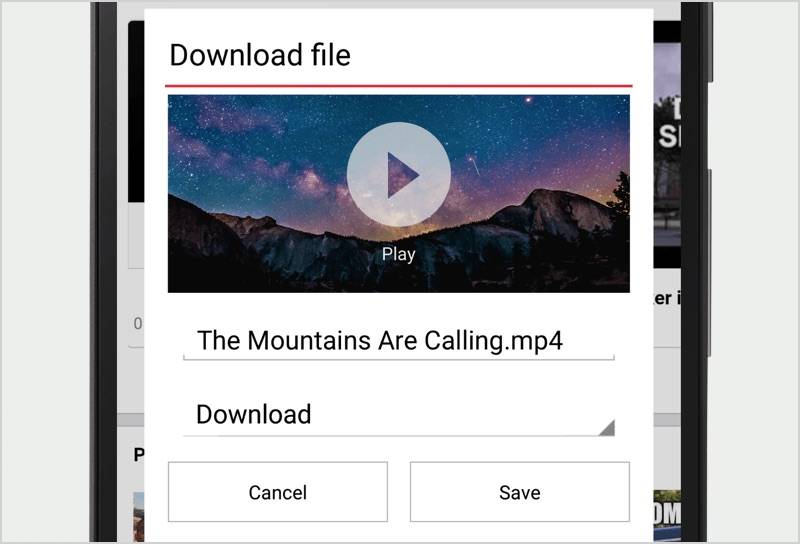
If you’re thinking that finally you can now save those Netflix videos you want on your phone, it actually won’t be able to do that for some sites. It will not work for video websites that have their own integrated media player. So it looks like video streaming sites and YouTube may be out of the question. But social media sites should be fair game. Let us know if you’ve tried it out and which ones work and which ones don’t.
If you live in India, your Opera Mini browser also has some new features as a result of their partnership with Bollywood Hungama and Sportskeeda. And to enjoy the new video download feature, just update your browser to the latest version.
SOURCE: Opera Mini









