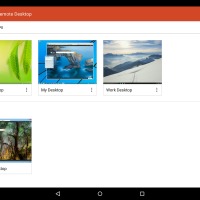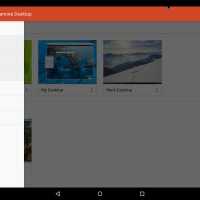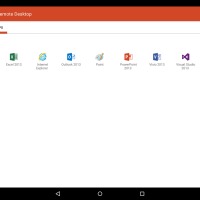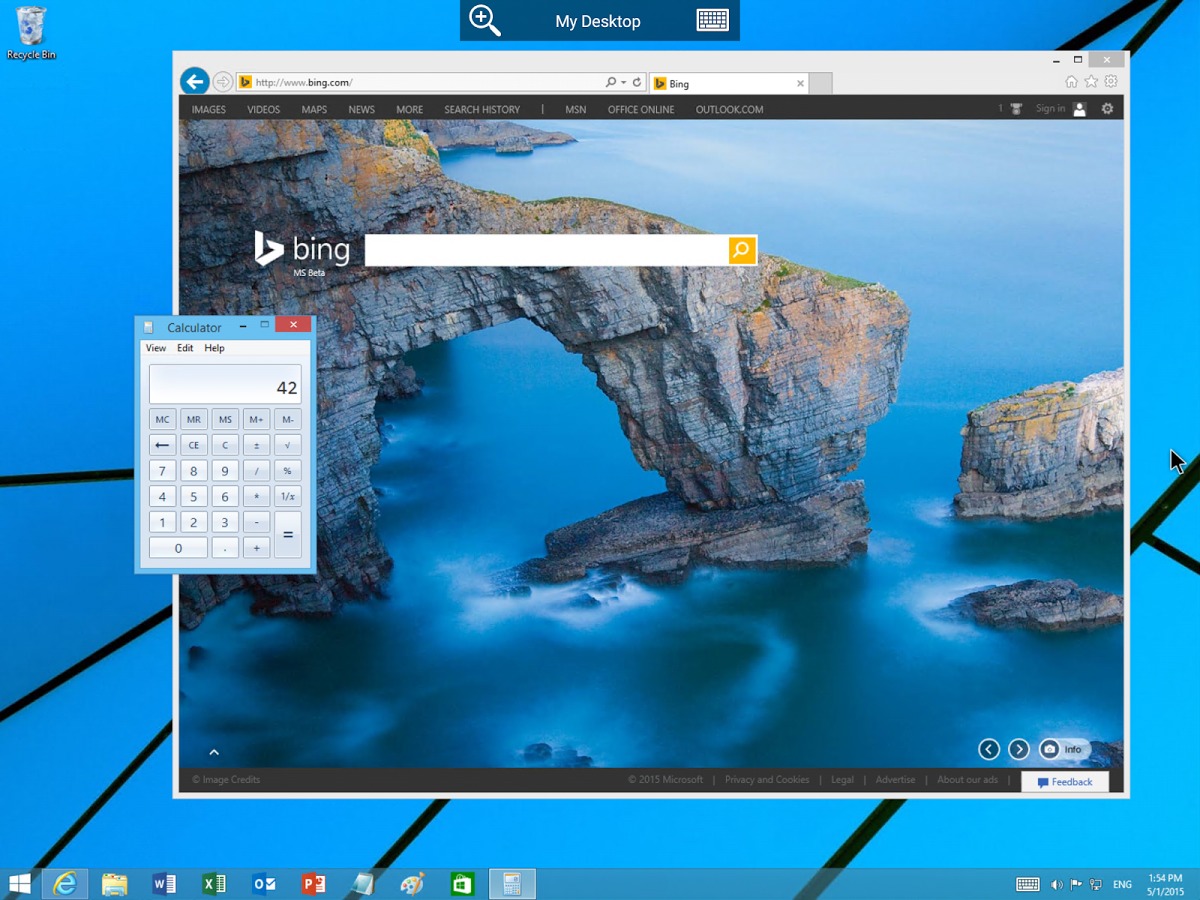
If you’re still one of those people who use a desktop and it runs on Windows, you’ve probably gotten frustrated when you’re mobile and you needed to access your PC. Yes, Microsoft released its Remote Desktop app for some time now, but the look, features, and over-all user experience left a lot to be desired. But now, in keeping with Microsoft’s “generosity” with the Android community, they’ve released a new update which will please existing users and maybe get new ones on board as well.
First of all, the Remote Desktop app has been overhauled from the ground up, and it is practically a new client. It looks more like an actual Android app, as it has adapted the Material Design visual guidelines that Google released in time for the Android 5.0 Lollipop update. So if your smartphone or tablet has already been updated, this app will not look out of place. You have a new look connection center, as well as in-session user interface and design improvements.
Probably one of the things that stopped you from actually using the app is that it previously only could run one application or desktop session at one time. And in this increasingly multi-tasking world, that’s a big no-no. Microsoft has listened, and now, Remote Desktop has multi-session support so you can have your Word, Excel, Powerpoint files open all at the same time.
Of course the update brings a lot of bug fixes and improvements. If you feel like giving Remote Desktop a try now that it has vastly improved, you can download it for free from the Google Play Store.