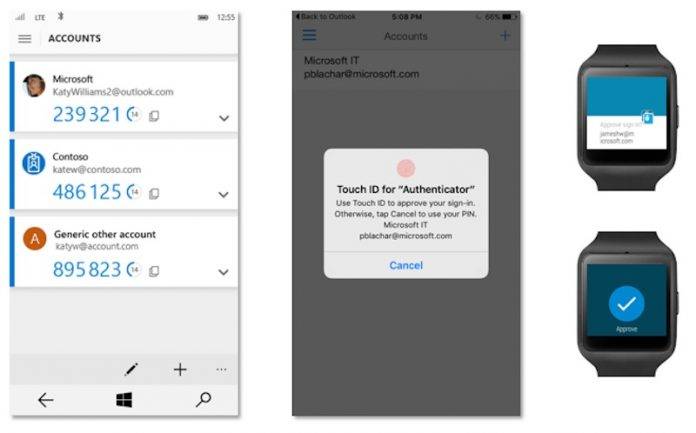
Almost a month after they first announced that an app that will support both Microsoft and Azure AD accounts, the Microsoft Authenticator app is now finally out for Android devices and available for download in the Google Play Store. This app is simply another way to quickly and securely verify your identity online for all your various accounts. So if you’re a heavy user of various apps and products from Microsoft, then this is a good app to have handy on your smartphone or tablet.
Previously, there were two separate authenticator apps used by Microsoft – the Microsoft account app for consumers and the Azure AD app for enterprise customers. But now they have decided to put it under just one app and call it Microsoft Authenticator. And even though they say it has the “highest level of security”, the interface is simple enough and you don’t even need to open the app oftentimes because you only need to approve it through the notifications.
The app also brings support for wearables, so you can use your smartwatch to approve MFA challenges. If your smartphone has a fingerprint sensor, you can also use fingerprints to approve it through your smartphone. Enterprise customers will also be able to sign in through certificates instead of passwords.
You can download Microsoft Authenticator through the Google Play Store for free. You shouldn’t have any trouble adjusting to it if you’ve already used either of the two previous apps before.
SOURCE: Microsoft









