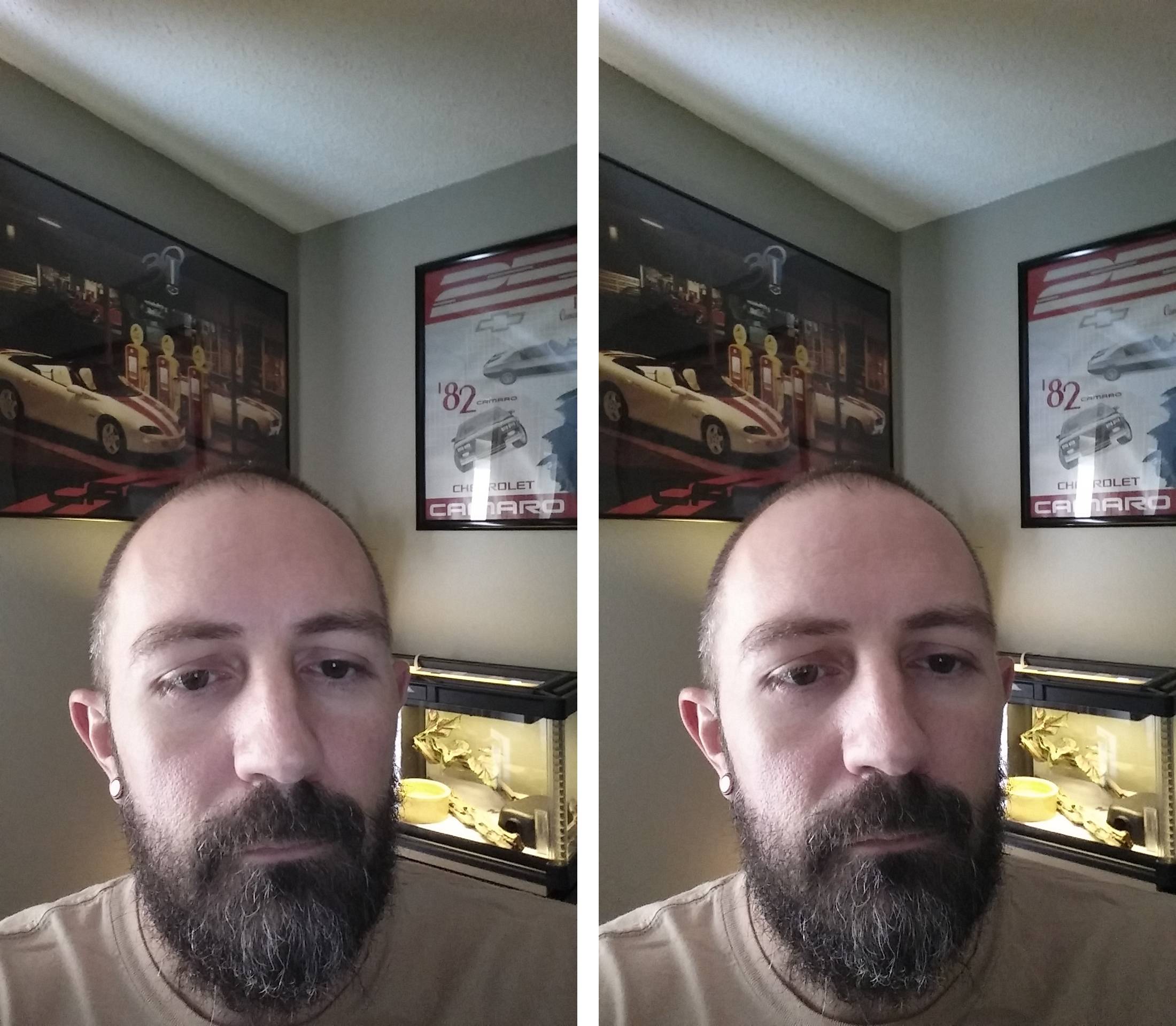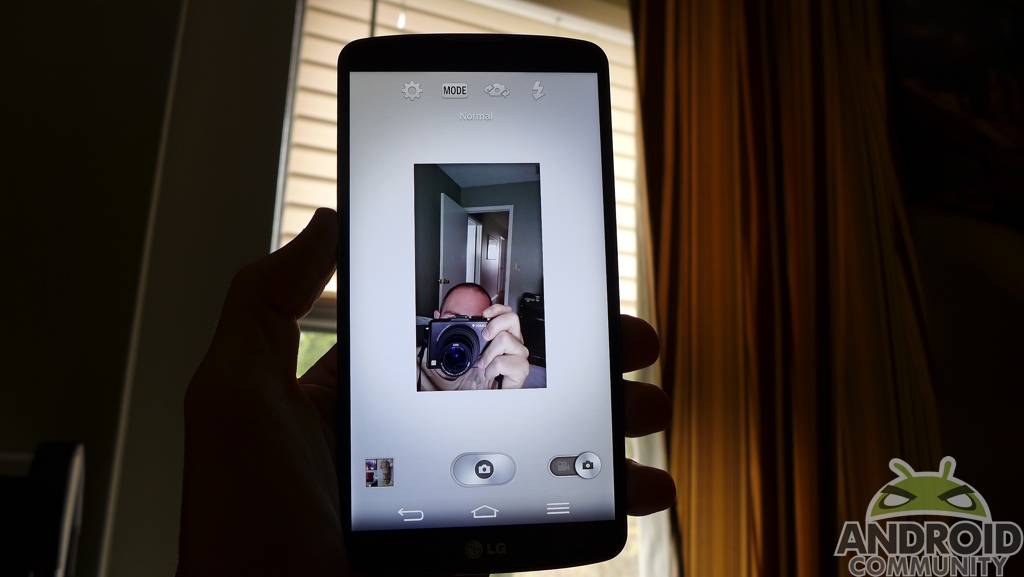
Taking selfies, much less taking selfies for work purposes is something I never thought I would be doing. But, thanks to LG and a new feature called “Flash for Selfie” — here I am. Flash for Selfie is one of the highlight features found on the LG G Pro 2, and also the latest in our ongoing series of posts covering the handset.
We’re showing the simple process of activating Flash for Selfie, and also showing a set of side-by-side selfies. One was taken with Flash for Selfie, and the other was taken without. As the side-by-side selfies are pictures of my ugly mug, I’ll offer the apology right here in the beginning. Anyway, according to LG, this works because of an increased sensor size and increase in aperture on the front-facing camera.
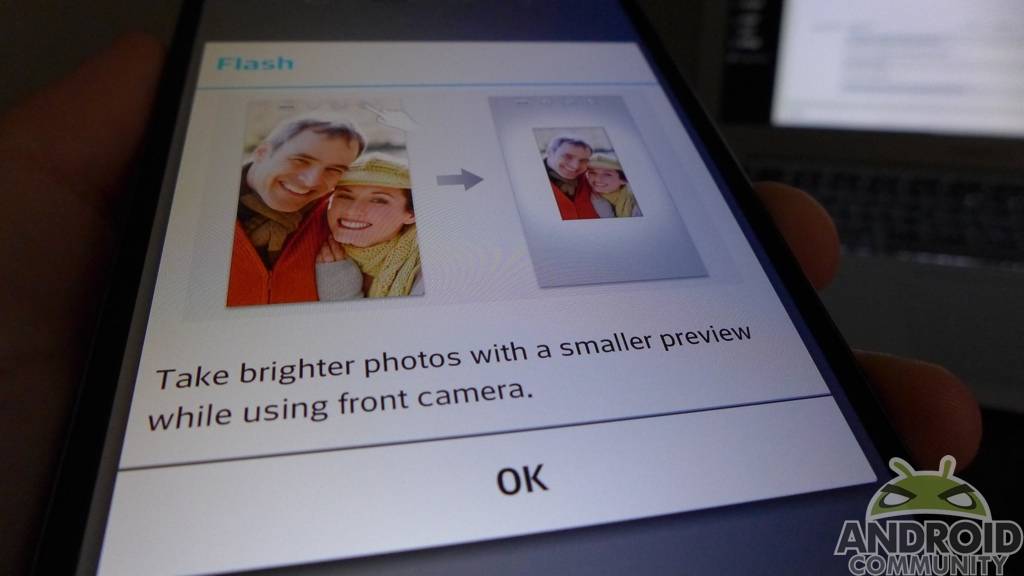
The aperture is said to have gone from 2.6 to 2.2, which means users should see a “clearer and less grainy picture even in dim environments.” More to the point here, when using the Flash for Selfie setup you are minimizing the preview window, which as a result — means more white space on the display. This again, according to LG, means more lighting when using the front-facing camera.
The video sitting above offers a brief walkthrough of using Flash for Selfie. It should also serve to give an idea of the differences in the preview windows. That having been said, we have to admit we didn’t see much difference with the lighting. Of course, taking a selfie in a darker environment may prove otherwise. Nonetheless, there was still a perk.
You see, while it may not have done much for the image quality, it did appear to make it easier to lineup the selfie. Basically, for us it improved the process of taking the picture, not the end result. Thanks to the smaller preview window, the shot was easier to lineup as we were just looking at the preview — and not the preview with the on-screen buttons getting in the way.
Of course, as mentioned, we have the sample shots, which are just below. The image on the left was with Flash for Selfie, and the image on the right was without Flash for Selfie.