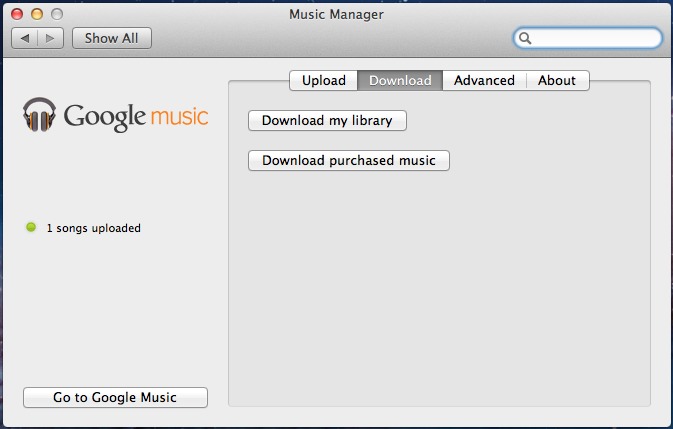
Yes! Finally Google has updated their new Music Manager for Google Music to allow users to download right from their cloud. Originally you could upload all your music but that was it. Now instead of downloading them one at a time we can retrieve the entire library right out of the air and download it to your device or computer — including purchased tracks from the Android Market.
This was by far my biggest complaint when Google Music first officially launched and they added Music to the Android Market. Being able to now upload and download one by one, or all of my music from their cloud services is what was needed to make this complete. Between this, Adele, and all the George Carlin one could ask for all from Google Music I’m now completely safe to toss this old iPod of mine in the trash.
So now when you purchase a new song on your Android phone or tablet, you can easily get on your computer or laptop and download the entire file right to your PC. That music will still be accessible and remain in the cloud. Available from the wide array of supported devices for access from anywhere. Make sure to upload your entire library to Google Music’s cloud services. Then if you happen to have a computer crash you can easily download the entire library to your new system. Thanks Google!
For all the details, new information, or help guides head over to the official Google Music support page. That will answer any remaining questions you may have. Now enjoy that music and go buy some Indie Rock!
[via +Android]










The best part of Google Music is that they let you upload 20,000 songs! I don’t even have 10,000.
I wish they would incorporate an easy way to do podcasts though. That’s the only thing keeping me on iTunes. I get my podcast from iTunes and then have to have the music manager upload it to the cloud. I wish there was a way that Google would just have the podcast available in the cloud. Then I could either download it or stream it as I wanted.
This would be the BEST music player if it had the ability to queue songs like spotify. I think a lot more people would use this. Also, sometimes on shuffle, when the song ends it doesn’t go to the next song automatically, so I have to press next. Good built in equalizer. Also, for the songs that don’t have a known artist but you know what artist made them: you should be able to place them in the artist’s folder, similar to playlists. This would ultimately fix the unknown artist issue.
or, you could just edit the song info. duh.
I’ve found the uploader is pretty much garbage.the upload speeds can be so-so, but I’ve seen that depends on the network…
…however the failure rate is horrific. It’s failing to upload nearly 10% of the music in my itunes, all of which play perfectly either in iTunes or outside of it.
It’s truly horrific.