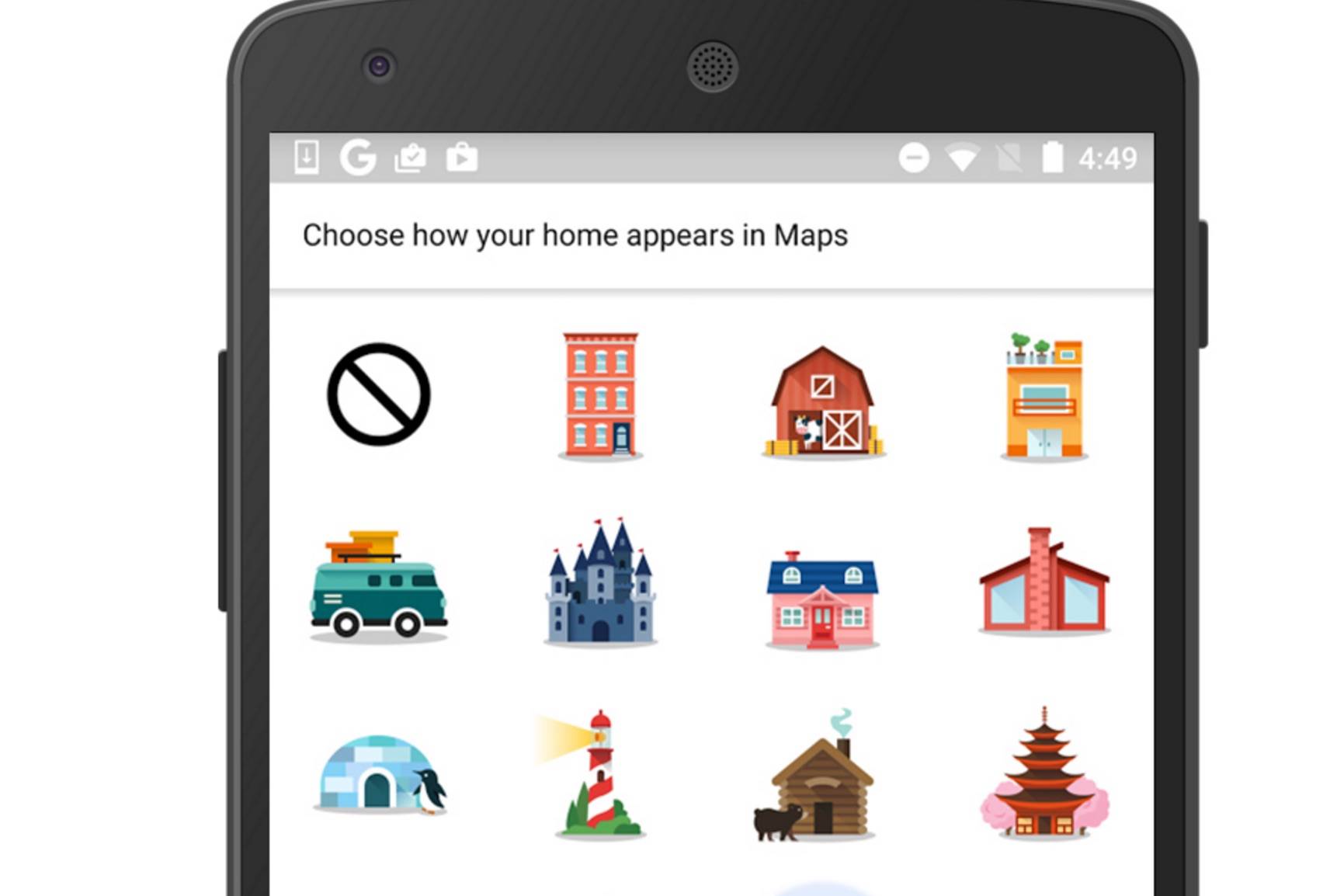
If you didn’t know it yet, Google Maps actually lets you save your home and office address on your app so that it makes it easier to have one-tap access when you’re in driving mode or to have real-time transportation information, among other things. But now it will make it a bit more fun as you can put a sticker on your house or office in the map and you get to choose from a bunch of realistic and not really realistic houses or building stickers.
You can choose what your home looks like in the map, whether it’s what it actually looks like or what you want it to look like. Options include a barn, a castle, a lighthouse, an igloo, a pagoda, a submarine, and yes, even a dragon and a huge shoe. Hopefully, they’ll be adding more absurd and funny options later on so you can change houses, at least digitally, as often as you want. Just don’t let your boss catch you labeling your office as hell (well, if that option will ever appear).
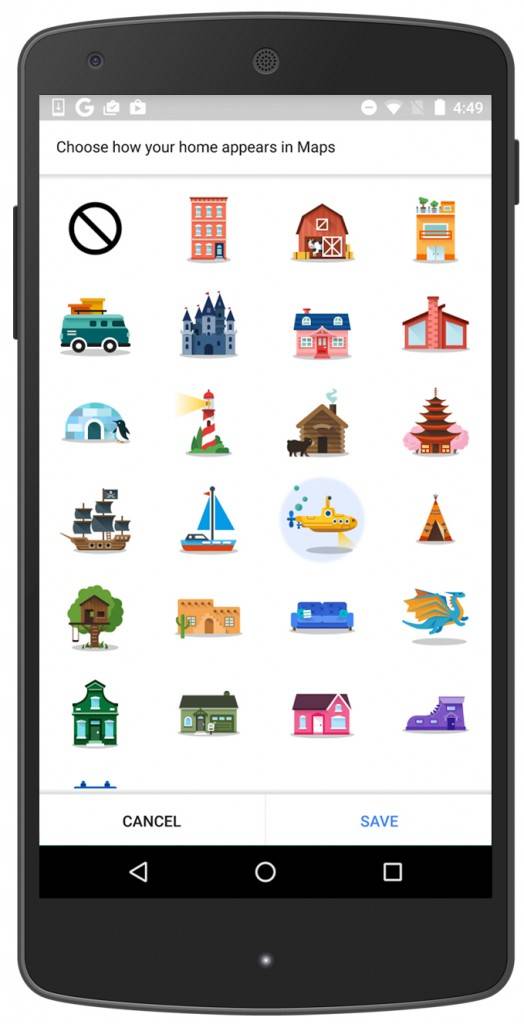
It’s not just your house or office that you can put labels on in your Google Maps Android app. If you regularly go to the gym on a specific day of the week from your office, then you can also put a label on that place to quickly access it from whatever mode you’re on, for better directions, traffic conditions, best routes, etc. If you don’t know yet how to put a label on a place, just make sure you’re logged into your Google account, then go to Your Places or type an address and label it with whatever name you want.
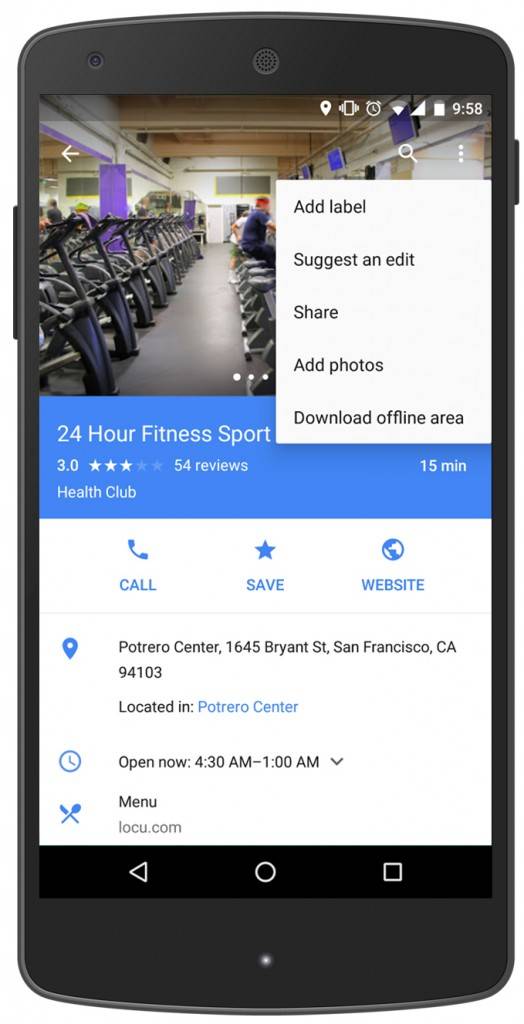
To be able to get those cute home icons, you need to update your Google Maps to the latest version. The update should be rolling out starting today. Enjoy your castle or your igloo!

SOURCE: Google Maps










Lol…Nexus 5.