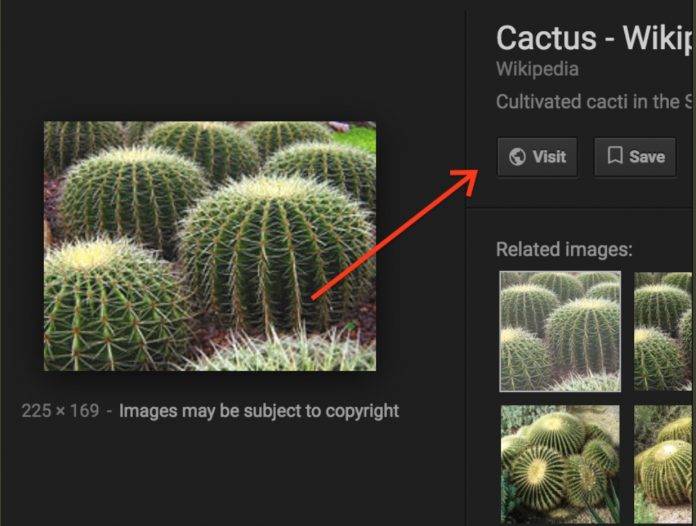
If you’re so used to doing google image search for whatever reason, either for looking for pic for your blog post or for building your own image database or you just need a visual peg, you might find yourself frustrated with the changes in how you look for pictures. Due to a recently signed deal with Getty Images to improve attribution and copyright, you will no longer see the view image button when doing your search. Instead, you will have to visit the actual website from where the image came from.
This is of course good news for publishers and photographers who have long complained that Google image search makes it so easy for anyone to steal their image and use it either as their own or without any attribution. The view image button made it so hassle-free for those of us who want to save the image but now, you will have to make a few extra steps to be able to do so. You click on the visit website button, look for the image in that page, and then you can go and save the photo (unless the website prevents you from doing so).
But actually, if you right click on the image and open it in a new tab, you can still get the full-size picture and then save it accordingly. Most likely though people will be clicking on the visit website button, which is the original purpose anyway. The deal with Getty Images is to improve attribution of their contributor’s work and to make the copyright disclaimers more prominent.
If you’re an artist or photographer or publisher, the changes would be beneficial of course. And if you’re an “image saver”, it wouldn’t hurt to give proper attribution if you’re using the image publicly yes?
SOURCE: Google









