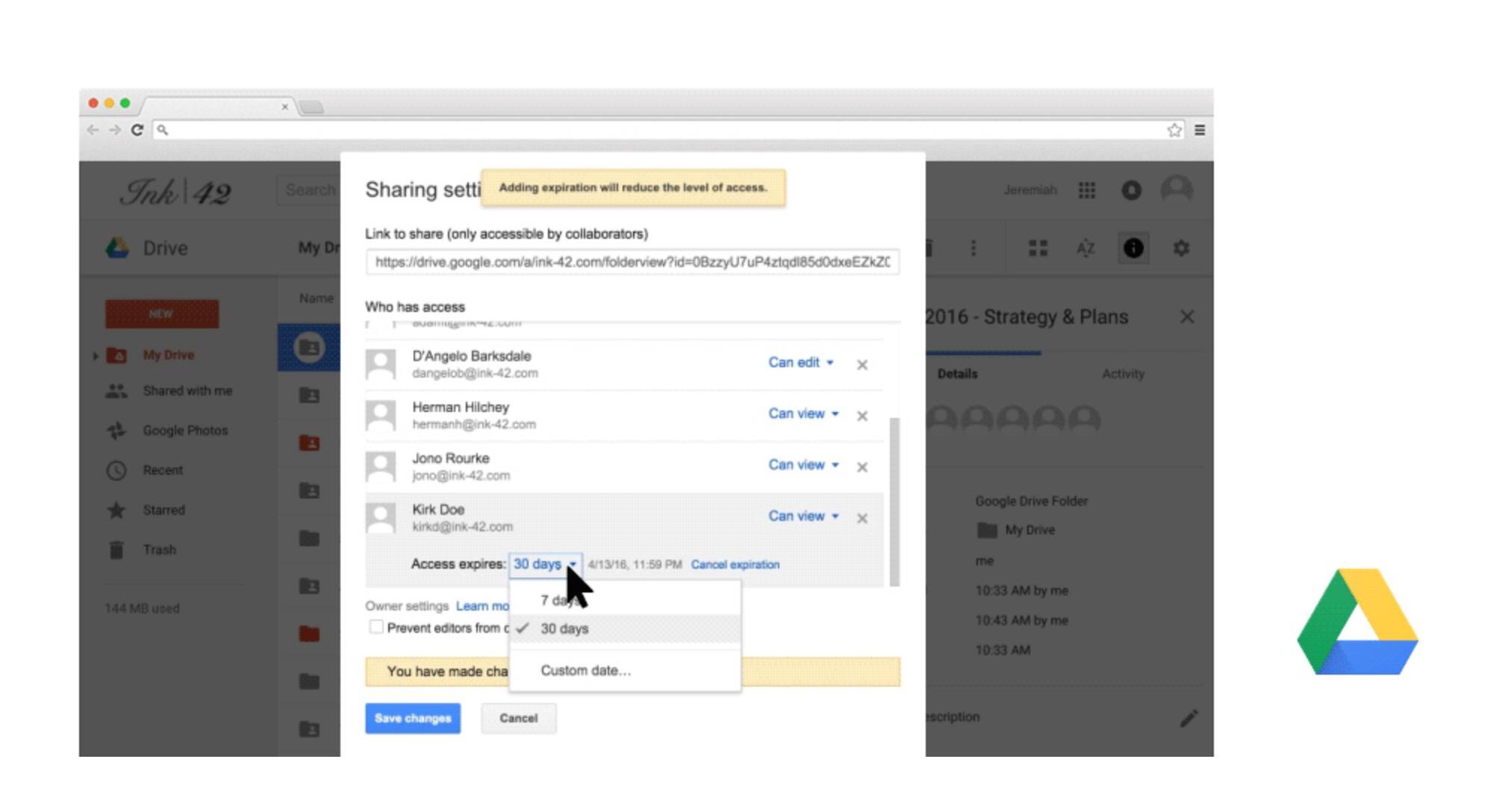
A few years back, the usual way of sharing files with your colleagues or classmates or friends was either by exchanging flash drives or attaching said files to your emails (which took/takes a hundred years). But with the advent of cloud storage and all, sharing files through these services has now become easier. Google Drive is one of the easiest for sharing and the latest update now allows you to set an expiry date on the files that you share.
Not everyone that we give access to our Google Drive, Docs, Sheets, and Slides files are colleagues or friends that make it okay for them to have access to those shared files forever. Sometimes it can be a supplier, a client, a student, a classmate that’s not really your friend, etc. So now Google is giving you the option to add an expiry date to the files that you’ll be sharing so that their access will be limited up to a certain time only.
When you’re sharing a file or a folder, after you’ve added the person/people you’re sharing it with, go to the advanced options and then select the time period. It can be 7 days, 30 days or you can actually choose the specific date when their access will expire. The catch is that you can only apply an expiry date on contacts who have view and comment access. If the user has edit access or is the file owner, then they can access it whenever they want.
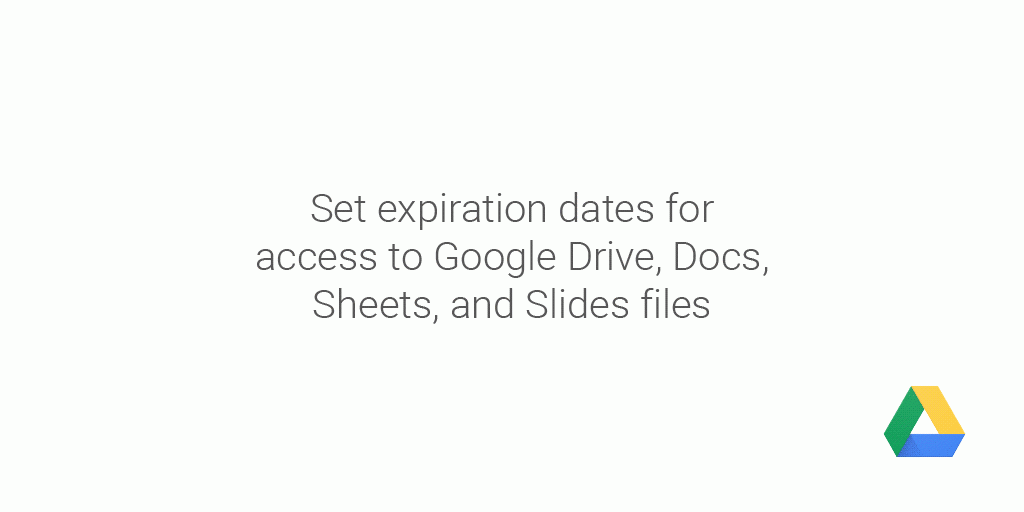
Last July, Google also launched the Information Rights Management features to make sure that an organization’s or individual’s documents and information have an added layer of security. Having this expiry date option is another boost towards protecting your files (well as much as you can) in the cloud. The rollout has started although some may not see it until mid to late second quarter of 2016.
SOURCE: Google









