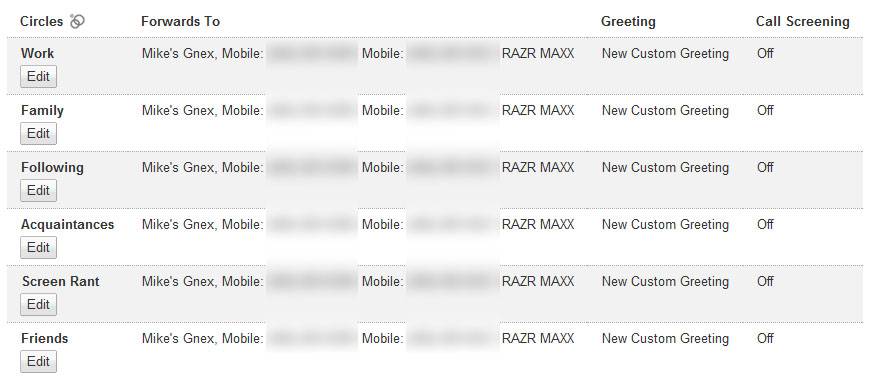
Are you one of those strange, old-fashioned folks who talks to people on the phone? Actually moving your lips and everything? Wow, you’re old. Well, now you can combine your stone-age analog air vibrations with super-advanced modern social networking all the kids are talking texting about. Starting today your Google+ Circles are available in Google Voice, too, allowing you to define what action Google Voice takes when one of your contacts calls. To be blunt, it makes it a lot easier to send that friends who’s just a little too persistent straight to voicemail.
You’ll need to adjust the setting on the Google Voice website, and while that’s technically possible on Android (thanks, ICS browser!) it’s a whole lot simpler and easier using a desktop computer .Odds are pretty good that this feature will make it into the Google Voice Android app, but since it’s something you’ll only really need to do once, it’s not that big of a deal. Head over to google.com/voice, click the Setting menu, and click “Groups and Circles” to get started.
For the time being it’s a standard “ring or voicemail” option, though that’s a lot better than just blocking someone or keeping the line open. Google Voice still doesn’t have that one feature that everyone’s hoping for: VOIP. And since Google is walking a fine line with the carriers anyway, it could be quite some time before that comes to fruition. In the meantime we can be happy for a little more armor in the armory of communication.










Article is up for almost a whole day and no comments…well, almost no comments.
Guess everyone is busy on Google+.
The focus on cramming Google+ down everyone’s throat is responsible for the 3/19/12 change in the Google Voice Contacts interface. Google Voice WAS amazingly effective and efficient. Now it’s unusable for anything but casual use.