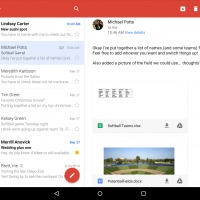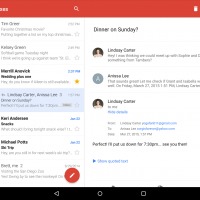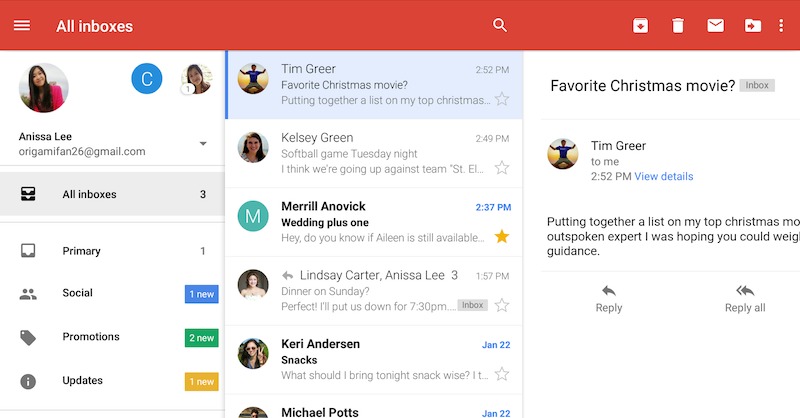
Admit it. You probably have more than five e-mail addresses. Perhaps you have more Gmail accounts too now to take advantage of the 15GB free storage. Most people have more than one email used for school, another one for work, one for business, and one for personal use. You may have lost count and forgotten most of your passwords but the updated Gmail app has added some improvements to your inbox.
The Gmail app for Android now allows you to manage several accounts so you can see all your mail in one place. You can open your Gmail, Yahoo, Outlook, or any other email addresses on the Gmail app on your Android device. Under the “All Inboxes” section, you can see your email accounts. Access all other email accounts right from the app and take advantage of faster switching between accounts and inbox categories. Tablet layout has been improved too and if you’re on Android Lollipop, you can now hide sensitive lockscreen notifications if you need to.
Google also improved on the Gmail app by adding threaded conversations to your other email accounts. So those mails on your Outlook, Yahoo, and IMAP/POP accounts can also be viewed neatly as a stacked conversation. This feature has been a favorite of millions of Gmail users because they are easier to read and manage.
As with most Android apps being updated recently, the search feature has been enhanced. More responsive animations have been added too, as well as, larger attachment previews and quicker saving to Google Drive with just one tap.
Download Gmail from the Google Play Store
SOURCE: Official Gmail Blog