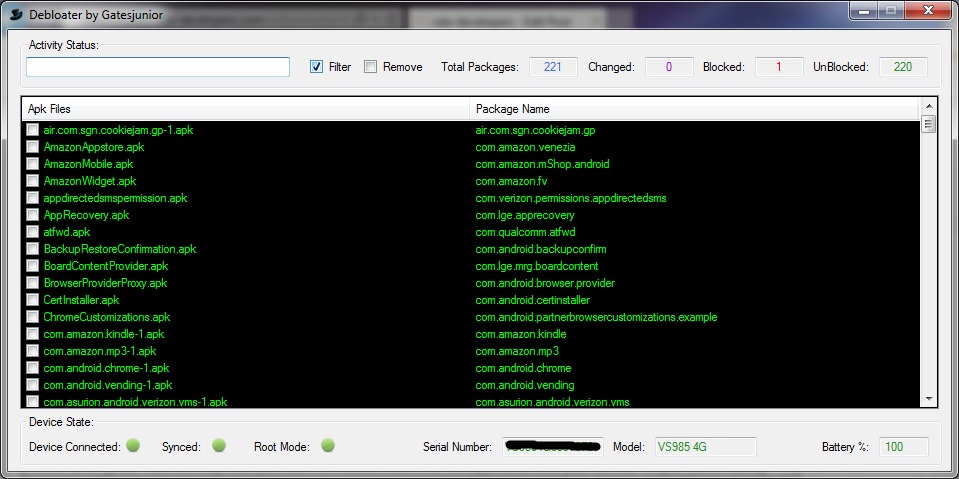
Carrier bloat is real. The whole Android community has been fighting against it. Good thing there are phone makers who allow such bloatware to be removed from devices. Even mobile carriers are offering some solution just so consumers won’t get annoyed easily. For some countries like South Korea, there’s even a move by the government to allow consumers to remove bloatware from mobile devices. The latter is a huge effort from the Ministry of Science, ICT and Future Planning (MISP) in the country.
That’s good news for those who live in South Korea but how about those who don’t? Well, there’s the Debloater program by XDA member Gatesjunior. Actually, it’s already the V3.90. What’s good about this is that it lets you remove all carrier bloat without requiring any root.
The ‘Debloater’ isn’t an official solution from Google’s Android team nor it is from a particular brand or carrier. A genius developer created this one so it’s up to you if you want to try the program. As always, use AT YOUR OWN RISK. Be careful when you want to do some modifications or redistributions because Gatesjunior doesn’t allow that without any permission from him.
The only aim of this Debloater is to “block or disable apps on devices through the command line and or shell”. No rooting is required but you need to have and follow a few requirements like access to a Windows Operating System, manufacturer USB drivers installed, Android KitKat or above, and USB Debugging turned on for your device. You can still root the device but it’s really up to you– not required.
Gatesjunior shared a complete list of what the Debloater does:
• Block or Disable applications on your device
• UnBlock or Enable applications on your device
• Allow UnBlock or Enable all applications at once on your device
• Allows filtering of the displayed packages for quicker decision making
• Allows exporting your blocked or unblocked listing to a file (Right click on Read Device Packages after list is loaded)
• Allows importing your blocked, or someone else’s, listing (Right click on Read Device Packages after list is loaded)
• Allows complete removal of application(s) if you have root (It will backup the original folder structure and apk for you, just in case you need to restore the application(s) back to your device.
In summary, this program will simply disable or block a 3rd-party app or system that is not necessary from your device. According to the developer, the Debloater can read everything in real time or directly from a device. No more confusing and messy txt files, scripts, or files to keep track of or maintain.
Download the Debloater from HERE
VIA: XDA Developers










Here is a way how you can get $fifty five an hour… After searching for a job that suits me for six-months , I started earning over this website and today I can not be more satisfied. 3 months have passed since being on my new job and my income is around five thousand bucksper month -Check Link on __M_Y–PROFILE__ for more information