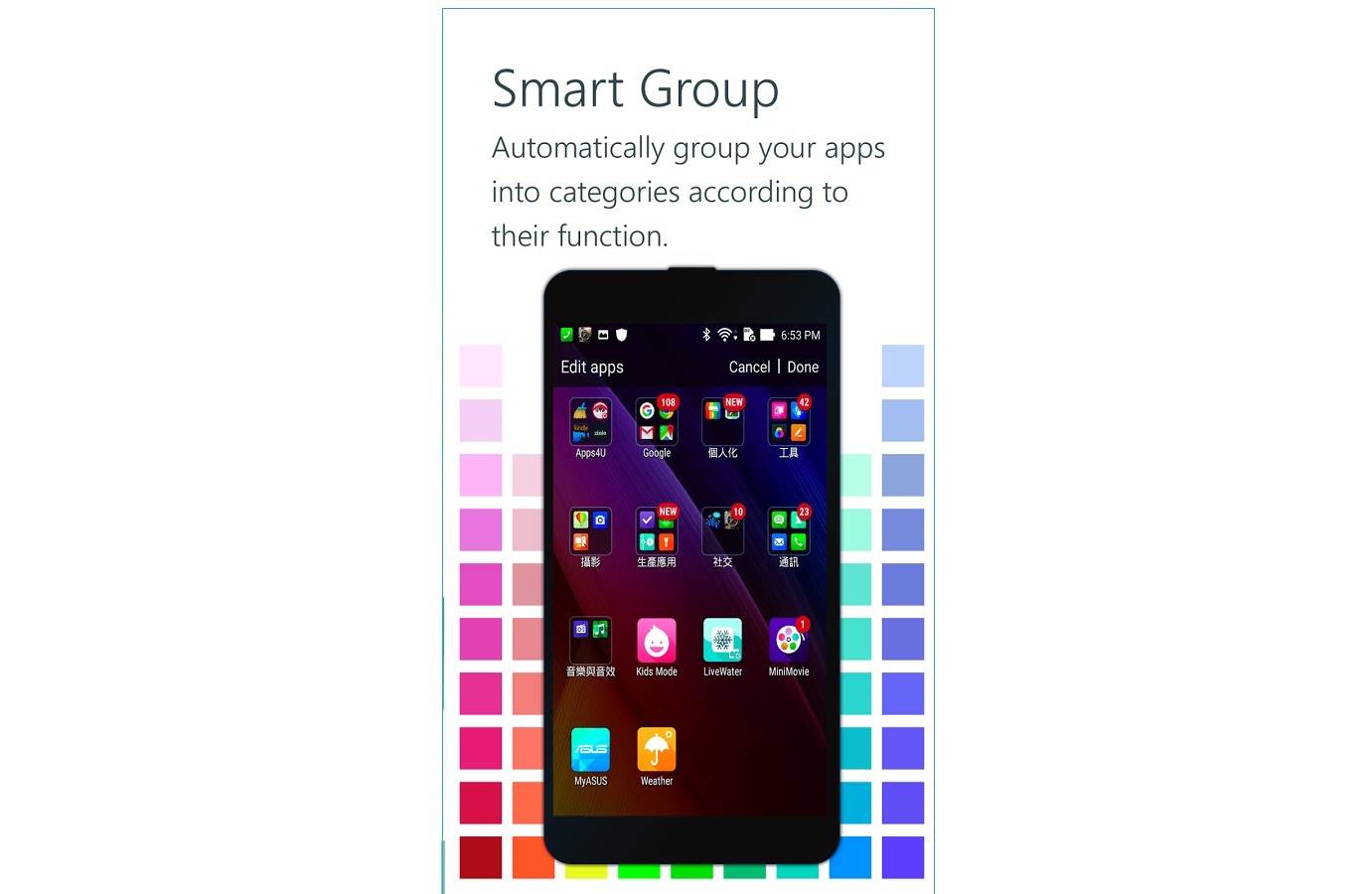
Another day, another app launcher. We’ve lost count of how many launchers we’ve tried and featured here but expect we won’t stop checking out for new available apps. The latest we’ve seen is from ASUS. Those non-Asus device owners who are curious about the ZenUI can now have a glimpse of it. By downloading the ZenUI launcher from the Play Store, you can now experience the famous UI.
The app allows the mobile user to customize the look and feel of the launch. Feel free to change the colors, icons, font, and icons and choose the available themes available. You can also download new themes directly from Asus. We’re not sure if the launcher is really “zen” because it will annoy you a bit with its frequent reminders. The phone will not stop telling you to protect your apps. That’s not exactly a bad thing. Actually, that’s good because the app simply wants you to keep your smartphone private and secure. You can only do that by doing the necessary safety measures.
The ZenUI launcher lets you manage your phone screen with more efficiency. Just swipe up to access setting shortcuts to your favorite and frequently used apps or widgets. You can also use other themes and icon packs by simply choosing the Launcher theme shortcut. You can also auto-group related apps with the Smart Group feature and organize them into folders in one or two layers.
When customizing your fonts, themes, and wallpapers, you can check out the live preview so you’ll know how they will look on your smartphone even before applying them.
Download ZenUI Launcher from the Google Play Store














我就是随便看看!