
Today Archos announced their brand new keyboard rocking Android tablet to the world previously teased as the Archos G10. This new 10-inch tablet will be known as the Archos 101 XS and lucky for us we already have one. Complete with what Archos calls a “coverboard keyboard” all for the low price of $399. Can this compete with the ASUS Transformer lineup, or is it just another tablet? Read on for our full review.
Right out of the gate lets get a few things straight. This brand new 10-inch dual-core tablet comes complete with a keyboard all for one low price. The keyboard isn’t optional like other tablets in the market, and instead is an all-in-one package priced at $399. Archos certainly took a different direction from their previous tablets, and this is even a different direction than ASUS models. Read on to see if this budget tablet can be your back to school device.
Hardware
Just like the ASUS Transformer line the Archos 101 XS transforms into a full out typing machine, only with less weight and thickness to it. Everything is lightweight and thin, but it also feels quite cheap too. As for specs Archos has equipped this tablet with a 10.1-inch 1280 x 800 resolution display, a Texas Instruments 4470 dual-core 1.5 GHz processor, 1GB of RAM, and 16GB of internal storage. Thankfully we get a micro-SD for extra storage, and they opted to remove the rear camera to help keep cost down. To get a better idea of what we’re working with check out our in-depth unboxing and keyboard hands on below.
[vms 91d3af6c9c991f63962d]
This thing is thin, and extremely lightweight. Built using a rather cheap plastic we weren’t expecting the heft of most tablets, although they do have some lightweight aluminum panels to keep it sturdy on both the tablet and the coverboard. Yup, in case you skipped the video above Archos is calling the included keyboard a coverboard. Mainly because it is a 4-in-1 accessory that covers the tablet, doubles as a keyboard, and also a dock and stand.
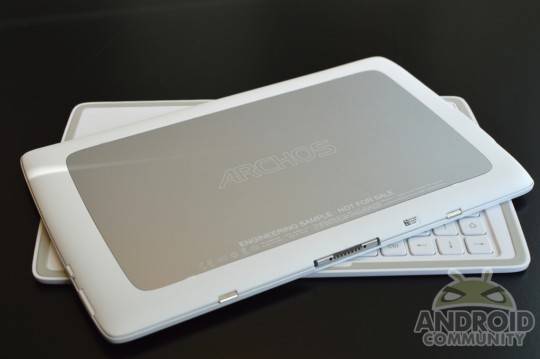
The Archos 101 XS is only 8mm thin being both lighter and thinner than the new iPad by around 15%. It is even 35% thinner than the Transformer with its keyboard option. To be completely honest I’m not too fond of the hardware, but then Archos has never really been a top-tier hardware brand. They’ve always released lower end devices for the budget crowd. While this new 101 tries to blend those lines, it still doesn’t have that premium feel.
On the bottom is two magnets to easily slide it into the coverboard keyboard, as well as the contact pins for the input. On the right the device is rather clean only housing the power button and a volume up/down rocker. They do have a green LED for charging notification too. Pushing both of these buttons is actually quite hard because the design has a slight overhang. Archos says this was based on feedback to make the buttons not so easy to accidentally hit. I don’t enjoy the implementation but did get used to it quickly. Off to the left is the important side. We have the micro-USB, micro-SD, mini-USB, and 3.5mm headphone port.
We don’t really feel the need for a rear facing camera on tablets, but considering ASUS has them for a similar price point it’s a shame they aren’t present here. The Nexus 7 doesn’t have a rear camera — but it’s only $200. We do have a 1.3 front camera that is more for video chat but can take pictures if truly in need. Overall Archos has taken huge steps to improving their overall designed, feel, and build quality but in the end this certainly still feels like an Archos device. You won’t get the polish and premium level of others, but it comes close.
Software
Software is thankfully a completely stock version of Android 4.0.4 Ice Cream Sandwich, and Archos has promised Jelly Bean later this year. Other than their own music, video, and file manager everything is completely stock Android. While not buttery smooth, usage with and without the keyboard was rather decent. The TI dual-core processor kept things moving along rather swiftly, although the unlock screen always had a little lag — which seems to be common on Archos tablets.

As far as bloatware we don’t have anything unwanted for the most part. Archos has pre-installed Asphalt 6 for some racing fun, Angry Birds, Fruit Ninja, Netflix, Spider-Man, Zinio Reader, and B&N NOOK’s app. Everything else is Google or Archos apps. The software is nothing new and as long as you’ve used an Ice Cream Sandwich device in the past you’ll feel right at home.
Performance
The dual-core processor keeps things moving along relatively smooth. Other than the few quirks with the lockscreen mentioned above we didn’t notice any issues. Performance with the keyboard was another story all-together but we’ll get to that below. As far as performance we did run the usual benchmarks and they turned out better than expected. Beating most Tegra 2 devices available the dual-core managed to hold its own quite well. Scoring over 4000 in Quadrant but again graphics struggles with AnTuTu.
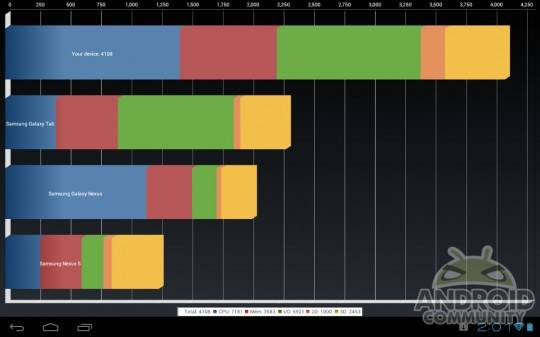
Coverboard Keyboard

The “coverboard” as Archos calls it is a unique and unexpected idea. Personally I loved it on first use but the more I toyed with it the less I liked it. As far as a cover that doubles as a stand — that idea is simply genius and everyone should do the same — but the keyboard implementation was severely lacking. As you saw from my video above sometimes it works, sometimes it doesn’t. The magnets need a very good connection or the keyboard simply won’t work, or sometimes even only half would send the signal. Once you figure that out a quick wiggle gets back in action.
This certainly isn’t as good of an implementation as ASUS, but for the price they’ve done a good job with it. The key difference here being the weight and the price. The Archos is lighter in your bag, and on your wallet. As you can see above we have an engineering sample so this could possibly have a few tweaks later on, but so far the dock has been easy to work with. Whether the stand can handle continuous abuse in a college environment remains to be seen.

Battery Life
While Archos hasn’t provided exact details on battery size, we’ve still managed rather impressive performance for daily use. Having a efficient dual-core processor should certainly help things out. Not to mention anytime you have the tablet docked in the coverboard keyboard it can easily be charging via the included micro-USB port. We experienced a few random drops/increases in battery readings but averaged just over 6 hours of continuous video playback. Casual use will easily net you 24-36 hours of battery life.

Wrap-Up
Archos has certainly brought a new approach to the world of Android tablets when you consider the included coverboard keyboard. That aside this is a pretty generic budget tablet. The price could be lower, but considering you get 16GB of internal storage and the coverboard all for the low price of $399 it isn’t bad. The Transformer Prime certainly costs a bit more, especially after you add in the keyboard for another $149.
Perhaps a better comparison would be with the more budget aimed Transformer Pad TF300, but then again you’ll be spending more once you buy the keyboard. For those that think the Nexus 7 is too small but a Transformer costs a bit much, this could be a good compromise. The only problem is Archos isn’t releasing this to the US until November — so that rules out any back-to-school sales.
The Archos 101 XS tablet with included coverboard keyboard will hit Europe next month, and we can expect it to arrive stateside early November for $399. Hopefully by then it will be shipping with Android 4.1 Jelly Bean. In closing: it might not offer the best build quality, or be the prettiest from the pack but it certainly is a step in the right direction for Archos. We enjoyed the overall design and direction they chose with this device. Those on a budget should enjoy this tablet/keyboard combo.
[device id=3306]

















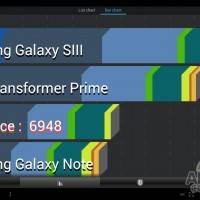
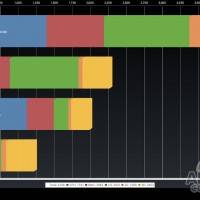

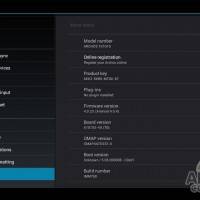








‘Nice’ to see another Archos device that will never update to a significant new versions. The 2011 tablets are still runing Froyo (2.2), which isn’t even tablet software!
Not true. The 2011 Archos Tablets (Gen9) were the first to get ICS and likely get JB in the next couple three months right after Gen10 gets JB as both are OMAP4 thus easy to port back upgrade. The Archos 2010 Tablets (Gen8) got official Froyo firmware and you can install Gingerbread on there unofficially using the official Special Edition Firmware that officially roots your tablet and you officially loose the warranty but it’s a 2010 tablet so it’s okay. JB on Gen8 is maybe possible, but consider Gen8 release in September 2010 had 256MB RAM and an early OMAP3 implementation, it just may not be easy enough to do that effort to port JB back for that. In General, I think you can expect each new Android generation make it easier for the hardware to more easily be future proof in terms of getting Android updates nearly automatically forever. Perhaps even eventually updating Android system features directly and automatically through the Google Play Store.
This looks nice. I hope archos keeps improving on their products. If they keep bringing value to the game, i think they will do well with tablets.
I think Archos sold about 1.6 Million tablets in 2011 and it’s possible they can sell above 2 Million tablets this year. They can’t afford to manufacture more than that anyway even if there is demand, Archos doesn’t have access to unlimited amounts of cash as some much larger tablet companies do.
This sounds like something worth buying. The price, the battery life, and the hard/software make this a steal!
When you do your review can you please stop calling it the Archos one oh one xs, its Ten One XS! TEN ONE!
oh it is so gorgeous android tablet I like this, and my personally comments everyone should easily choose this tablet. and I also know a better site whose update different type tablet, iPad, smart phone, etc.
resource:whattabletisthebest.com