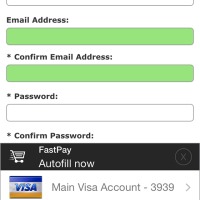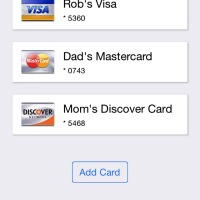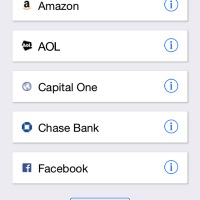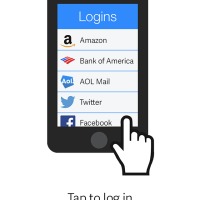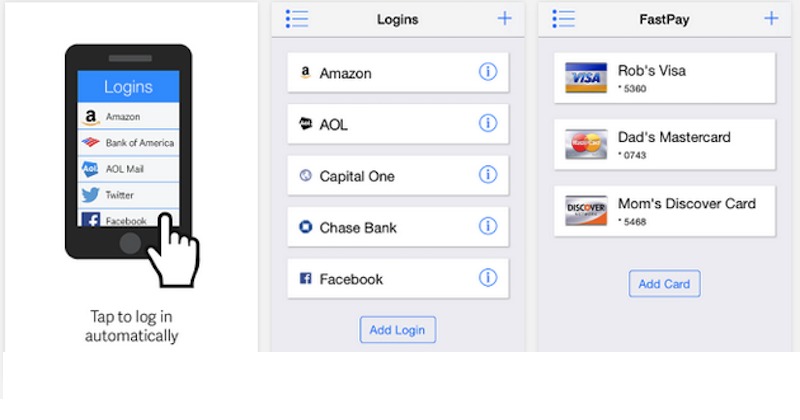
With so many websites that require registrations and logging in, you are bound to have numerous usernames and passwords. That’s okay because because people are assured of secure transactions most of the time but remembering all those online passwords can be quite a challenge. Honestly, I don’t write down my passwords. I just try to store them in my memory. If I have no choice and am given a difficult to remember code, I write it on Notepad. Not a good idea I know but it’s the most convenient way for me.
Maybe I should try trusting online password managers like this AOL OnePoint. It’s a new app by AOL that stores online passwords secure. With this app, you can also log in to a website securely with a simple click using the AOL OnePoint. It also features a dashboard that is very easy to use.
Making this secure are layers of security and encryptions that store payment details, passwords, and usernames. With this app, you can have peace of mind from possible identity safe. AOL promises information is safe and secure all the time. For AOL members, this mobile security feature is offered free.
Other benefits of the app include unlocking online accounts with a customized pin, management of credit card and billing information for quick checkout when online shopping, secure logging in to any online account, and alerts if you’re about to visit a malicious site. With AOL OnePoint, there’s no need to remember multiple passwords and usernames.
Note that this isn’t the first attempt by AOL to help manage passwords, there’s also the Password Manager by AOL that offers the same thing.
Download AOL OnePoint Mobile from the Google Play Store