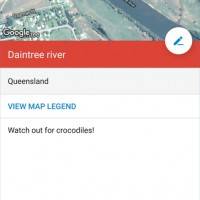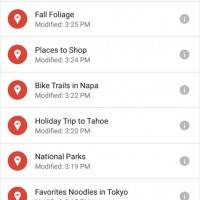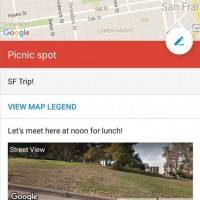Two years is a long time for an app, particularly one from a major tech brand, to not have any update, minor or major. But that’s exactly what happened to Google’s My Maps, which lets you create your own custom maps and contribute as well to the whole Google Maps community, since 2014. Fortunately, they’re now giving us a major update. In fact, it’s a major overhaul for the entire app, which is a good thing for both old and new users.
First of all, obviously what has to happen is that the app will need to have a Material Design makeover. This may probably be one of the last of the Google apps to adapt the visual guidelines that they have “highly suggested” for apps and programs on the Android platform. But now, it’s finally here and My Maps is looking good so far. And if it’s your first time to use this app, they now have a tutorial that will give you an overview of what you can do in the app and how you can do it.
You will also now be able to view the photos, videos, and other locations that you saved in your favorite places using other apps like Google Maps. You will also be able to explore images from the Street View app so it can guide you as you make your own customized maps. You’ll also now be able to get directions to your saved places through Google Maps.
If you happened to delete My Maps from your device since it wasn’t updating anyways, you can download it again from the Google Play Store for free. And if you already have it, don’t forget to update it so it looks like you have a brand new app.