
The Cake Web Browser is the latest mobile browser to rock the industry. At first, we thought it won’t deliver anything new but we’re wrong. A few weeks of using it and we’re happy mainly because of the swipeable and customizable search experience. It’s something we didn’t expect but it really offers something new if you’re used to Firefox, Chrome, Safari, or Opera. The name sounds sweet and it perfectly complements the desserts served by the Android developers. At this point, allow us to give you a run through of the web browser that we can also describe as fun and easy.
Upon launching the app, you will see a blank field on top where you can enter the keyword you want to search or website you want to visit. The onscreen keyboard takes up almost half of the screen. At the center are five icons for different categories: Videos, Images, Search, News, Shopping.
If you want to quickly search for information, press the search icon (lens) and you will be shown the top results. URLs and sources are shown on top. Swipe the image left or right so you can see a preview of the other websites as sources.
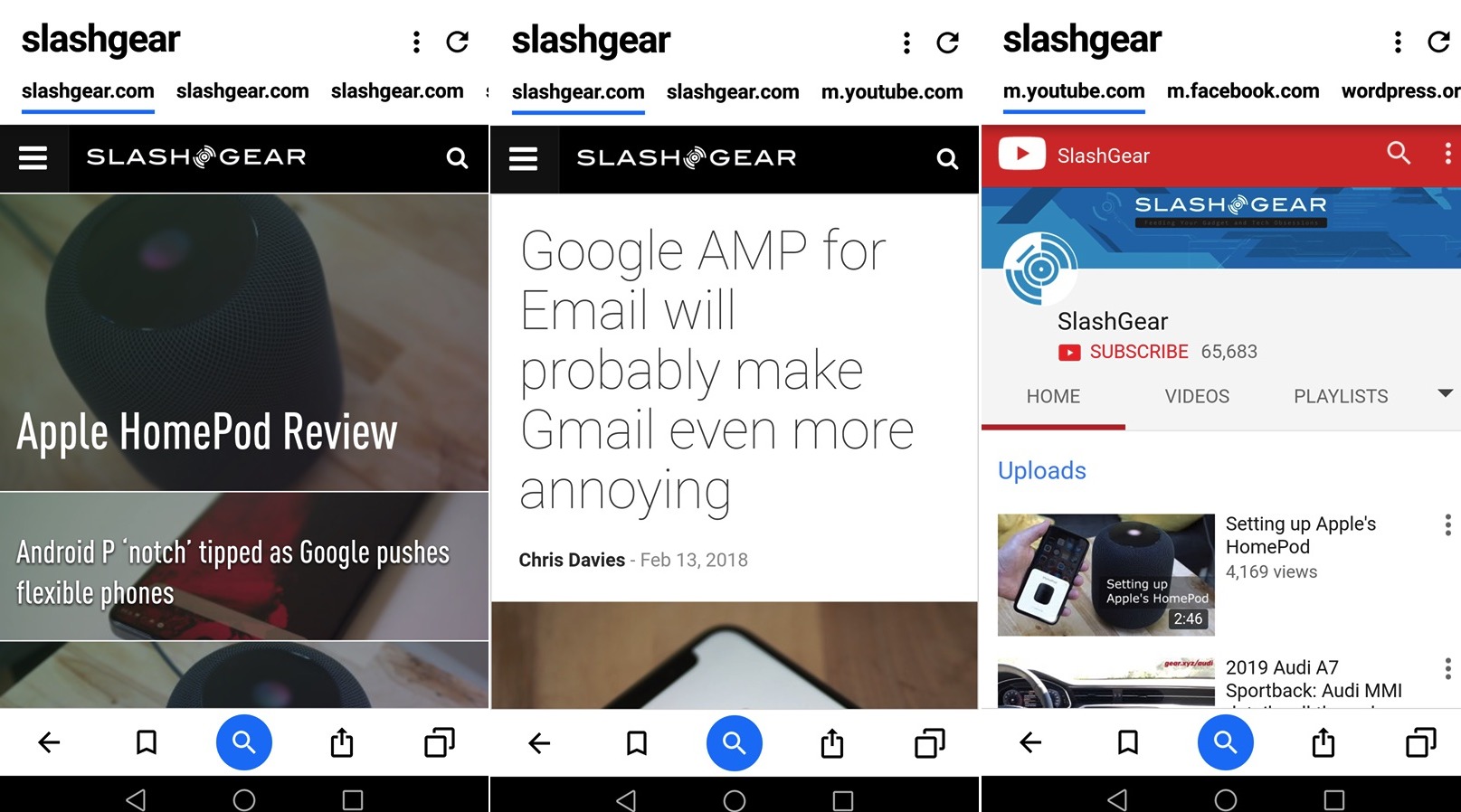
Click on the video icon if you’re looking for videos related to a topic. Thumbnails will be shown if there are videos available. Choose another video-sharing site to see what’s out there. If nothing is ready, a sad icon will show.

Choose the picture icon for images. Sources of images include Google, Giphy, or Bing.com. Swipe through the screen and you’ll see the images.

Select the news icon for available articles. See related coverage as well for more information.
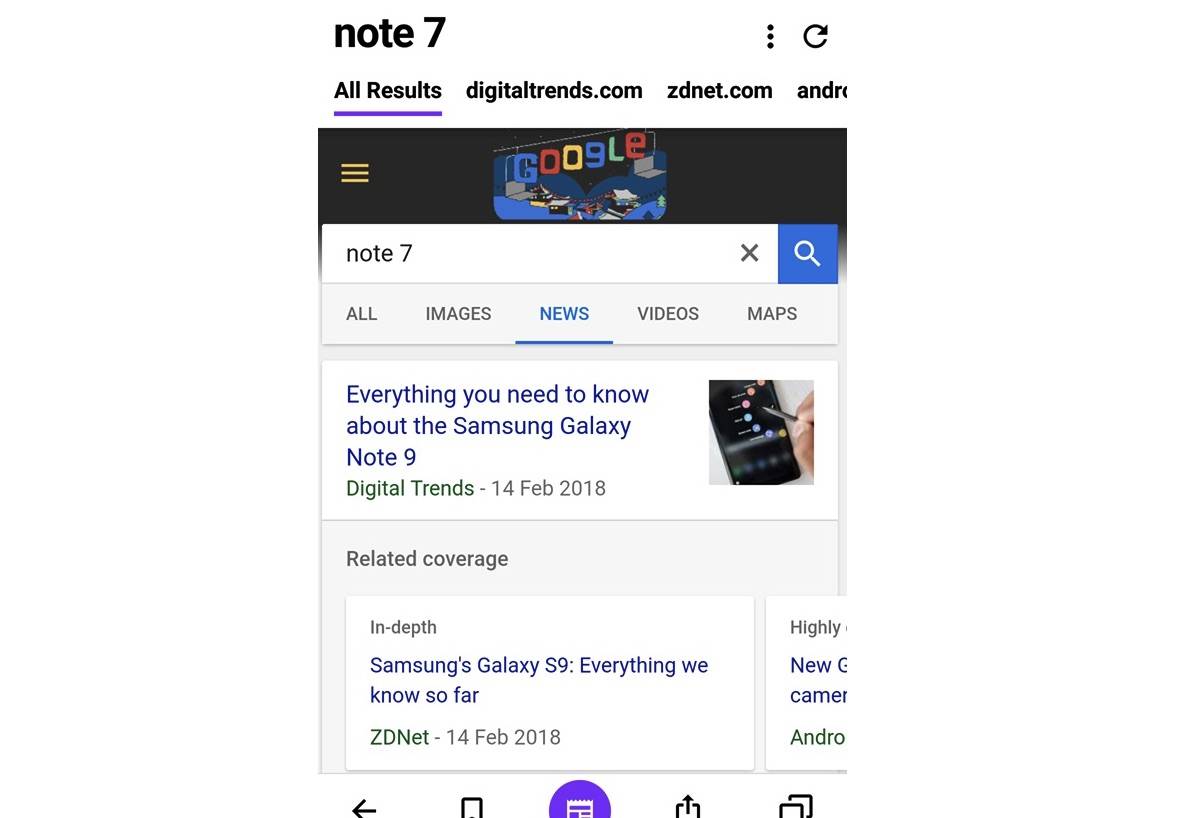
The shopping cart icon shows possible options for an item you want to buy. We entered the unannounced Samsung Galaxy S9 to see what’s out there. Phone covers and cases are iisted, as well as, mobile phone chargers and docks. You can check from All, Auction, or Buty it now category.
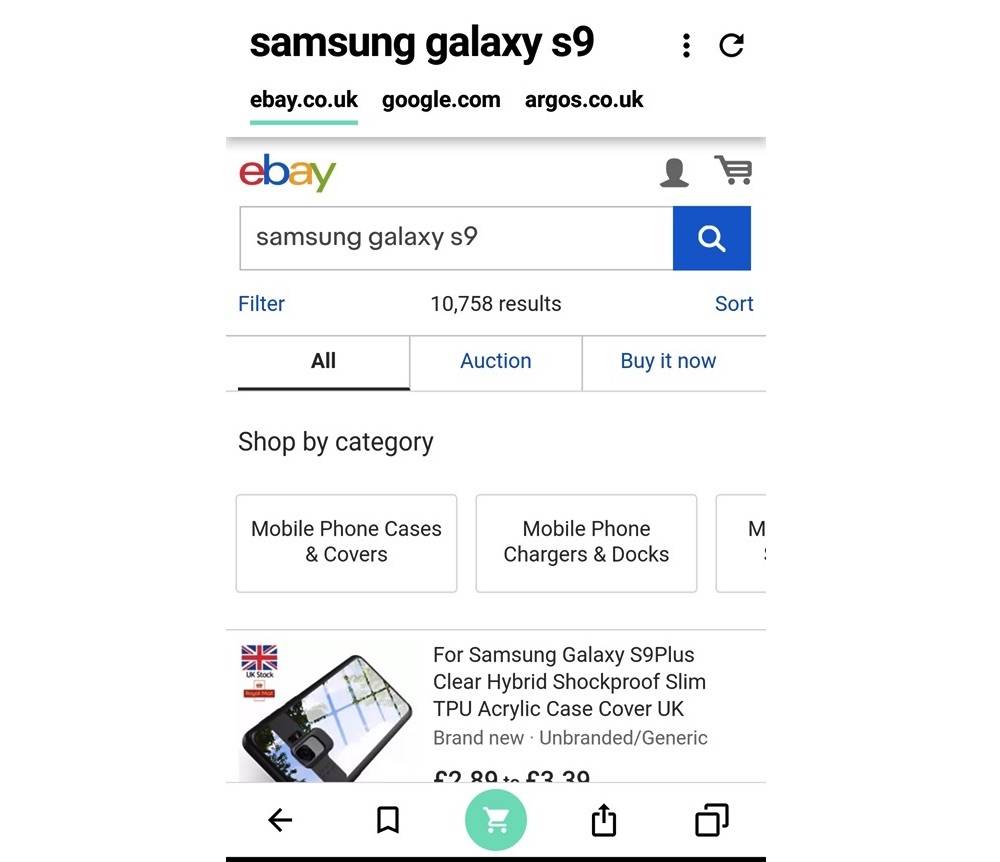
While on the screen of each category, you can change the settings by click on that vertical three-dot menu button found at the upper right. Clicking on it will show how you can customize Video Search, Image Serch, News Search, and Shopping Search. There’s also an option to ‘Block Ads on This Site’.
At the bottom of each screen are these controls: Back, Save, Search, Share, and New Window icons. The arrow pointing to the left directs one to the previous item or page. The ribbon icon (second), will let you save a particular page, edit, and save current page.
![]()
Each category shows different and future source from Gogle to Ping, Display Seatch
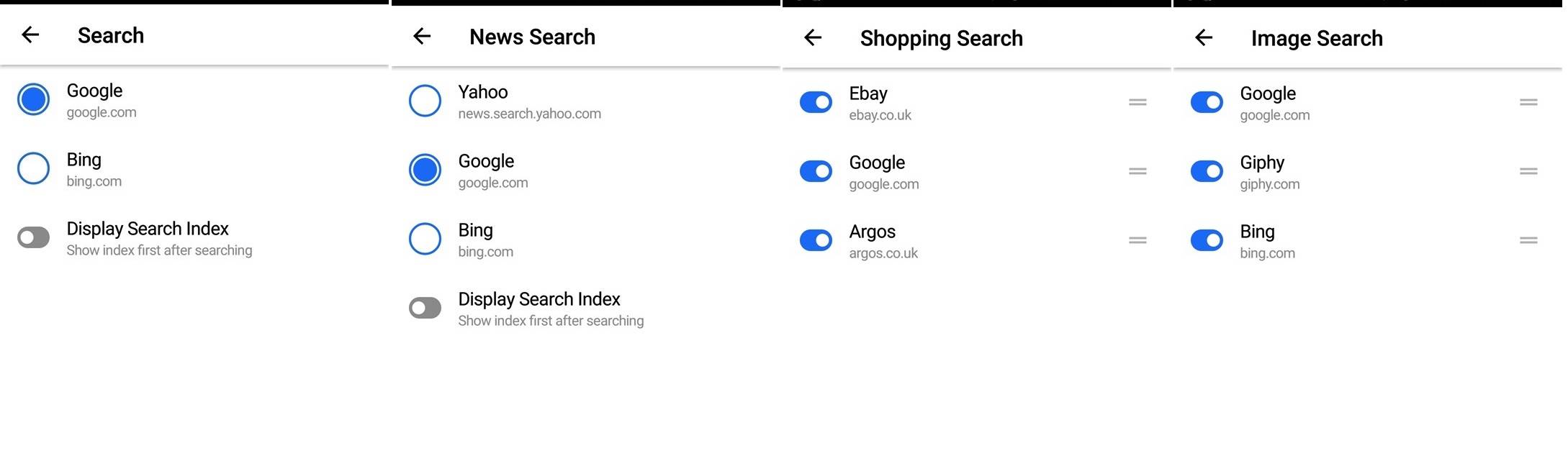
Click on the copy icon to open other screens, change settings, clear history, or browse incognito. The theme then changes to black when you click on the zippered mouth emoji.
If you want to open another tab or window, click on the plus sign.
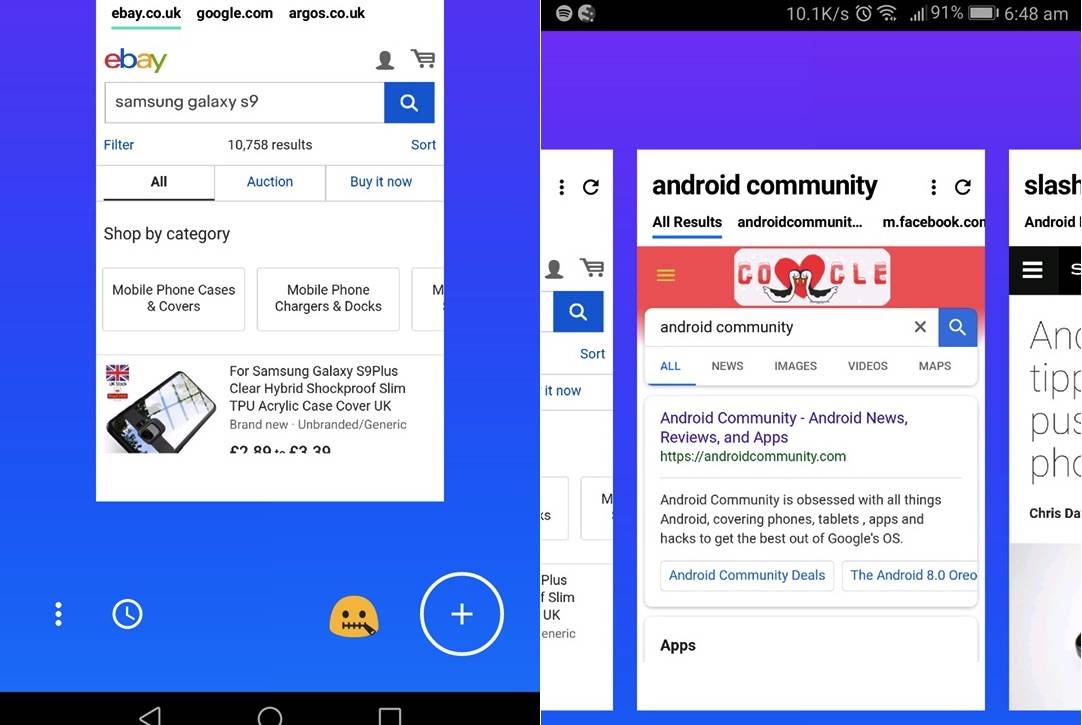
Using the web browser is easy. Navigation is intuitive and you’ll know right away what’s hurting the person.
You can also ‘Block Ads on this Site’ or ‘Report An Issue’ if necessary.
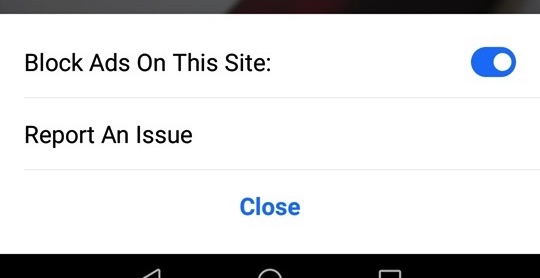
So the Cake Web Browser is less complicated than most guys. It’s quick to show the search results and those previews on the screen.
The Cake Web Browser appears to be ditching the idea so search results will not be affected. The devs may have presented the preview instead of what’s inside. The app is powerful, swipeable, and easy to use so you know it is the real deal.
Download Cake Web Browser from the Google Play Store









