
When you fall in love with an account on short-form video sharing app Vine, you probably don’t just watch 2 or 3 videos. You actually want to devour their entire “catalogue” but having to manually scroll through all their posts one by one can get tiring at times. Well, Vine has heard you and is now introducing a new button called Watch where you can, well, watch all the videos in that account continuously. You can now just prop up your phone and be entertained, 6 seconds at a time.
Beside the follow button on an account page, you will now see the Watch button. And sure enough, if you press that, you’ll be able to watch all the vines uploaded there, continuously. It will also work on the topic-based channels on the Explore page, so even if you’re not looking at just one account, you can still watch all the same topic videos that are on that channel.
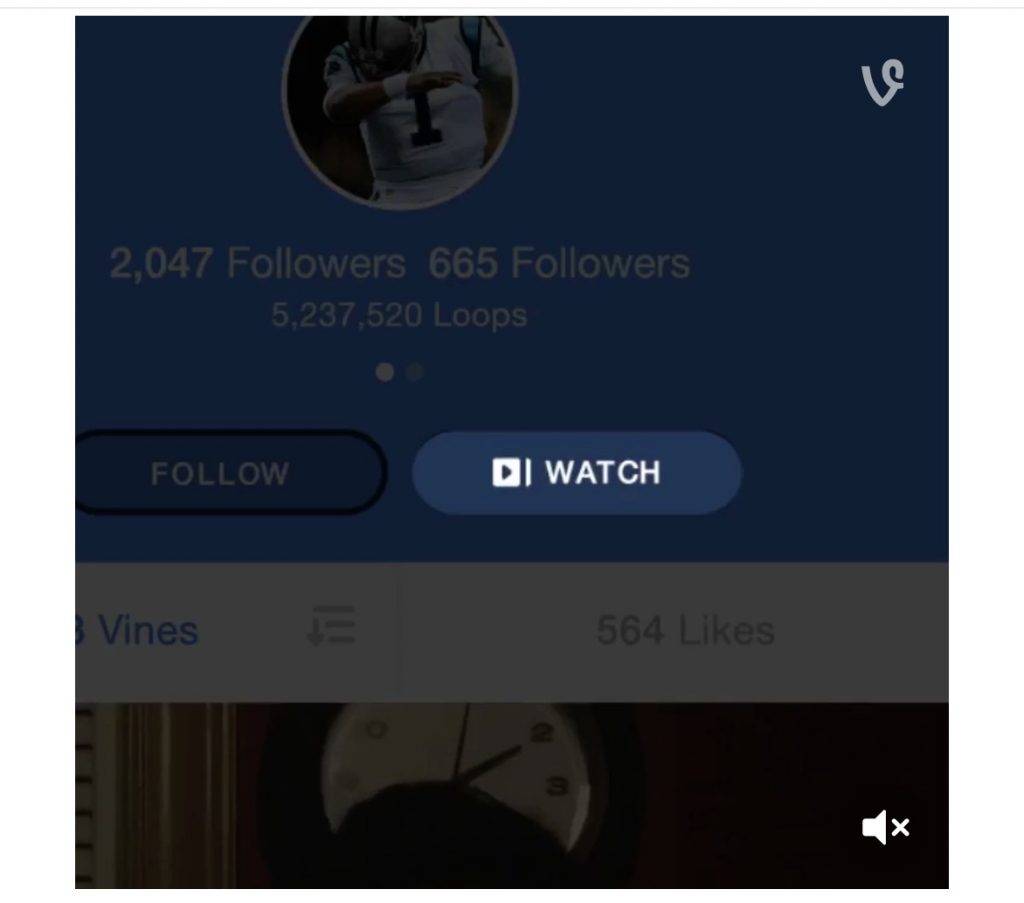
To customize how you want the videos to appear, click on Posts and choose from among the following: oldest to newest, newest to oldest, or even by what’s popular. This Watch feature can actually be another way to improve storytelling on this app as you can create a whole new story from continuous 6 second videos. But only if they choose to watch it from newest to oldest.
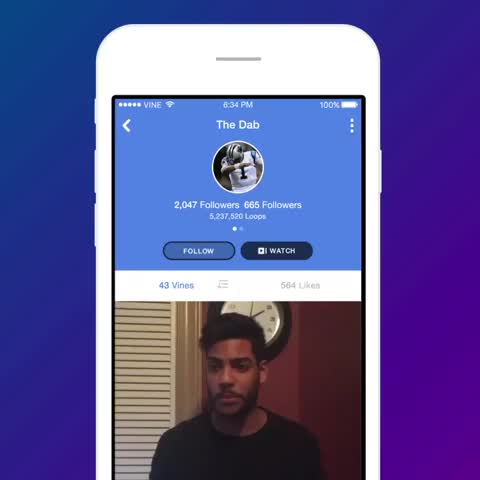
If you can’t get enough of one particular vine and you want to see it loop continuously, then just tap an hold it. These new features can be found once you update Vine to the latest version.
SOURCE: Vine









