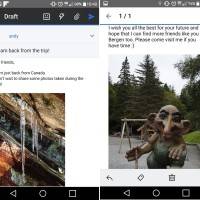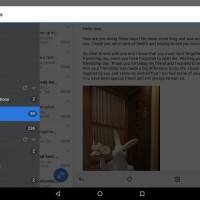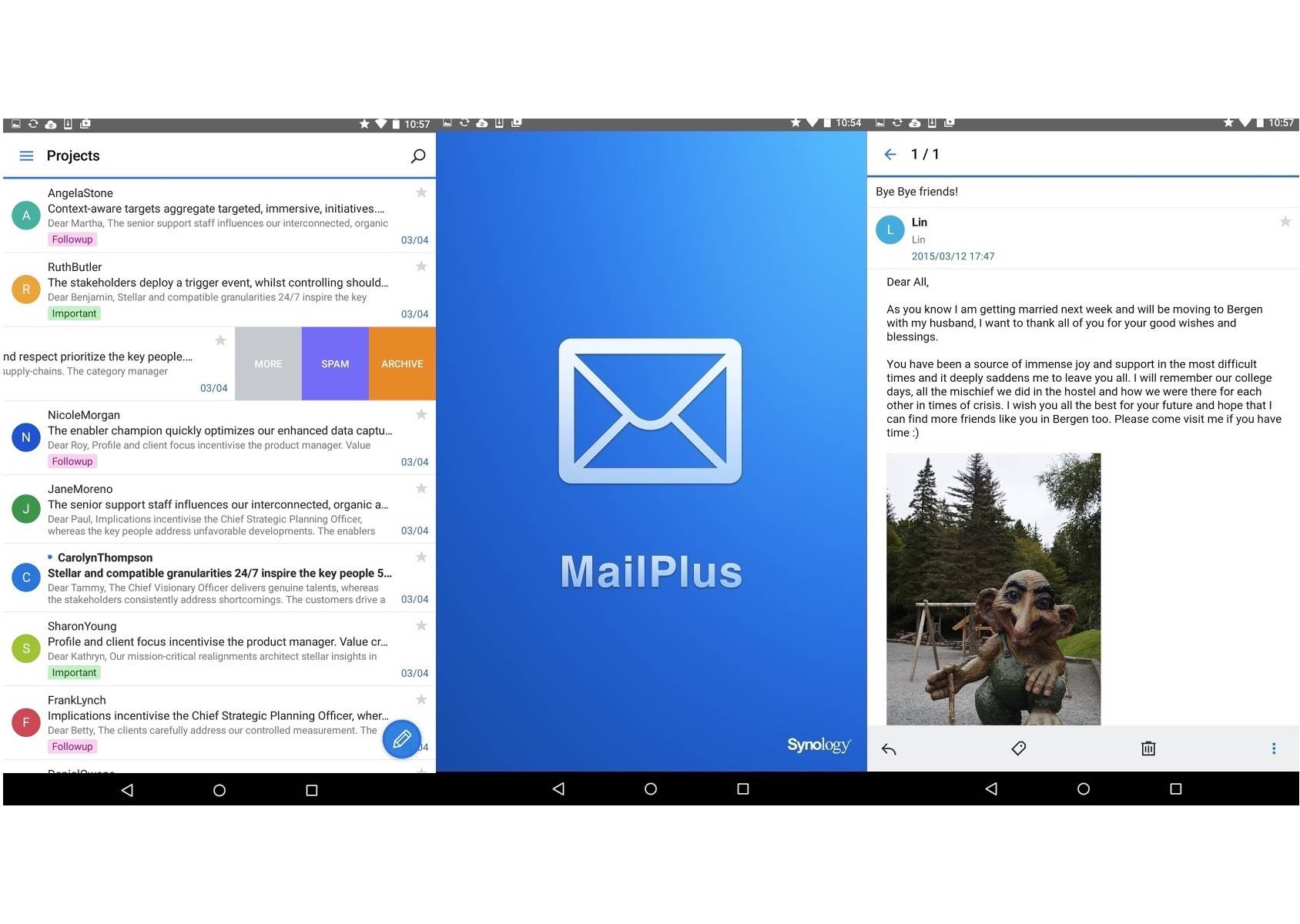
Mobile security, privacy, authentication, and authorization. These are just some of the hot words when it comes to Android security. Actually, it’s not only Android but in all digital and mobile industries. As for messaging and communication, emails need to be secure and private all the time. While most email apps are reliable, there are still more ways on how to ensure privacy especially when sending messages. Aside from a secure connection, another important thing an email app needs is a nice user interface.
You may think that it’s not important because you only need to type away, compose a message, and then click to send but just like any app, your inbox needs to be organized. Here comes Synology MailPlus with a more intuitive design, showing messages quickly, allowing swipe gestures, and with quick-reply templates.
Synology MailPlus is an easy manager that only requires a few taps to make an action like compose email, attach files, create new mailboxes and labels, share browser content, and find emails. There reply templates to choose from so you can quickly send an email. You can also customize the labels and mailboxes, as well as, the interval for background update. For offline viewing and access, you can rely on offline cache that can save images and attachments.
Download Synology MailPlus from the Google Play Store
VIA: Android Police