
The number one third party keyboard for Android just keeps getting better and better. After bringing us the next-word prediction and amazing typing experience, they followed that with the latest SwiftKey Flow gesture typing. And now today we have something even better. The newest way to type on our Android phones and tablets is the all-new just announced today SwiftKey Tilt – and yes it’s April fools but you can try it yourself.
Fair warning, don’t trust anything you hear, see, read, or basically anything today. Being our favorite (and least favorite) day of the year to report exciting news. April fools brings all sorts of fun and one from our favorite keyboard maker was worth sharing.
SwiftKey Tilt promises a revolutionary new input method that transforms the everyday activity of typing into a whole-body, immersive experience. Pretty intense right? It’s extremely easy. Just tilt your phone and the ball on screen will roll around and choose the words for you, all using the gyroscope inside our phones. It’s an entirely new experience, we have it on video, and the best of all – you can try it yourself right now.
That’s just crazy talk. So for all you eager readers wanting to try this ‘revolutionary’ new typing method on your own device, all you need is the latest SwiftKey from the Play Store. Type the word ’tilt’ and long press the word suggestion above the keyboard, then enable tilt. Just like the image you see below.
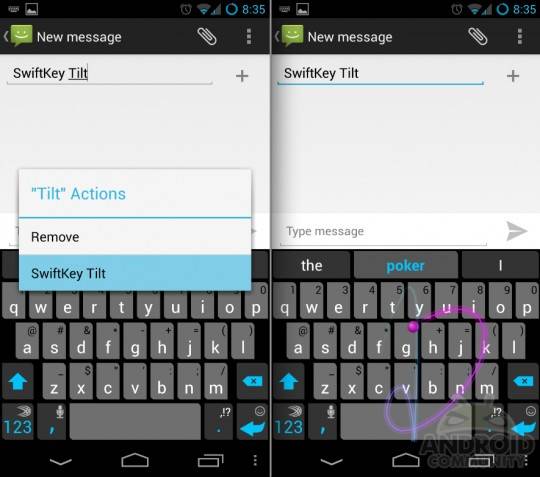
Whoa. Instant amusement right on your device. It’s like a game, but not really. Sadly it looks like you can only select suggested words at the top of the keyboard, and not actually input much. Also every time you exit the keyboard you’ll have to re-enable this awesome new feature. For now I’ll be sticking to flowing and swiping myself, but that’s just me. What do you guys think?


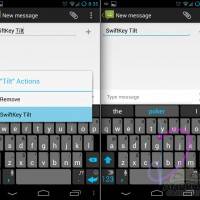
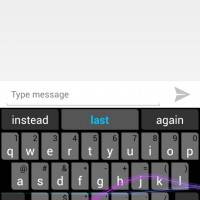
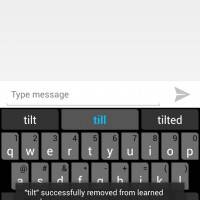








Google Nose is so much more revolutionary, lol.
I know you can totally spell it. Just put your nose to your Android devices screen…
Now there’s a Harlem Shake video, because clearly they asked for it.
https://www.youtube.com/watch?v=rfAeonkVJ0Q