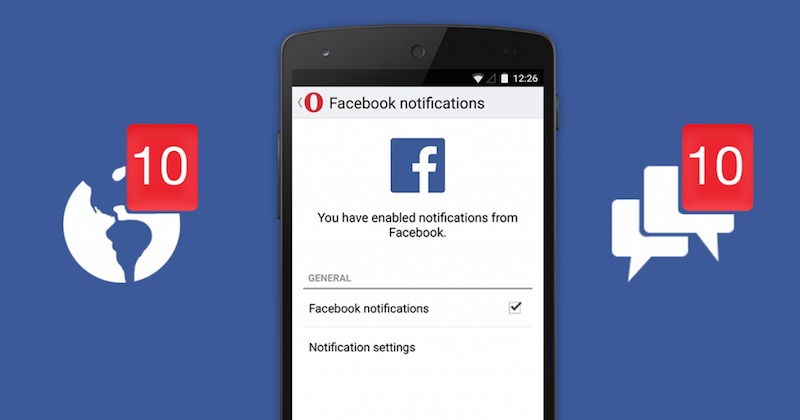
The Opera Mini web browser for Android was recently updated so you can control more of your social notifications. This improvement remembers one’s login and details and displays important notifications about activities in your favorite social network–Facebook. You can always customize settings of things you want to be notified of like recent status update, photo, video, comments, likes, or shared links.
Go on browse your favorite websites on the Opera Mini and when you want to turn off Facebook notifications (because you simply have no time for nonsense), just un-tick the checkbox you see next to the Facebook notification. App will stop displaying such reminders and you will stop seeing the notifications on the notification bar.
The Opera Mini works the same as the original Opera for Android. This app update features a similar appearance and functionality but it now displays Facebook notifications. As usual, we can expect several bug fixes, some usability improvements, and more stability.
Opera Mini browser for Android allows faster web browsing. It doesn’t use up much of your data even when downloading content or while surfing. It features a simple user interface for a more intuitive navigation and browsing experience.
As with other web browsers for Android, you can go incognito and browse privately with private tabs so your browsing history won’t be saved. You can set the Night mode to dim the screen when you need it. Save your top sites by simply clicking on the + button you see on the address bar. Doing so can save the page for offline reading or on your mobile bookmarks or Speed dial.
Downloading multiple files is also allowed in the background with Opera Mini if you are connected to WiFi. Feel free to customize its layout, switch between search engines, manage tabs, and sync and share with other mobile devices.
Download Opera Mini from the Google Play Store
SOURCE: Opera










Pass. I prefer the old to the new, as there at least the tab management didn’t limit itself to 3 tabs on screen at a time.