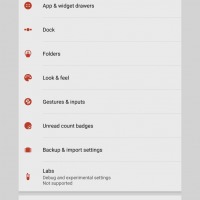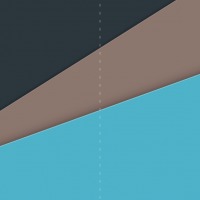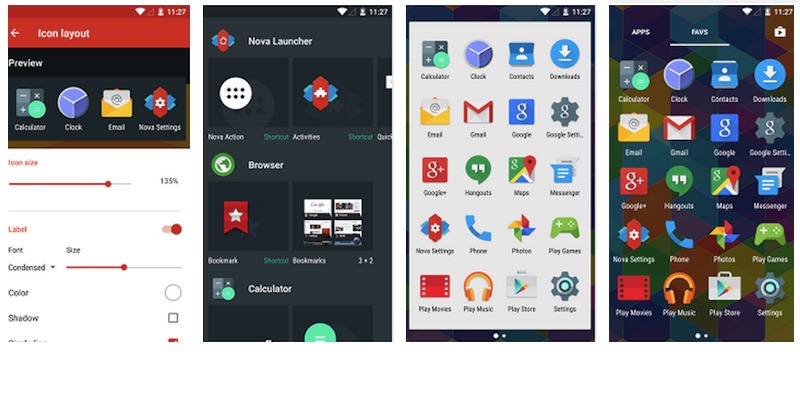
The Nova Launcher has fully embraced Material Design and Android Lollipop a couple of months ago. Another major update was recently released by TeslaCoil Software for this helpful personalization tool, hoping the app will bring the best performance and customization features to your home screen.
Nova Launcher is one of the best app launchers for Android today. The Material Design elements are very obvious now and you are free to change layouts, animations, and icons among the many other things you could do with it. This update brings several changes like the Widget Drawer being moved or long-press in an empty space now possible.
With the app fully adapting Material Design, changes on the dialogs, settings screens, animations, and icons are very obvious. You can now edit shortcut dialog based on the colors of the icon. You can even change individual icon layout settings like the font or size. Icon size was boosted up to a maximum of 150%. There’s also a widget search and a grouped Widgets drawer. App has also added support for Android for Work.
As for the Prime version of the Nova Launcher, the updates are still the same but with the license check improved and now made more reliable. The extra features are still available: Gestures, Unread Counts, Custom Drawer Groups, Icon Swipes, Hide Apps, and more scroll effects like throw, accordion, and wipe.
Download Nova Launcher from the Google Play Store. Prime version also available.