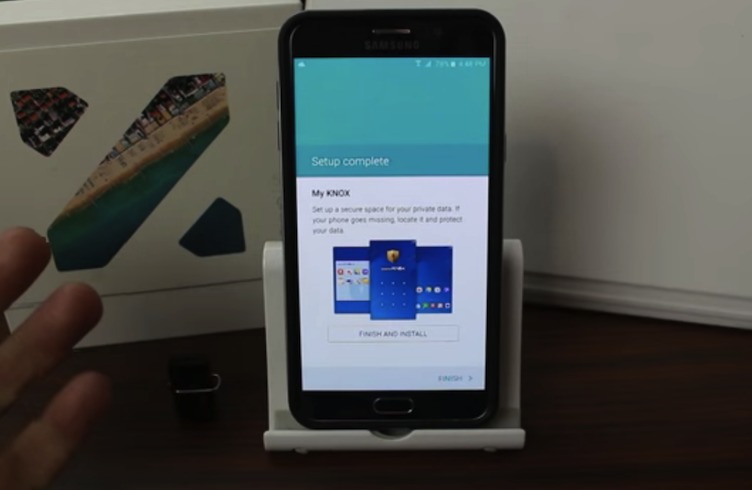
Rooting is not exactly safe and secure for any platform but genius hackers always have a way around different issues that may be encountered. And as Android 6.0 Marshmallow makes it more difficult for users to gain root access, geeks must work harder than ever to get around it. There’s always a solution to any problem. As shown off by RootJunky, it is possible to bypass the Factory Reset Protection on a Galaxy Note 5. This feature is Samsung’s own way to prevent people from stealing your phone. The idea is to not allow anyone do a simple factory reset.
Factory Reset Protection is supposed to protect the device owner but sadly, Youtuber and expert “rooter” RootJunky discovered a way to bypass the protection. Watch the video below:
RootJunky suggested that you simply do a factory reset from the settings instead of from recovery. We’ve listed down his instructions in detail.
How to Bypass Factory Reset Protection:
• Turn the phone off, turn back on, and unlock. Because you “can’t get in” (for demo purposes), you need to boot into stock Android recovery.
• Hold all three buttons at the same: Volume Up, Home, and Power button.
• Wait until the device turns on and boot into recovery mode.
• Once turned on, you will see some options. Scroll down to Wipe Data Factory Reset, scroll down to “Yes, delete all user data”, and then turn off. Phone will reboot for the second time.
• Once powered off, insert an OTG drive containing a special APK. New system will ask if you want to sign in to Google account, you need to have one.
• And since you “don’t know” or have “forgotten”, insert the OTG drive with some APK. It will open the explorer. Click on the settings, then unknown sources, it will help you launch the settings.
• Scroll down to backup and reset, do another factory reset, then delete all.
• To disable the password and Factory Reset Protection (FRP) to finally bypass the protection and then turn on again.
This is good news for Samsung Android device owners who may someone need to reset their phones. But as for Samsung, this is definitely bad news so the company better fix this by releasing a new security and software update.
VIA: Android Police










When i plugged in my OTG cable nothing happened.
Any way you can tell me what’s happening?
I did that but mine has a password before I can hit reset device? even though it resets it the google account still prompting no luck. please help
what is the apk you used