
It’s not exactly a secret, but not a lot of people know the secret weapon of the Google Translate app. Most users just type in text in the app that they would like to be translated to another language or copy paste something from a website and translate it to their native language. But you can also use its visual translator for images in a language other than your own and it will translate it to your own. The latest update brings 20 more languages into the visual fold.
The way the visual translator works is pretty simple. You point it at the text you need translating, whether it’s a street sign, an instruction manual, a menu at the restaurant, etc, and it will be translated in real time, as long as the language is included in the database. Previously, there were only seven languages included: English, French, German, Italian, Portuguese, Russian and Spanish. The latest update brings 20 more languages into the visual translation part of the app where you can translate to and from English and Bulgarian, Catalan, Croatian, Czech, Danish, Dutch, Filipino, Finnish, Hungarian, Indonesian, Lithuanian, Norwegian, Polish, Romanian, Slovak, Swedish, Turkish and Ukrainian.
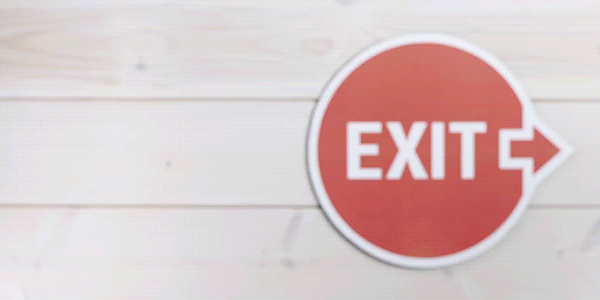
You can also do one-way translations from English to Hindi and Thai. If you like a larger translation database, you can also use the camera mode, where you can take a picture of what you want translated, upload it to the app, and it will get translated, but not in real time. There are 37 languages in this particular feature. And if you live in an area where Internet connection is a bit slow most of the time, Google Translate has also improved their voice conversation mode which has real time translations in 32 languages.
The update has started rolling out to Android users worldwide. But Google wants to imprpve the service further and so they launched Translate Community, where multi-lingual speakers can actually contribute to the improvement of the app and service.
SOURCE: Google









