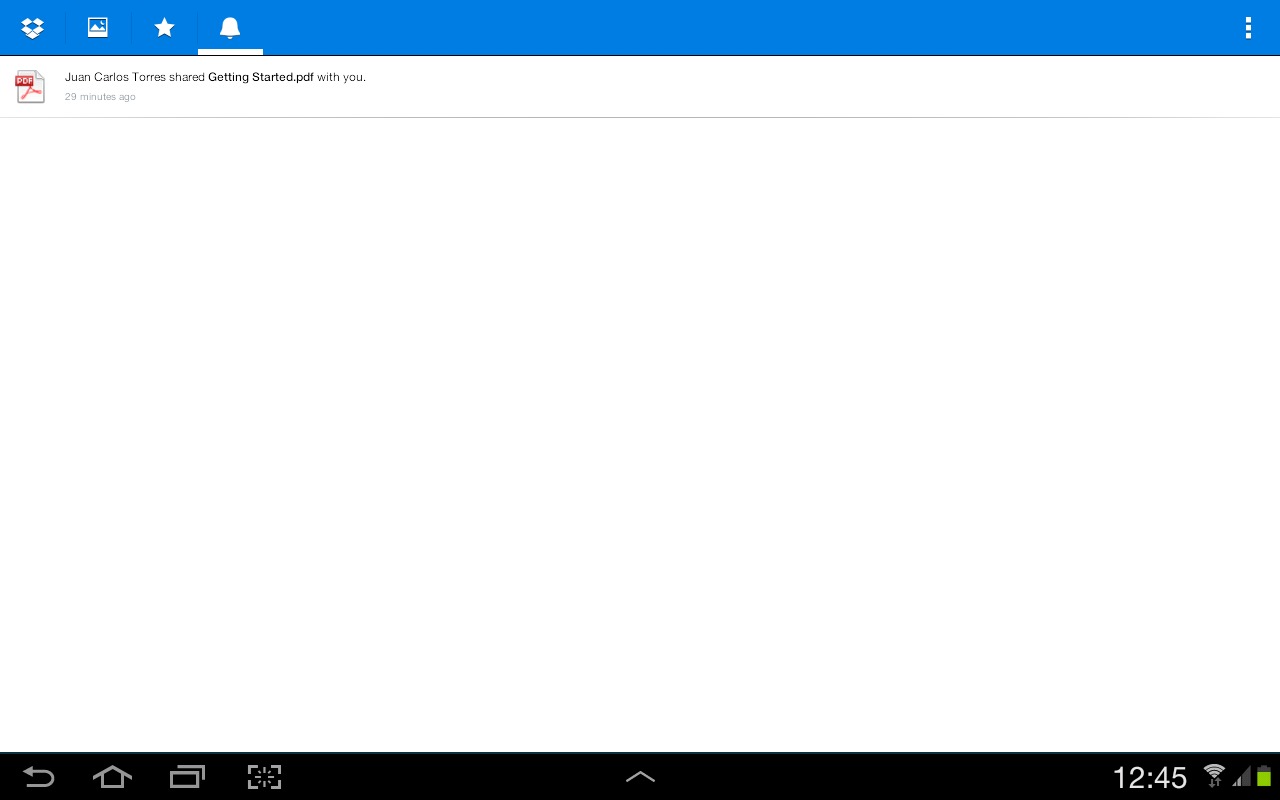
Dropbox has just rolled out an update to its Android app that makes it easier to use its cloud storage service not just to store files but also to share them with others. It is also making it a lot more convenient for users to upgrade to a Pro account by simply using their device’s camera.
The new Dropbox update has introduced subtle and not so subtle changes to the Android app. One change that might slightly surprise users is a new app icon that will greet them after the update. The icon streamlines and simplifies the Dropbox logo in line with the company’s push for a better and more consistent branding. One change that isn’t immediately noticeable is a new tab in the app’s interface sporting an icon reminiscent of Google+’s “Mr. Jingle.” As might be expected, this tab is a one stop shop for collecting and viewing all Dropbox-related notifications.
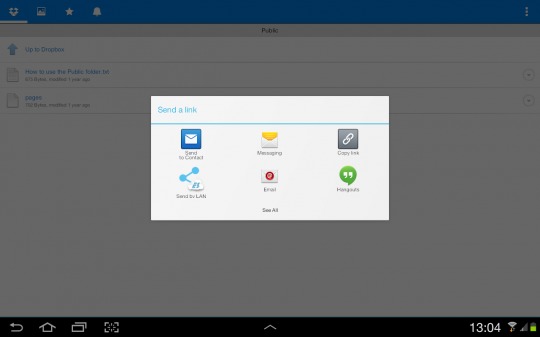
The biggest change that affects all users on both free and paid tiers is the new option to send a file to someone in your contact list. Dropbox sends the file via e-mail, so, in a sense, it is quite similar to sharing the item via an e-mail app using Android’s sharing service. The difference is that Dropbox now cuts out the middle man and lets you compose the email directly within the app itself, allowing a faster workflow. That said, it is probably still takes a few steps more compared the Pushbullet, though the latter requires you to set up an in-app contact list first.
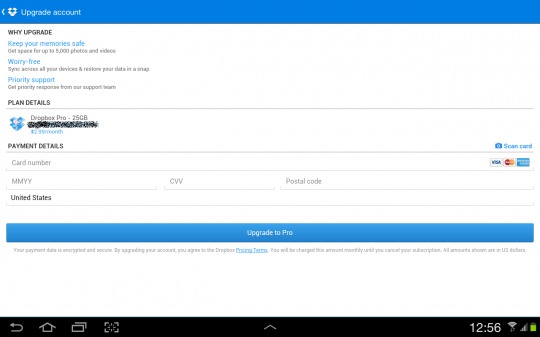
Those upgrading to the new Dropbox version might notice that they are being asked for permissions to access Contacts and Camera. The first is related to the new contact sharing feature. The second, however, is used for a new Upgrade account convenience feature. Users can simply click on the Scan card label in the Upgrade account page and take a snapshot of their credit card, and Dropbox will then automatically fill in the needed information.
Download: Dropbox on Google Play Store









