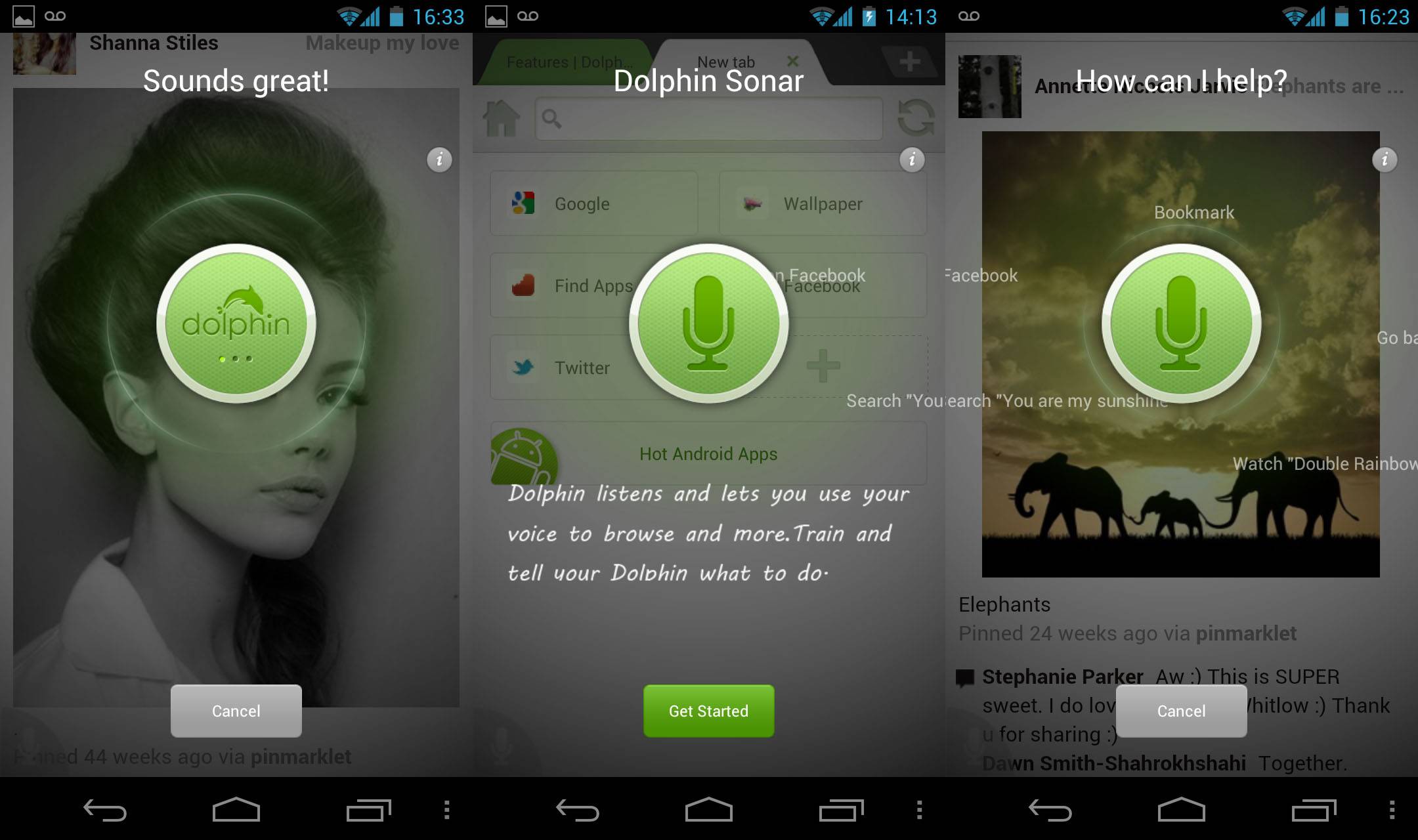
The best third-party browser for Android just got a little better. Taking a cue from Ice Cream Sandwich itself, the latest Dolphin Browser update adds a host of voice control features all rolled into a system called Sonar. Far from just translating your voice into text (which you could already do by combining the standard Android keyboard with any text field) Sonar adds browser-specific commands to its interface, allowing for more precise touch-free control. You can download the latest version of Dolphin Browser HD for free in the Android Market.
Naturally Sonar is focused on search, but since that’s already integrated into Android, there’s a host of other, more browser-specific functions. Navigation by voice is now possible, with back, forward, bookmark and even whole URLs capable of being dictated – though the latter seems to work with basic home pages only. Sharing any website is easy, too, with hooks into Android’s share API for just about any major social networking or bookmark app. More complicated commands, like “Facebook search Mary Jane Watson”, are built in sparingly.
Check out Dolphin’s commercial for Sonar here:
Other minor additions to Dolphin Browser HD include small UI adjustments and tweaks to the Webzine feature (don’t worry, it’s not returning to that controversial privacy issue from a few months ago). After quickly trying it out on my Galaxy Nexus, it looks like the gestures for Dolphin’s trademark side panels have been refined, making accidental activations a lot more rare. With the latest update, Dolphin once again shows its place at the top of the 3rd party browser game, and makes a compelling case against the excellent stock Ice Cream Sandwich browser and Google’s own Chrome – most importantly, that you can use it on Gingerbread and Honeycomb devices.










Dolphin just gets better and better
Doesn’t work. When I try to activate sonar it just show me the microphone and does not respond to anything (touch or voice). Samsung Galaxy Note.
like wize on the sony ericksson play
Dolphin’s voice recognition looks great, if you have an american accent. I long for the day that a Scottish voice recognition system is launched that doesn’t understand an American accent 🙂
Unfortunately it doesn’t seem to understand my American accent either. I tried to “open facebook dot com” and came up with “into the zone”. I’m actually trying to disable it as it keeps popping up and I have no need for it. The android voice search works a million times better and it only appears when I ask it to.
How does one disable sonar and go back to gestures?
i can’t find sonar :/