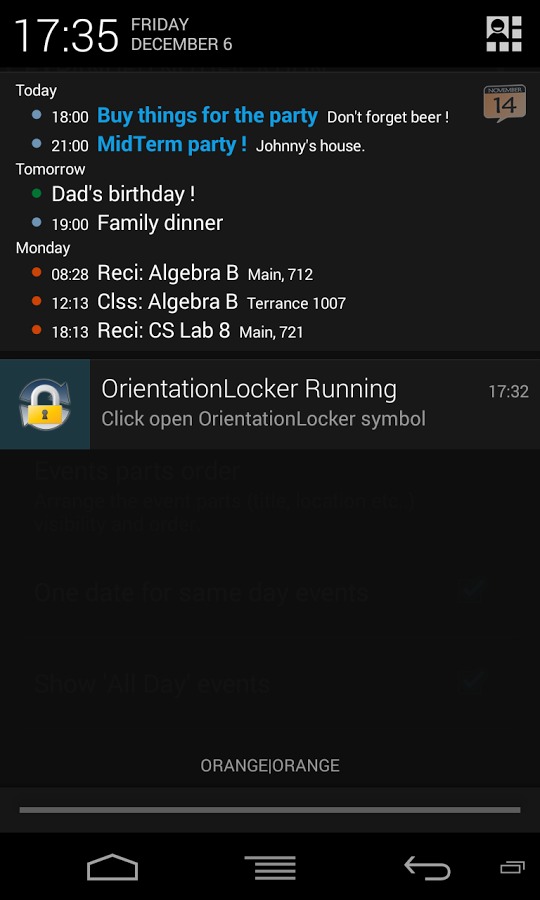
There inevitably comes a time when you want to take a very quick peek into your scheduled events but don’t really want to leave your current activity. For situations such as these, Calendar Status might just do it for you, if you can forgive its few quirks.
As you might have already inferred from the name, Calendar Status puts your calendar, or a piece of it, right in your status or notification panel. It appears as a persistent icon at the top. Swiping down to show notifications will also show some of your upcoming appointments, the number of which depends on whether you’re getting the free or the paid version.
The functionality of Calendar Status is quite limited but it isn’t meant to replace your calendar app anyway. It does have a few shortcomings that might irk a few. For one, that persistent icon is, well, persistent and there is no way to remove it. Tapping on the calendar events also simply launches the Calendar Status settings. A very recent update supposedly now lets users pick an app to start when tapping on events, but it is unclear whether that feature is present on both versions of the app.
The free version of Calendar Status is useful enough by itself and presents users with a variety of options to customize how appointments are presented. Those who want to squeeze out a few more features might want to make the $1 purchase which will let them select which calendars will be shown, change the notification icon, and, probably more importantly, show more than 4 calendar events at a time.
Download: Calendar Status (Free, PRO) on Google Play Store
VIA: Lifehacker.com



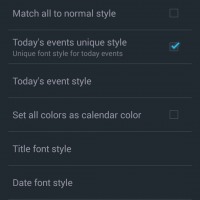
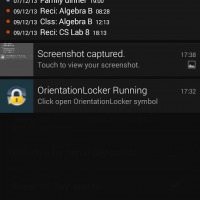








Love it. Bought the pro version shortly after using the free one. I can’t believe no one did this earlier.
someone did.. it’s called Status Agenda… I got Calendar Status app and was very disappointed that I am missing a lot of features, seems that I am the only one so maybe it’s my phone? but Status Agenda seems to work better for me…
What features are you missing? I know they just had an update and the pro version ads a few more features. I’ll have to check out Status Agenda. Really the only thing that bothers me about Calendar Status is sometimes it stops working and I have to click on the app again (usually after an update) but I’m sure it will get fixed seeing as it’s a newer app.
Seems like Status Agenda isn’t being updated. https://play.google.com/store/apps/details?id=de.steverohrlack.statusagenda&hl=en
Last update was in April and there’s only 3 options. “Big Layout” “update interval” and “hide symbol”